How to get Data and MMS working on Straight Talk iPhone 4 / iPhone 4S on iOS 7 and 7.0.2 and 7.0.3 and iOS 6 and 6.0.1 and 6.1 and 6.1.2 and 6.1.3 and 6.1.4 – Updated Sim Swap Method
Requirements:
Unlocked iPhone 4 or iPhone 4S (locked or unlocked) or an unlocked iPhone 3GS
T-Mobile or My Simple Mobile SIM Card
Straight Talk SIM card (Activated and Working)
Paper Clip, Needle, or other SIM removal tool (I used one of my wife’s earrings).
iOS 7 or 7.0.2 or 7.0.3 or iOS 6 or iOS 6.0.1 or iOS 6.1 or iOS 6.1.2 or iOS 6.1.3 or iOS 6.1.4
UPDATE: YOU MUST DELETE ANY CUSTOM APN PROFILES BEFORE FOLLOWING THIS GUIDE!
If you have tried the APN changer from unlockit.co.nz you MUST remove the profile from your phone before attempting the updated SIM swap. After removing the APN profile, you must reboot your phone.
Regarding Locked iPhone 4S:
This just in from a user who followed this guide:
The sim swap worked well for me with my 4s locked to AT&T with ios 6 (released). I had trouble with the “activation required” immediately after putting the t-mobile sim in. I discovered under settings -> General, when you put the sim in, “carrier detect” appears. If I went to “carrier detect” and switched “auto” off, then I was able to continue the process as given in the post. It gave me a much bigger window to switch sims before the “activation required” popped up.
Regarding Locked iPhone 4 or Locked iPhone 3GS:
By default, the Straight Talk SIM doesn’t let you edit the APN settings. T-mobile and My Simple Mobile SIM cards do let you edit the APN settings. Locked iPhone 4 and locked iPhone 3GS don’t play nice with T-mobile or Simple Mobile SIM cards. This is why you MUST get your iPhone 4 or iPhone 3GS unlocked from your carrier in order for this method to work (ATT unlocks most iPhones for free now – just ask them by phone or use the automated method found at https://www.att.com/deviceunlockstatus/client/en_US/ ). The iPhone 4S is different and can be either locked or unlocked.
Introduction:
NO JAILBREAK NECESSARY!
After the recent iOS6 update, the data and MMS stopped working on my factory unlocked iPhone 4 using Straight Talk. To get it working again I had to figure out the new steps involved with the “old” method of sim-swapping that I did in the past to get data and MMS working on my iPhone 4. This method worked fine for me and I hope it works for you too! I call it the updated sim swap method for iOS 6. Here’s exactly what I did.
NOTE: I had Wi-Fi on and working while doing all of this. I don’t know if it will work while not connected to a Wi-Fi network. For some reason I had to do this whole thing twice to get my wife’s phone working. ALSO, if you have an MMS that didn’t send before doing this, you must delete the failed MMS as well as any others BEFORE trying the following guide.
ALSO: If data or MMS stops working after any future reboot, you have to go into your settings and turn off data, wait 5 seconds, and then turn it back on (airplane mode will probably do the same thing, but i didn’t test it).
How to get Data and MMS working on Straight Talk iPhone 4 and iPhone 4S
(STEP BY STEP GUIDE):
Step 1
With your phone on the home screen, pop out your Straight Talk SIM and replace it with your T-Mobile or My Simple Mobile SIM (I used a My Simple Mobile SIM).Wait for it to process about 3 seconds (maybe longer). Don’t worry about the No Service status of the SIM if you don’t have an active SIM.
Step 2
Go to Settings>>General>>Cellular>>Cellular Data Network
You’ll probably see all the settings left blank. Don’t worry about it. You DON’T CHANGE ANYTHING YET UNLESS YOU ARE ON iOS 7!
For iOS 7 : Some people are having success in keeping the menu from disappearing by partially editing the first field, leaving the courser in the field, and then proceeding to the next step.
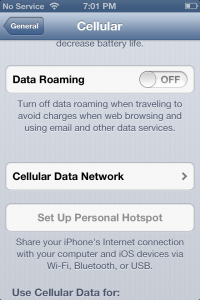
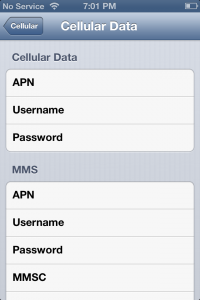
Step 3
Pop the T-Mobile or My Simple Mobile SIM out and replace with the original Straight Talk SIM while the settings screen is open. When you take out the T-Mobile or My Simple Mobile SIM the phone will regress a few menu items back – DON’T WORRY! After putting the Straight Talk SIM back in Quickly Navigate back to Cellular>>Cellular Data Network. If you do this quickly enough you will still be able to access the cellular data settings. Let it just sit on this screen for about 10 seconds. The fields will now probably just say “Phone” and have some other settings that don’t work. YOU MUST WAIT FOR THE BAD SETTINGS TO LOAD BEFORE CHANGING THEM TO THE NEW SETTINGS THAT WORK!
NOTE: After the past few iOS updates, the phone will no longer regress a few menu items after removing the SIM. It now just stays on the menu screen for Cellular Data unless you are on iOS 7. iOS7 May still regress a few menu items.
ADDITIONAL NOTE FOR iOS 7: You have to act fast to keep the menu from disappearing. Some people have to scroll up and down continuously at first to keep the menu from disappearing in addition to swapping the SIMs really fast. Once you can get the menu to stay open while your Straight Talk SIM is back in the phone, YOU MUST STILL WAIT FOR THE BAD SETTINGS TO LOAD, then proceed to the next step.

Step 4:
AFTER THE BAD SETTINGS AUTO-LOAD WITH THE ST SIM IN THE PHONE
If you are using a T-Mobile compatible ST SIM scroll down to the T-Mobile Settings.
Newer ATT compatible SIM or phones that say “TFW” after the most recent “Carrier Update” scroll down and use the Alternate settings further down.
If you are using an older ATT compatible ST SIM and HAVE NOT UPDATED CARRIER SETTINGS (your phone still says “HOME” or “ATT” in the top left corner), update the settings to the following:
Cellular Data
APN att.mvno
Username (LEAVE THIS BLANK)
Password (LEAVE THIS BLANK)
MMS
APN att.mvno
Username (LEAVE THIS BLANK)
Password (LEAVE THIS BLANK)
MMSC http://mmsc.cingular.com:80
MMS Proxy 66.209.11.33
MMS Max Message Size 1048576
MMS UA Prof URL http://www.apple.com/mms/uaprof.rdf
NOTE: Some iPhone 4S users have trouble with the settings above (not all just a few). Putting the port on the proxy instead of the MMSC will often fix this problem for the few 4S users having trouble. Try the settings above first since they work for the majority of persons. If they don’t work (assuming you’ve followed every other instruction perfectly) then you can try using http://mmsc.cingular.com for the MMSC and 66.209.11.33:80 for the MMS Proxy. 4S users should always use the MMS UA Prof URL mentioned above.
ADDITIONAL NOTE: On iOS 7 DO NOT SCROLL DOWN AFTER INPUTTING YOUR LAST SETTING – in fact, you probably have to scroll back up to data and input the correct setting again, after doing this proceed to step 5. I find it easier to start from the MMS UA Prof URL and work my way up to avoid resetting by scrolling down too far.
Internet Tethering (“Personal Hotspot” on iOS7)
On iOS 7 This is called “Personal Hotspot” DO NOT SCROLL DOWN TO THIS SETTING – for some reason, scrolling down this far reverts back to “phone” in the data and mms areas of the menu and re-loads the bad settings. After filling out the MMS UA Prof URL you may have to scroll back to the top and make sure that the correct setting is still in data.
On any of the iOS 6 Versions: LEAVE ALL FIELDS HERE BLANK (ERASE “Phone” or any other setting)
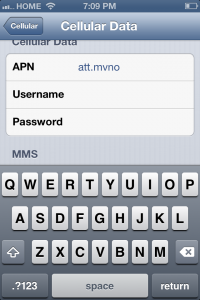

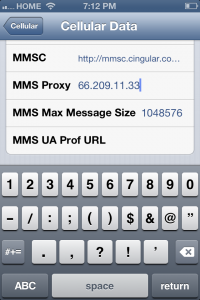

ALTERNATE ATT SETTINGS
New ATT ST SIM users need to use the following settings:
Cellular Data
APN tfdata
Username (LEAVE THIS BLANK)
Password (LEAVE THIS BLANK)
MMS
APN tfdata
Username (LEAVE THIS BLANK)
Password (LEAVE THIS BLANK)
MMSC http://mms-tf.net:80
MMS Proxy mms3.tracfone.com
MMS Max Message Size 1048576
MMS UA Prof URL http://www.apple.com/mms/uaprof.rdf
NOTE: Some iPhone 4S users have trouble with the settings above (not all just a few). Putting the port on the proxy instead of the MMSC will often fix this problem for the few 4S users having trouble. Try the settings above first since they work for the majority of persons. If they don’t work (assuming you’ve followed every other instruction perfectly) then you can try using http://mms-tf.net for the MMSC and mms3.tracfone.com:80 for the MMS Proxy. 4S users should always use the MMS UA Prof URL mentioned above.
ADDITIONAL NOTE: On iOS 7 DO NOT SCROLL DOWN AFTER INPUTTING YOUR LAST SETTING – in fact, you probably have to scroll back up to data and input the correct setting again, after doing this proceed to step 5. I find it easier to start from the MMS UA Prof URL and work my way up to avoid resetting by scrolling down too far.
Internet Tethering (“Personal Hotspot” on iOS7)
On iOS 7 This is called “Personal Hotspot” DO NOT SCROLL DOWN TO THIS SETTING – for some reason, scrolling down this far reverts back to “phone” in the data and mms areas of the menu and re-loads the bad settings. After filling out the MMS UA Prof URL you may have to scroll back to the top and make sure that the correct setting is still in data.
On any of the iOS 6 Versions: LEAVE ALL FIELDS HERE BLANK (ERASE “Phone” or any other setting)
IF YOU HAVE A T-MOBILE COMPATIBLE ST SIM use the following settings:
Note: If your phone was originally for ATT you might only get EDGE instead of 3G.
Cellular Data
APN: wap.tracfone
Username: leave this field blank
Password: leave this field blank
MMS
APN: wap.tracfone
Username: leave this field blank
Password: leave this field blank
MMSC: http://mms.tracfone.com
MMS Proxy: 216.155.165.40:8080
MMS Max Message Size 1048576
MMS UA Prof URL http://www.apple.com/mms/uaprof.rdf
Internet Tethering (“Personal Hotspot” on iOS 7): leave this field blank
Step 5
Navigate back to the main settings screen and then to the home screen and REBOOT!
Step 6
Turn OFF Wi-Fi. Now your Factory Unlocked iPhone 4 or iPhone 4S should have working data and MMS on iOS 6! You can still use Wi-Fi in the future, you just turn it off in this step to confirm that the new settings worked.
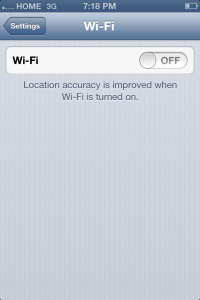


Anyone have any new information on Straight Talk with iPhones?
With the current iOS and the recent updates to Straight Talk it seems to be even more confusing than ever.
Some say no Sim card swap needed- just do a carrier update from unlock it.co.nz?
Im specifically looking for iPhone 4 factory unlocked with a Straight Talk sim card about a year old.
I see that WalMart now has a Straight Talk sim card for the Iphone. I guess this is their way of “bringing us back into the fold”. Any thoughts before I take the leap? Thanx for all of your help.
I have an unlocked iphone 4 that I’ve kept running by your instructions since last year. Thank you. I hesitated to update to OS 7.0 but with your assistance I succeeded. Now I updated to 7.1 and nothing works. I used the alternative settings since my phone reads TFW 3G I even tried the change for the 4S but that didn’t work either. It works fine on wi-fi. Help, I’d like to use it outside of the house. The only reason I did the update was because the description said it would speed it up. Thanx, Greg
Same problem. I can’t get any of the settings to work. Ugh!
I’m running into a lot of ST issues with iOS 7.1 and they’re not necessisarily related to the sim swap. This sucks… I’ll post any solution i might find. iOS 7.1 isn’t playing nice in many ways! Stay on earlier versions of 7 as long as you can for the moment.
TFW 3G is all you’re going to get now since the TFW 16.0 carrier update was attched to your 7.1 update. Everyone – STAY AWAY FROM 7.1 and any Carrier Settings update.
Great…wish I would have waited 10 more minutes before updating, I would have seen this post and not done it. Thanks for working on this, hopefully a solution will be found soon 🙂
Yes, exact same problem for me now too. I have the unlocked Iphone 4S with ST, and the settings mentioned above worked fine when I upgraded to IOS 7, but now with another upgrade to IOS 7.01 (I think), nothing works for my cellular network or mms. HELP!!
Sorry, I meant iOS 7.1. Greg
Bought my iPhone 4s from someone in Canada. Had it unlocked through http://www.officialiphoneunlock.co.uk. Everything has been working fine till the beginning of December 2013 when ST pushed a file down, which took me from 4g to 3g. even purchased a new sim card at the end of December and after several hours on the phone with their tech support, still no 4g. Have reset APN settings several times using the sim-swap method using a T-Mobile card to no avail
Am using the ALTERNATE ATT SETTINGS posted even have tried the swapping of the MMS proxy. MMS works, but no 4g access.
Any ideas????
I’m having the same problem with my wife’s 4S. I’ll let you know if I find a solution. Basically ST users are getting screwed with the 7.1 update on many levels. They’re screwing with data rates and other performance areas as well.
It’s actually the TWF carrier settings update attached the iOS 7.1 update for ST users that is screwing ST users out of higher data rates. Stay on 7.0.xxx for as long as you can and DO NOT ACCECT CARRIER UPDATES. If you’re on any 15.xx version of TFW keep it that way!
NEW issue. (Slightly off topic)
I’ve got an iPhone 5 running 7.0.4 on ST.
for the past few weeks I’ve noticed that I’ll be going about my business on LTE, and As Soon As I dial or receive a call the phone instantly switches to 3G.
I’m wondering if there’s something wrong with my handset, or if this is an actual network setting for ST.
Any one else have this happen?
thanks
are you using the LTE sim or just getting “4G” with the non-LTE sim?
i believe if i recall correctly that i’m using an LTE sim. I bought a new one from them a year ago. I still had to cut it down , but it is/was LTE
Since I posted that yesterday I read somewhere that the att iPhone 5 is actually incapable of making a call out on LTE while remaining connected on LTE data (which would mean pretty much anytime it was on LTE at all) and always switches to 3g when on a call.
However i dont recall that having been the way it was operating until just like a month ago. But I may be mistaken in my recollection of that.
Hi everyone! I’ve been using the swap method for over a year now but noticed that I am only getting 3G whereas my daughter is getting 4G. Same iPhone 4S, same settings. Any thoughts on why this might be?
do you have the option to turn on 4G in your settings?
Hi. I have used this swap for my iPhone 4 for a couple years now (on several phones at least 50 times) and it has worked perfectly until now. The last two months I refilled my ST plan my Safari wouldn’t work. The first time I just did this swap and all was well. But this time nothing works. In fact after trying both the old and the new AT&T instructions not only is my browser not working but my picture messages don’t work either. I am so frustrated. Any suggestions?
Could it be the APN app (iapnupdatetfdata.straighttalk.com) they sent me? It’s never bothered my phone before.
I sure would appreciate any help. Thanks!
Either ST or Apple keeps sending a carrier update, for some reason this doesn’t seem to be breaking my APN settings on my unlocked 4. In fact, my settings keep working without a swap after accepting the update. I’m on 7.0.4
I have an unlocked iphone 4 that I’ve kept running by your instructions since last year. Thank you. I hesitated to update to OS 7.0 but with your assistance I succeeded. Now I updated to 7.4 and nothing works. I used the alternative settings since my phone reads TFW 3G I even tried the change for the 4S but that didn’t work either. It works fine on wi-fi. Help, I’d like to use it outside of the house. The only reason I did the update was because the description said it would speed it up. Thanx, Greg
I use this site regularly. Thanks for the help. Just wanted to give an update:
I have an iPhone4 — jailbroken — and the first set of APN settings used to work fine for me. But today, my settings randomly needed resetting, and I found that only the new set of APN settings (the “ALTERNATE ATT SETTINGS”) were the only ones that worked.
The “Carrier Settings Update” makes your old sim use the newer tfdata settings.
I have a factory unlocked iPhone 4S direct from Apple. I’ve been using the SIM swap method since iOS 6.0.1 with the original ATT SIM card and T-Mobile SIM card. I have since updated to iOS 7.0 then 7.0.3. Initially, I updated to 7.0.3 and all functions worked without having to SIM swap. Then I noticed lately that MMS did not work for non-iphone users. Tried the SIM swap again and noticed that att.mvno settings no longer works for data. I used your suggested settings using tfdata, switching the ports between MMSC and proxy, but MMS still won’t work although data is fine. I reboot each time, even forced reboot/soft reset, turned off data or go to airplane mode but no MMS. You said you and your wife have a 4S. Are you using the original ATT SIM card or did you purchase the new ATT SIM card for your settings to work. BTW, since 7.0.4 is already out, I went ahead and updated since I didn’t want to SIM swap again from 7.0.3. I have tried even Reset Network settings. Any other ideas? Should I get new SIM cards from ST?
chances are the regular tfdata settings will work. A little glitch i noticed is that after I put in the correct settings on my wife’s 4s I had to put the cursor on a blank field (such as the username or password field for data) before exiting the cellular data network menu. Several times i noticed that one or more of my settings was being reset. I just kept trying until it stuck.
When I SIM swap, after I reach the Cellular Data Network, I double click the home button and select Notes that’s been open on the background. Then I switch back to ST SIM card while on Notes, and wait for it to Search then find TFW 4G. I double click again to Cellular Data and pretty much all the APN data has been written by default: tfdata, MMSC, Proxy, etc except for the port and the UA Prof. No doubt the settings sticks. It does not revert to phone as when it was att.mvno.
Ran into a problem tonight….I had posted earlier about losing our Facetime access, well tonight we have lost data. We can still call and text, but no data service. We have iPhone 4’s with the old Straight Talk micro SIM cards and are running iOS 6.1.3. I have tried several times resetting our settings like I have for almost a year now, but nothing seems to be working. Any suggestions? This almost has me rethinking about switching from Apple and going with a Samsung Galaxy. The past few months has been crazy with this iPhone. Thanks!
My ST renewal date was Nov. 9, and ironically (or not) that was the day I lost data, even though ST said I was paid up and should not be having a problem. I tried for 3 days to get data working again, using variations of the att.mvno settings, and was thinking of just giving up and switching, too – but then I tried the “alternate settings” using the tfdata inputs – and voila!! Working immediately! Give it a shot….
PS – I am also on an iPhone 4 with the old ST Sim card, and that’s why it took me so long to try the tfdata settings, thinking those were just for the newer ST Sim cards.
Yup. There was a carrier settings update that seems to have updated the older sims. I declined the updated and am still using att.mvno on one of my phones. The other phone (that did update) must use the tfdata settings.
JG – That’s interesting, because I also declined the update, but still needed to use the tfdata settings for ST to work.
My 4 still hasn’t updated to 7.0.3 that might have something to do with it as well.
Hmmmm….I’m still on 6.1.3 with no carrier update. The att.mvno settings stopped working PRECISELY on my ST service renewal date. I think that probably had something to do with it…I’ve seen other comments to that effect on other boards
I am having the same problem as Chris! This method has always worked perfectly for me and now all of a sudden it isn’t! I am also on an iPhone 4 with iOS 6.1.3 and an old StraightTalk micro sim.
Use the tfdata settings. that will probably work. a “carrier settings update” was released.
Yep, the tfdata settings did the trick, thanks!
Chris – I also have an iPhone 4 running 6.1.3 with the old ST Sim card. I had the same problem and after trying several different variations on the att.mvno settings I was about to give up and switch, too. However, on a whim I decided to try the newer tfdata settings, even though I thought they were for the newer ST Sim cards, and it worked the first time. Go for it.
We finally got everything working….thank goodness. I actually ended up calling ST and they helped reset everything (surpisingly).
Update on my wife’s phone… With the recent carrier update it switched my wife’s phone from saying HOME to TFW. (Under Settings -> General-> About it popped up the carrier update prompt. Was ATT now TFW 15.6 ) This broke the MMS on her phone and I wasn’t able to get it fixed again. (Data and iMessage still worked though infrequently. Note that before the carrier update Cellular Data did not work at all.)
I had the old ATT StraightTalk sim card that required att.mvno APN. (Using the tfdata would break it.) After trying various things I just bought a new StraightTalk ATT sim since you can buy them again.
On the straightalk account page I did the the “Activate Phone or SIM Card” option, selecting “Transfer my Existing Straight Talk Service”, entering the new serial number, and selecting the old Sim I was able to transfer the account to the new sim. (Others said to call in, but this seemed to work no problem.)
Afterwards I swapped the sims and rebooted and MMS, data, text, iMessage, etc on the phone worked with no sim swap or special changes needed. (This was using iOS 7.0.2, but I updated to 7.0.3 right after doing this update and all still is well.)
i have issues with my pics & group messages on a jailbroken iphone 4 6.1.3 …any advice?
getting an app from cydia that lets you change your apn settings would work.
I am having trouble with this from the very beginning.
I have an Iphone 4S that was formerly on AT&T, and is now on Straittalk. I took out the straittalk simcard, and popped in the other card. The phone gives me about 3 seconds before it reboots and then goes to a SIM not valid screen, and says activation required.
I can’t seem to do anything with the phone other than stay on that screen. I have no experience with apple products, and this is precisely why I have steered clear of them for so long.
Can someone explain to me how to get past this screen and on to the general>Cellular Data> etc screen?
getting your phone unlocked helps avoid this problem. the 4s also lets you disable carrier detect (which i suggest since you have such a small window now). Even though the instructions dictate that you must start from a fresh restart (which is the case 99% of the time) phones that do what yours is doing work better with the swap at random through the day without a fresh restart before doing the swap.
Chris Gaulding, what is the “other card” you’re swapping in? If it’s the old AT&T sim card, that’s your problem – it won’t give you the “Cellular Data Network” screen option. It has to be one of the other Sim cards JG mentions in his tutorial, T-Mobile etc. It doesn’t have to be an active Sim, just has to be one of those brands to get that screen. If you’re having trouble keeping the screen open long enough to do the Sim swap, here’s something you can do…open Notes and have it running in the background, then as soon as the Cellular Data Network screen shows up, quickly double-click so you can bring Notes to the front, then take out the TMobile sim and put the ST Sim back in. That will “freeze” the Cellular Data Network screen until you get the ST Sim card back in. Then double-click again and bring the Cellular Data Network screen to the front, and update the settings.
REGARDING iPhone 5:
Hi. I just got an ATT iphone 5., iOS 7.0.2
It’s NOT unlocked.
—I’ve got questions about GETTING THE LTE SET UP. I hear it’s possible
I have been able to (carefully) get the settings screen to come up with the t-mobile sim swap method.
I have a few questions though.
1. One time when I did it there was an APN field for LTE, which I filled in with the att.mvno–but for whatever reason that attempt didn’t hold. I dont know–will it be necessary to access and fill in that field?
2. Someone has said that I need a New ST Sim card for LTE. My current card is one year old, from November 2012. I just ordered and received a new ST card, in case that’s accurate. (It’s a micro-and I’ll have to cut it down to Nano). I did specify LTE when I ordered it.
3. The other question I have —and this may be dependent on the answer to question #2, I’m not sure–will I have to follow the instructions for the “new” ST cards, versus the old card instructions. I have thus far been using the “old’ card instructions on my Nov 2012 card, and it’s been working just fine. [To be clear: I have been using the Nov 2012 card successfully with the LOCKED ATT iPhone 5, and I am only getting 3G, aka “4G”, but not LTE.]
4. Bonus question 1: does anyone know what, if any, benefit(s) I might get if I were using an Unlocked iPhone 5.
5. Bonus question 2: Does anyone know why all of the sudden no-one is able to unlock ATT iPhones anymore outside of ATT, and whether that will go back to the way it was before?
Thanks in advance for any clarification you or anyone else on the board may be able to offer!
🙂
JEL
———-> 6. Oh, the other question I just realized, is would I need an LTE T-mobile sim card to access the LTE settings on the iphone during the sim swap ? (and in fact, is there such a thing as an LTE Sim card, as distinct from a 3G/4G card?)
1. Only the LTE card could make use of that field anyways. Try tfdata in that field with your new LTE card.
2. ST offers a LTE card that is actually LTE and works with LTE.
3. LTE card will need the new settings (check the comments, I think someone got LTE working and may have tweaked the settings a little).
4. The locked 5 doesn’t always play nice with the sim swap method, but since it’s working for you, you should be fine.
5. Don’t know.
6. You shouldn’t need any special t-mobile sim. the one you have now should be fine.
JACKPOT!!!!!
Ok, so here’s what happened:.
1. I ordered a new ST/ATT/LTE SIM Card. It arrived–and upon closer inspection, I ascertained it’s identical vintage to the prior one I’d purchased a year ago.
2. Regardless of that fact, I called the ST # to activate. (855-222-2355), and I ran that by them: “Do I need a new/different Sim card to access LTE?,” I asked them. “NO,” she said. “Your account just needs to be provisioned to work on the LTE network.” “Wow,” said I, “Can we?”
“Sure,” said she. And she did. I powered off my phone, and then powered on and the LTE symbol came up.
3. Then I had no internet anymore again.
4. I asked the ST rep about this, and was directed to access iapnupdatetfdata.straighttalk.com and download and install their apn dealio. I did this, and it didn’t work. Still no internet on the phone. ST said, well call ATT and they’ll help you. (Yeah, right I thought)
5. So, I was coming back here to get the Sim-Swap instructions, but on the way, I went into settings and did a Network settings reset on the phone. AND WHEN IT CAME BACK ON, AFTER THE RE-BOOT, THE INDICATOR SAID “LTE” >>>>>>>>>>>AND<<<<<<< I HAVE LTE SPEED NETWORK DATA, CURRENTLY AT 5.3 MBPS (UP FROM 1.3) WITHOUT HAVING TO DO ANY SETTINGS AT ALL. AT ALL!! WOW.. p.s. I'm on 7.0.3
Wicked cool is all I can say.
I dont know if it's the iPhone 5, or the "provisioning for LTE" they did, or the 7.0.3, but I guess i dont need to know. I'm psyched..
PS Recently this new screen kept popping up , saying “Network settings have changed. Would you like to update your carrier’s network settings?’ or something close to that. After saying ‘no’ repeatedly for days, a few days ago, before this ‘LTE provisioning’ I’d chosen “OK”/Yes, and when the phone came back online, it then said ‘TFW’ where it used to say “HOME”
I asked the rep on the phone tonight if that mattered one way or the other, and she said no, it did not matter, it is good, and it’s supposed to say that, and it’s ok, and it will still work with my ST service/plan, even thought it says “TFW’..
Also, even with TFW, if i got to General-> Profile, it says Straightalk there. I haven’t clicked to see inside that. I dont want to risk a good thing
Has anyone tried this with 7.0.3? I won’t update till I know. I already have ios 7 and data working fine and don’t want to risk it.
Thanks!
didn’t know 7.0.3 was out yet. When I get the update, I’ll confirm whether or not it works for me. I have a 4 and a 4s.
Just did an unlocked ATT 4S with 7.0.3 – it went great and was actually a lot easier than 7.0.2 since it felt like it gave me a much longer time to get to the menus and do the actual swapping. Go for it!
Has anyone had any issues with losing the ability to Facetime? Every month when our service runs up with Straight Talk, my wife and I have to redo the whole SIM swap process….no big deal. This time we have lost our abiltiy to do Facetime. I have went in and cut Facetime off and back on again, went throught the verification process, but we still aren’t able to connect. It will attempt to connect but that’s about as far as we get. We both have the iPhone 4, original Straight Talk micro SIM, and are running iOS 6.1.3. Any suggestions would be greatly appreciated! Thanks!
doing the sim swap again doesn’t bring back facetime? Also, every time my plan expires i have to swap again. If i renew before it expires it stays working.
What’s the difference between an “old” ST att Sim card and a “New” ST att Sim card? And how do you tell which you have?
the old ST att sims are from about a year ago and were among the first batch of ST SIMs to come out for ATT. The newer ST att sims sometimes say tracfone on them or about only 6 months old or newer.
I have the old ST sim and have been using the “old” settings. My data just stopped working and I had to put the “new” setting in to get data back.
did you say yes to the “Carrier Update” notification?
I am using ios 6.1.2 with last carrier update June 30. I had to use the new settings with the below instructions to get everything working on iphone 4.
” then you can try using http://mms-tf.net for the MMSC and mms3.tracfone.com:80 for the MMS Proxy. 4S users should always use the MMS UA Prof URL mentioned above.”
Thanks for the input! The success rate with the port on the proxy vs mmsc has been mixed. i always put it on the mmsc and that always works for me.
Me too. My wife said yes to the “Carrier Update” and i had to use the tfdata settings to get everything working again.
Just an update I’m still running ios 6.1.2 and the last carrier update I did was June 30. I just starting having another problem with mms, I can only send to folks with imessage. I can’t sent to others.
I updated the guide. after the carrier update, you have to use the tfdata settings.
Wonder if anyone has tried this with the new (october 2013) IOS update?
whoops sorry I was reading the wrong end of the thread! Im currently trying to update a factory unlocked IP4. I have been using straight talk successfully for about a year using the sim swap method..I hope I can get this IOS 7 update to work….
Got it to work after a couple tries.
In an effort to not have issues mentioned below, I input from the bottom up on my successful try.
ADDITIONAL NOTE: On iOS 7 DO NOT SCROLL DOWN AFTER INPUTTING YOUR LAST SETTING – in fact, you probably have to scroll back up to data and input the correct setting again, after doing this proceed to step 5.
good idea working from the bottom up!
I used the one with the “MMS3” and EVERYTHING works perfect and I couldn’t be more grateful.
Only problem is all of it is gone that I enter everytime I shut my phone off overnight. Is there a way to “save” the settings im missing or is this just the nature of it that you cant shut the phone off? I don’t care about shutting it off if it means my settings will save and not have to keep redoing them.
Thanks!
In the past shutting the phone down each night helped keep the settings. Perhaps in iOS 7 it might have the reverse effect. Have you tried going without turning the phone off for a few days? Maybe trying airplane mode instead?
curious if anyone has tried this after the recent (october 2013) IOS update?
is there another one after 7.0.2?
Just fixed a 4s phone that was upgraded from 6.X to 7.0.2… It took me 4 tries but I finally got it to work. My trick was to put in the T-Mobile sim as quickly as possible after removing the ST sim. Then opening the Cellular Data page as fast as possible. I didn’t type anything, but I held my left thumb on the Cellular Data screen while I quickly swapped out the sim cards. (All the while the network strength bars said searching.) I had to remove the T-Mobile Sim and insert the ST one in under ~5 seconds, or I would get the No Sim message and it would regress a screen. Once it said No Sim I couldn’t ever get back to the Cellular Data page. (Note that I tried entering something on the Cellular Data page and scrolling up and down but that actually put the phone into a state where I had to reboot it. It would not recognize a sim being inserted at all.)
All in all it is much harder than before…
I will be setting up a tmobile iphone 5 here next week. Do I need to buy the Tmobile ST sim card or can I use the AT&T card to do the switch over. I’ve already purchased a sim card cutter Nano. Lastly, which settings will I have to imput into the phone and do I still need to do the sim swap since it is a Tmobile phone. Thanks ahead of time.
t-mobile phone will need the t-mobile sim and you’ll have to use the t-mobile settings mentioned in the guide.
Does that mean I still need to do the sim swap method when using a tmobile phone. Also could I use an att SIM card in a tmobile phone.
If I remember correctly, the t-mobile sim should let you see the menu already. You just need to put in the settings.
It worked like a dream on an iphone 4 with the old at&t ST reg sim cut down to micro. I had an old tmobile sim to swap and it worked first try!
Thanks!
I cannot get the apn settings to pop up! I have an unlocked iphone 4 and am using a T-Mobile sim bought from amazon cut to size. Tried backing up and restoring and also restarting. I do the sim swap, with the notes app running in the background as others have suggested, and no change to the Cellular menu. What else can I do to get to Cellular Data Network and adjust settings???
does the phone read the cut sim? are you getting a proper “No Service” or a “No Sim” in the top menu?
Sounds like the phone isn’t reading the t-mobile sim properly. it’s the key ingredient to getting the menu to pop up.
Yes, it says ‘No Service’ in the top left corner while the T-Mobile sim is in, where it would normally say ‘Home’.
See the latest comment from russell – it might help.
I have updated the ISO to 7.0.2 I cannot locate the info. I go to settings, general, then nothing! What do I do now?
I just got the update. I’m gonna get it working on my end and then fill you in on what i did.
For some reason, the update to 7.0.2 did not force me to swap again. The settings stuck through the update. Not only that, I took out the sim and put it back in and it still worked after reboot. I have an unlocked 4 originally for ATT with a first gen ATT micro SIM from ST.
i have done this several times and it worked great. this time i can’t get the internet working, the MMS works but no internet. any ideas??? thanks for your help……… Don
you probably need to scroll back up and put the correct data setting before navigating away from the menu item. That’s what I had to do when the same thing happened to me. For whatever reason, the bad settings for data would come back while i put the good settings in the mms area.
I have a AT&T iphone 4S that is unlocked and I have ST service. I have used every thing above to make ios 7 work with no success. I can do the T Mobile sim swap with no problems getting the APN settings. My Wi-Fi works but off of Wi-Fi no internet or I can’t send pictures. I can text but siri comes on but will not work with speak to text, I need to type it in. When I did the ios 6 I had no problems. I am aware of going too far down and the bad settings popping back up. What settings should I use?
You should be able to use the same settings that you used with iOS 6. But still make sure the bad settings load all the way before starting and then scroll back up to the top and fix data again after you put in the MMS UA Prof URL
Do you remember if you used tfdata or att.mvno on iOS 6?
I have tried both neither one worked. I will give it another try.
Are you using the t-mobile ST sim by some chance?
I just tried the tfdata and the att:mvno and nothing works. So I am going to get rid of this AT&T phone and get a 4s ST phone. Thanks for your help.
Any options for iOS7 on iPhone 5 or 5s? I want to see if there is a way to use MMS with my phone on Consumer Cellular
the 5 is hit or miss. I haven’t got it pinned down yet. some people get it to work and some don’t. If you have the materials give it a try.
I am running unlocked att iphone 4 iOS 6.1.3
So i just ported my number from the TMonile ST SIM to the ATT ST Sim and I have data, and texting, and calling but not MMS. Here’s what i put in…
Cellular Data
APN tfdata
Username (LEAVE THIS BLANK)
Password (LEAVE THIS BLANK)
MMS
APN tfdata
Username (LEAVE THIS BLANK)
Password (LEAVE THIS BLANK)
MMSC http://mms-tf.net:80
MMS Proxy mms3.tracfone.com
MMS Max Message Size 1048576
MMS UA Prof URL (BLANK)
do i need the MMS UA Prof URL for MMS to work?
4s needs the MMS UA Prof URL, the 4 doesn’t.
also, try putting the :80 on the proxy instead of the mmsc. also make sure not to overscroll and cause iOS 7 to rever to the bad settings.
what are you saying about the :80? and i dont have iOS 7 i have 6.1.3–
with my current settings listed above i have data but not MMS, how do i keep data and get MMS?
Sorry, forget about the scrolling thing if you’re still on 6.1.3
To explain the :80 thing see the following note in the guide
Even though you’re just on the 4 and not the 4S give that a try. Go for the MMS UA Prof URL too even though you have the 4.
thanks for the insight! after changing the :80 and adding the MMS UA Prof everything works! Thanks again!
Glad it worked!
Re: the MMS UA Prof URL setting — I’m on an iPhone 4 (not 4S) and still needed to put in the MMS UA Prof URL for ST to work. It may be a YMMV thing.
Weirdest thing ever: this “sort of” worked for me for iOS7. The screen stayed put during the swap and I plugged everything in, got it switched out, and can send MMS but not connect to the web or any apps. Usually it’s the other way around, if anything. I’d try it again, but I’m afraid I’ll lose my ability to MMS the next time around, and still have no internet.
This is the weirdest thing, but someone recently emailed me and said they used att.mvno for data and tfdata settings for mms. see if that works (or vice versa) and let me know.
Okay – I tried with tfdata settings and it did not work. I put my att.mvno settings back in and it still did not work. I lost mms after tfdata, and att.mvno did not bring it back 🙁 I’m using iPhone 4 with ST AT&T sim, and doing the swap with a My Siimple Mobile, if that helps. I also noticed I didn’t have wifi on either time. I will try that just to see if it helps but at this point I’m not very hopeful.
When did you buy your ST Sim? Are you positive it’s not the T-Mobile version of the ST sim? What setting had mms working?
It is a Straight Talk branded AT&T micro sim; I bought it in December of ’12. This swap has always worked for me before, sometimes I wouldn’t even need to redo the settings after updates. The att.mvno settings for both data and mms had mms working. After repeatedly trying everything, I still have no internet. I have mms for now, but I’m not sure if it will “stick.” So frustrating! But since it IS working for some folks, I am assuming I’m just tired and skipping/mis-typing something critical. I will try again whenever I have another chance. Thanks for all your help!
stick to the att.mvno settings, but here’s the catch – you still have to wait for the bad settings to load. ALSO you can’t scroll after you input your last setting. Actually don’t scroll to the bottom or the bad settings come back. If you’re using a 4 you don’t need the UA Prof URL. After you update the proxy just navigate back to general settings, hit home button, and then restart your phone. If you scroll after you enter the last setting and reveal the “Personal Hotspot” part of the menu you have to input all the settings correctly again because the bad settings re-load.
Also, you probably have to scroll back up to data and correct the setting if you scroll too far down while inputting the mms settings.
Will this work with IOS 7? I see it says that above but want to make sure in case its not.
I suspect this method will work. I am going non-swap route. On a unlocked 4s and have everything working but pic messages to non-iphones. IOS7 is with in our grasp. I have the ability to swap sims. I just like the challenge.
Kelly – I can confirm that this method works. I have an unlocked ATT iPhone 5. I used one hand to keep scrolling the cellular data screen up and down, while I used the other hand to do the sim swap. (Probably would have been better to have two people doing this). And, I used the settings described for new Straight Talk customers, since I just bought one of the new Straight Talk ATT LTE sim cards.
It works! But I couldn’t get things to work until I started doing the “scroll the cellular data screen up and down” trick…
Good luck!
-Ginger
Oops – forgot to answer the key part of Kelly’s question – Yes, I am using the brand new iOS 7.
What is the new “straighttalk at&t lte card”?
they came out with an ATT 4G LTE card. LTE is actual 4G technology. It should be noted that the 4 and 4s aren’t actually 4G phones (even though they say 4G they are still using HSPA+ which is technically 3G tech).
Yup, it works. It’s just a lot more annoying to get it right.
I can confirm that this method works with iOS 7 Public Release on iPhone 4S.
I used a T-Mobile SIM and tfdata settings.
It was very tricky, after pooping the tmobile sim out the menu now goes back. It is nearly impossible to reach Cellular Data Network without the phone freezing and removing the menu.
What I did, was after putting the tmobile sim in and going to the Cellular Data Network menu, i took out the sim out and quickly inserted the ST sim back in and continuously scrolled up and down on the menu with out stopping.
Occasionally it would lag but I kept scrolling up and down until it finally put in the bad settings.
That was only part of the trickiness, after being able to edit the settings, the phone will mess with you and revert what you put on the “APN” fields back to “phone”.
I succeeded by first putting in the “MMSC, MMS Proxy, MMS Max Message Size, and MMS UA Prof URL” first. Then I put the APN.
DO NOT SCROLL AWAY FROM BOTH “APN” FIELDS!
Like i said, it will revert back to “phone”.
Make sure both APN fields can be seen before continuing with the directions.
Then go back to main settings menu, home, reboot, turn off wifi.
Worked for me!
Awesome! Thanks for your contribution to this guide!!
No problem! It was tricky but my wife would have killed me if I didnt get it working for her haha.
I have used your article many times on different phones and let me just say Thanks! for your guide! It has helped me a lot and its a pleasure to contribute to this site!
Jose is right, took me a bit of tweaking but finally got the sim swap to work. For me the key was to start changing a line in the APN field to freeze the field and keep it up while I swapped the cards. If I used the old method of swapping and hoping it would be able to re-open no luck.
JG your site is hands down the best spot to learn the method, a little work to update the new way is all it needs your info is still dead on accurate
Thanks man! And thanks for contributing!
I had to use “NOTE: Some iPhone 4S users have trouble with the settings above (not all just a few). Putting the port on the proxy instead of the MMSC will often fix this problem for the few 4S users having trouble. Try the settings above first since they work for the majority of persons. If they don’t work (assuming you’ve followed every other instruction perfectly) then you can try using http://mms-tf.net for the MMSC and mms3.tracfone.com:80 for the MMS Proxy. 4S users should always use the MMS UA Prof URL mentioned above.” to get my ATT 4S to work. I used to use the normal process but after upgrading, this solution worked for me. Also, if you open up another application like Notes first, switch the SIM and then double click the home button back to cellular network settings, it stays put and you can enter the settings. I found that on another blog and it was much easier. I only hope it stays! Thanks for the info.
Glad you got it working! Good to know the notes trick still works, personally I’ve never had to do it that way, but whatever gets the job done.
Ugh! I cannot get this to work! I’m on ios7 iPhone4. Tried every step with every combination of settings. Nothing! I have no idea what to do.
what phone do you have and when did you buy your sim?
Just got the sim on the 18th. I’m on an iPhone 4.
I’m able to do the swap ok, I just keep my finger on the screen and it stays put.
When you say reboot the phone you mean turn it off and off right? Just seems like that would reset your setting.
navigating back a couple menu items and then going to your home screen saves the settings. Restarting your phone makes them stick.
You should use the newer att sim settings. Also, make sure you don’t over scroll and make the bad settings reappear. iOS 7 is a pain about putting the bad settings back.
Any one try this on iOS 7 yet?
Any one try this with iOS 7 yet?
Yes. A developer who had early access to iOS 7 informed me that it still worked. Now that the official release is out, I will update the title once I can successfully confirm with my own phones to make it official, but yes it works with 7.
I am not having luck getting ios7 to use the sim swap. When I go to swap the APN settings never return
I may be having to back my phone down to 6 to keep data and mms
See Jose Gonzalez Post in the comments. It works.
I got the IOS7 update last night! Everything seemed to work fine at first then I went to search something on line and “boom” I was not subscribed to a cellular data network. I did the sim swap method using the old settings, but every time I put in att.mvno, it would revert back to phone by the time I had completed the last step of erasing phone from the personal hotspot section ( which is where the tethering would be). After several attempts of swapping the sim and checking to see if it worked, I just left phone in the last section and quickly exited out and went to safari. That worked so I sent a picture message and that also worked. Was a pain in the rear but a success nonetheless and went through the same trouble with my daughters phone. Btw these were both unlocked Iphone 4. Hope this helps and they tweak this major bug can’t reset the settings everyday, people do actually have a life!
The fact that ST can’t just give us sims that work out of the box is really frustrating. I’ll compare this with Jose Gonzalez post and update the guide.
The new at&t SIM setting works!!!!! I cannot express how much i appreciate this page, thank you so much for this, i have tried everything for my iphone 4s and nothing worked and no one else new about the new settings. I have put so much time into researching this thank you so much for being a step ahead of me and finding the new way to fix it, i will let everyone know about this page and how it is garenteed to work. Thanks again!
Glad it helped!
Thank you so much for the updated settings!
I used so many YouTube videos, and they didn’t work.
I bought a Straight Talk ATT sim for iPhone 4 in late August 2013, and it has a “TF” on it showing that it’s tracfone. What I have and used
Factory unlocked AT&T iPhone 4 (not jailbroken)
T-mobile sim card for sim swap technique (see many Youtube videos)
iOS 6.1.3
I used these settings
Cellular Data
APN tfdata
MMS
APN tfdata
MMSC http://mms-tf.net:80
MMS Proxy mms3.tracfone.com
MMS Max Message Size 1048576
MMS UA Prof URL http://www.apple.com/mms/uaprof.rdf
It worked. Thanks!!!!
Love the write up, but it doesn’t work for me. I have an AT&T iPhone 4s with 6.1.3 on it (latest version for this phone). I try going to Settings>>General>>Cellular>>Cellular Data Network
but I don’t have the option Cellular Data Network…. What am I doing wrong?
Any help would be appreciated.
Thanks,
Jeff
OK, I don’t have a T-Mobile or simple mobile SIM, all I have is an old AT&T SIM… which apparently doesn’t allow me to make the changes as you suggest. Is there a way around this?
No way around needing the t-mobile sim – it’s the whole point of the sim swap method. The t-mobile sim is necessary to display the hidden menu. any dead t-mobile micro-sim will work. they go for like 99 cents shipped several places on the internet.
I have the 4s too and when I use my simple plan card..u see a quick flash of the setting than it disappears…now what???
The menu “cellular data network” or the actual settings in that menu?
I tired the sim swap with my 4s and it worked perfectly for iOS 6 but not with iOS 7. I have a simple mobile sim card. I put that sim in and get to the cellular data screen but the moment I pop out that sim card to put in my ST sim card it regresses and I can’t get back to the screen to change the APN settings. Help!
Okay, I got it to stay on the screen, changed it to the alternate AT&T settings, rebooted and it didn’t work. So I tried the other MMSC and proxy you suggested, rebooted and it still isn’t working. I have noticed it won’t let me change where is says “phone” to “tfdata”. I type it in, scroll down to change the other settings and when I go back up its been changed back to phone automatically. I change it again and it does the same thing in every spot that is supposed to say tfdata.
gotta change “phone” to either tfdata or att.mvno (depending on what sim you have) – this is a very important setting! Don’t scroll all the way down according to Jose Gonzalez and Josette.
See Josette and Jose Gonzalez posts – they got it working…
The setting where cellular data should pop up with the simple plan sim card, it just flickers and than just goes back to the settings it would normally show with the straight talk sim card
You have to act fast! Also see in the comments the little tricks everyone is doing to keep the menu active.
I have an unlocked iphone 5, ios 6.1.4
I have straight talk
Everything works but picture messages.
Can you help?
make sure you have imessage enabled and that you follow the directions extremely close – especially pertaining to the port. Some models prefer the port on the proxy and some require it on the mmsc.
Just for giggles, I thought I would make a suggestion. I am just adding my 2 cents, because all thru this page I keep the issue with apple updates wiping out the settings. Why not get the iPhone Configuration Utility, install it, and then when you get your settings the way that actually works, do a backup with that utility and then in the future, when it gets broken (again!) just connect your iPhone to your computer, fire up the iPCU, and remove the existing profile, and restore it back to the one you want. Easy Peasy! Get it from here
http://support.apple.com/kb/DL1466
If it worked for you great! I tried to help someone who was doing it that way in the past and ended up just wasting a lot of time. Sim swapping doesn’t take very long – i prefer the good ol’ fashioned sim swap.
Thank you for posting such clear and precise directions. I had watched ten different you tube video and could not get the phone to work! then I found your video and webpage and woohoo my phone is working very well. I am bookmarking for the ios 7 that should be out anyday. again many thanks for the work!
Glad it worked! Thanks for letting us all know it still works.
Great instructions! Worked like a charm for my daughter’s phone.
Thanks!
Hello, I’ve attempted to complete the explained process for my iPhone 4, but the phone says ‘NO SIM’ until I reboot, so I cannot complete the changes. This happens every time I change the SIM, no matter what provider. Is there any way to get the phone to recognise the card w/o rebooting?
Just wait a little longer… it will eventually recognize the sim. Some people with this problem boot up with the t-mobile sim, and then get to the menu and swap to the att ST sim. Let me know how it goes.
Thanks a lot man. I finally got it worked. I am a student studying abroad in the United States. My phone number was inactive for three months during summer vacation because I went back home. Today I re-activated it but found the data did not work. The apn setting on unlockit.co.nz used to work well but did not work this time. Finally the “tfdata” way solved my problem and I got data now 🙂
I don’t post comments very often, but this website was AWESOME!!! I had an Iphone 4s thru at&t that I recently switched over to Straight Talk. I was able to get the phone portion working fine to make calls, but the data was a different story. I had to get the phone factory unlocked, then purchase a tmobile sim card. That was the easy part… finding the correct apn settings was a pain! This is the ONLY website I have ran across in 3 days that had the right settings for the 6.1.3 iOS for new straight talk users. Even ST’s website is wrong. Thanks so much for putting this info out there!
Thanks so much. Just recieved my ST sim card and have been confusing about the APN setting since. Your blog really helped me.
Thank you so very much! I’ve tried everything and the tf data settings were what finally worked for me. what an ordeal.. thank you!
Best place to buy a T-Mobile sim that will work for this on my iPhone 4s? Maybe post a link?
Ebay, amazon, etc… don’t pay more than a buck for it. It can be a dead t-mobile micro sim. it doesn’t have to be valid in any way. you just use it to reveal the hidden apn menu.
Thank you so much. I bought an ST sim back in December from ST and used it in my daughters phone just fine. I have an I phone 4 and used your sim swap method which worked great. The only problem I have is I can’t receive MMS. I can send MMS though to any phone, not just an I phone. Any ideas?
bad sim? i’ve only heard of one other person with a similar problem and no matter what his phone would not send text messages. Can you send and receive regular text messages (non-mms)?
Thank you so much Mike, I almost gave up until I tried your settings (tfdat) for my Straight talk AT&T sim card activation for my Unlocked Iphone 4s.
Thank you admin
Thanks for taking the time to put this together. I use the new settings and just use the straight talk apn website install when I lose data to get the data back up quickly and then fix it all later when I have time to do the swapping. My friend is on Virgin with his iphone for only 30 or 35 a month which seems to be even cheaper than ST and his data seems to work well…. but don’t know about his messaging etc.
For anyone wondering about the ST ATT sim, I got one for $80 on amazon. They were $35 a month ago and I thought that was expensive, but I had horrible service on T-Mobile and mostly E speed data which was pure TORTURE. So I coughed up the bucks… been worth it… upon reading more it seems you’re pretty much on the same network as Net 10 which has the ATT sims and a 1.5 gig data limit…. which isn’t bad because ST ‘Unlimiited’ turns out to not really include streaming, if you stream too much they’ll cut you off, sometimes no warning… so if youwere like me on ATT unlimited streaming netflix and pandora all day… you won’t last a week 🙂 so I’ve cut down on my non wifi data, but at least I have it when I need it for a lot cheaper. I also jailbroke for a while and enjoyed dl youtube and saving it to watch later at the gym etc….
Final tip to those of us doing the prepaid dance to save money. I finally ported my “number” (by that I mean the # i’ve had for the past 10 years) to google voice and then I forward to whatever prepaid number I have. This means no hassle with the porting, which can go smooth or be a nightmare if they lose your number…
I have an at&t unlocked iphone 3g and I have a t mobile sim .. i have no internet or calling service at all and I have paid for a month .. I have put in the apn settings and it dont work
and I also just bought the sim and had it activated
did you purchase the unlimited plan?
you have to get voice calls working before following the guide. sort out the no voice calls with st support.
i have fought this for 6 months! this is absolutely fantastic! thank you so much!!!! yall are AWESOME!!!!
Glad I could help!
I just bought an older straight talk AT and T sim card and put it in my unlocked iphone 4 first setting you have here earlier this week and it worked great except for no picture messages, so yesterday I turned on imessage and I could send SMS, but this morning I have no Data or internet, so I entered in the Att.mvno Apn’s and they dont work anymore, now only the settings for the newer ATT sim cards work and my data is much slower then it was. Is this all I can do? What do you think happened? Do you think it had anything to do with me turning on Imessage? What can I do?
you should have always had imessage on. Restart and then sim swap again but don’t use the UA Prof URL (that’s mainly for the 4s).
What APN settings can I use to get data and MMS on a Galaxy Note 2 using a straight talk sim?
try the same settings given here but without the UA Prof URL.
Just thought I’d bring this to everyone’s attention for those of you who keep losing data and for those of you who don’t have a T-Mobile sim and don’t want to do the sim swap method you can just connect to a wifi network and open safari and head to iapnupdateatt.straighttalk.com and then it will ask you to install the profile and accept.
I tried using the swap method and it does work but I kept losing data over and over again and I tried all the tips on here to try and fix it to no avail. Ever since installing the above profile I have never once lost data and it’s been months now.
However, MMS does not work with this profile unfortunately. A good alternative to MMS is Whatsapp messenger that’s how I send photos to my friends.
Forgot to mention I am using a Unlocked GSM (AT&T) iPhone 4. I have no idea if this will for other models or carriers.
So I have a iphone 4s with straight talk and I can no longer send or receive group messages or MMS messages. I saw the instructions above, but the problem is I don’t have anything other than my straight talk sims card. is there something I can do to reset this without another sims card? HELP!!!
you need a t-mobile micro-sim. it can be a dead sim, it doesn’t matter. it just has to be t-mobile. people sell dead t-mobile sims for a buck all over the internet and ebay. you can also go into a t-mobile store and be like, “hey i want to see if my phone is unlocked, can i test it with your sim?” if the salesperson cooperates just be like “wow awesome!” then navigate to the menu and give him his sim back. With the menu open put your sim back in and get to it. You should probably keep the settings in notes so you have them right there. In the long run you’ll need a t-mobile sim of your own since apple resets the settings at random.
Actually mine is updated but I can get to the APN settings so what do I do then .-.
You’re probably using the T-Mobile ST Sim. Input the T-Mobile Settings in the guide.
I have an att sim, will that work as the donor sim?
Nope, all att sims (ST or otherwise) hide the menu you need.
How do you know if your ST AT&T sim is new or old, before what time would be old?, trying to figure out which settings to try. Thanks
I really wish i knew the exact date the newer sims went into circulation. Honestly, I have no idea. Try the mvno settings first and if that doesn’t work use the alternate settings in the guide. only use the t-mobile settings if you have a tmobile sim.
I have AT&T born i-phone 4, here having same problem not getting any data/3G network on my phone too. I purchased ST T-mobile sim card online, since It was the only, i believe, option. I don’t think ST sells specifically ATT ST sim card. Is there any alternative option/recommendation for me to get ATT sim card that would work for ST plan? I have a old ATT sim card, will that work?
att straight talk sims are going for top dollar on ebay because of this. You should still be able to get data using EDGE (which is much slower than 3G i know – but it’s better than nothing). You can try to find a regular sized att st sim and cut it down to micro (tricky).
The swap used to always work, but when I got home randomly it said “I had no data” tried Turing it off and on didn’t work. Turned the wifi off did the swap and the settings were taking forever to change to the simple mobile version. But before I can get into the settings wifi somehow suddenly turns itself back on and attempts to make me “activate my phone” and then says I can’t because it belongs to my regular chip, and then wot let me access anything :/ helpppp.i have 4s by the way
yeah, i had a 4s that would do that too. it’s annoying. make sure you’re updated to the latest ios over wifi and then keep trying. eventually it will work. Are you starting each attempt with a clean restart of the phone?
Hi I recently bought an unlocked iphone 4. Today I activated the sim and installed it. I installed unlockit.co.nz and made it straighttalk so I could get internet or whatever when there is no wifi. However that did not work. Plus I tried all of the listed things to put in that is showed here. instead of saying 3g at the top left it just says E. can you please help me?
First, you must completely remove unlockit.co.nz before following the guide. Second, it sounds like you have a T-Mobile ST SIM with a phone that was originally made for ATT. Am I correct?
i have the same situation, and yes im using a Tmobile ST SIM for an originally AT&T iphone 4,does that mean I cant get 3G?
Do you still get Edge? That’s all I was able to get when I used t-mobile with my phone that was originally ATT.
Yes, but I want 3G how can I get that?
The hardware limitations of your phone (originally made for ATT) will not allow it to connect to T-Mobile’s data network at 3G. It will work with an ATT ST SIM card to get 3G but not on the T-Mobile network. T-mobile iPhones or iPhones that were made for any network to begin with don’t have this problem.
I have an iPhone 3GS with an AT&T sim card from ST. I had put in the unlock apn. I thought I had removed it but when I go under cellular it does not come up with cellular data. Any suggestions to get my data & MMS working?
Follow the guide. ATT ST sim doesn’t give you the menu you need. only t-mobile sims do.
Thanks, it worked! Appreciate your help!
iPhone 4.
So this worked perfectly for me…
for a while.
Then after about a week, my phone, out of nowhere said (and I don’t remember the exact language) it was updating data settings or something like that — as though it was refreshing and getting new settings information! And then MMS/data no longer worked.
So I had to do this process again.
Is there a way to keep my phone from doing that?
The reason behind the reset has stirred up a bit of controversy recently. Apple had a measure in place when most phones were locked that would reset the settings in the sim at random times. For some reason this reset is still happening to unlocked phones. Tons of people have support tickets in with apple and are super angry. So far it still happens at random.
Long story short – you’ll have to swap again every time this happens. It’s very annoying. Tell apple to stop being morons.
Okay. Well, that’s definitely dumb, but hopefully they’ll fix it. I’m told that, the more “Mac Geniuses” or tech support people they have that refer to, point to, and tag as relevant any particular support article, the more “relevance” that article has then for the programmers; eventually they take notice once enough people complain. That’s what a tech support guy told me…
Thanks for the reply, btw. And thanks for this walkthrough. In spite of Apple’s aforementioned mischief, I love that I can use my iPhone 4 with Straight Talk. I feel like this is the best kept secret… I guess some people don’t want to do a little extra work to get their phone working, though…
everything costs something – cheaper phone plan has hidden cost of time to get it working right. I have the extra couple of minutes to spare to save the cash.
Tethering? I was told by ST a few months ago that tethering was not supported with ST. I see that there are instructions for tethering so I’m trying to find more about it. Can someone please explain?
Thanks!
The “Tethering” menu item i am referring to shows up for me when I do the SIM swap. I can’t actually get my phone to tether by doing anything in this field, but “phone” must be deleted and the field must be left blank for the other settings to stick.
Thank you for clarifying
I can confirm that this method also works when you use a donor SIM from Spot Mobile. Spot Mobile is a T-Mobile MVNO (just like Simple Mobile, although Simple Mobile was just acquired by America Movil, Straight Talk’s parent company, but this is non-sequitur). In my case, the Spot Mobile SIM was in fact active with service.
I got to the Cellular Settings screen with the Spot Mobile SIM in place, then immediately removed the SIM and replaced it with the AT&T-Straight Talk SIM. The SIM settings did change to those consistent with the ST/AT&T SIM, and I was able to change the MMS and tether settings.
After this, MMS started working, but I still could not get past the Tether option in the Settings menu. I can/will live with this for the moment.
As of very recently any NEW Straight talk AT&T sim card activation will require the below settings. I have confirmed that they work for all Iphone 4 functions. The URL may not be necessary in some instances
Cellular Data
APN: tfdata
Username:
Password:
MMS
APN: tfdata
Username:
Password:
MMSC: http://mms-tf.net
MMS Proxy: 66.209.11.33:80 or mms3.tracfone.com:80
MMS Max Size: 1048576
MMS UA Prof URL: http://www.apple.com/mms/uaprof.rdf
are you positive the port goes on the proxy and not on the mmsc?
All I can say is that all function work on my unlocked Iphone 4. Also I did not use the URL, I left it blank.
This worked for me as well. It was the only thing that would work after attempting every other option. I did have to use the URL and I am not a new ST customer. My phone is 4S. Hope this helps someone!
YAYYYY working again!!! I have been stumped all day as to why our att iphone 4s stopped allowing mms and group messaging. Then I read on another website to use new tfdata settings and that caused me to lose the internet access :-(. such a pain that they are messing with things like this and requireing these apn setting tweaks and swaps.
I agree that ST should sell sims that work straight out of the box, but oh well. I have added the new tfdata settings to this guide.
mine has been acting funny,,so I shut off then turned back on and now I don’t have wifi at home nothing will ypdate ect very strange,,
That is very weird. You may have to restore through itunes.
i have an iphone 4 at&t but has a straight talk plan i went over my internet usage last month and let my phone deactive all on its own and then i added another time card and reactived it and now my internet is still not working… i also have been calling since the fourth of this month to ask about my internet and they keep telling me the computer will fix it on its own time… does it really take this much time to do so??? my time card is almost up
Sometimes when my phone expires i have to sim swap again to get data and mms working again.
Hi,
My name is Jocelyn & my Uncle is buying me a At&t iPhone 4. I have a At&t Straight Talk Compatible Sim Card, that I purchased from ST before they stopped selling the At&t ST Compatible Sim Cards. The iPhone 4 that my Uncle is going to buy me is ah Refurbished iPhone 4. I wanna get it unlocked from At&t, but I don’t know how I would do that, because he’s not buying it from a At&t store, he’s buying it from this guy that owns a store that sells Refurbished phones. So if you have any suggestions, please let me know. Because I really do want to use ST with a At&t iPhone 4.
Thanks in Advance,
J. Emery (:
Just call up ATT and request them to unlock it. They will ask for the IMEI number and other info on the phone and then have you restore it in iTunes to officially unlock it once your unlock has been processed.
You can also request an unlock on their website through an automated form.
After several months of working, my AT&T unlocked iphone4 reverted to the default settings today (my wife’s is still working fine). It was easy enough to change the settings back using this guide. I wonder how long it will last? I suspect my wife’s will choke any day…
This is happening to all prepaid users on every network. Some theorize that apple (intentionally or unintentionally) left a measure in place that was originally designed to keep locked phones on their network. Now that many phones or unlocked or can be used on other networks this measure may still be randomly activating. Everyone agrees that the command to revert settings is coming form apple and not the carrier. So everyone is getting mad at apple.
I found a blog and this guy seems to think this is a design in the system that keeps the phone locked to the carrier, and even tho the phone is unlocked, the reset is still sent, as it happens with other pre-paid carriers and phones purchased as unlocked for full price! I just set up a t-mobile unlocked iphone 5 on att ST. So we will see if this phones apn settings reset at random! I will post if so. But we who have unlocked iphones should start a class action against apple for not giving us the cellular data settins option when we unlock, the sim swap is bs. Once unlocked this screen should be available regardless of sim in the phone. Further apple should have no control over these settings once unlocked!!
Is there at least a way for everyone to yell at apple right now over this in great numbers? I agree with you 100% that this isn’t right!
Nope, this is happening to a bunch of people, even people using the straight talk apn changer through the web site and the other popular one where it uploads the custom apn setting by going to the web site. Somehow our apn settings just get randomly reset and it is not just one carrier either it is happening to all prepaid carriers! This is an apple thing. When it happens it resets your sim settings to the default for the sim card. The prepaid carriers are referring everyone to apple, who is then opening a help ticket then not returning calls.
Yeah I got hit with this again today. Any idea why Apple is declaring war on prepaid? swapping again works, but it’s a pain when it happens when I’m out and about.
Update, as of today the sytem is changing all the settings back to default, MMSC, MMS PROXY and MMS UA PROF, as well as APN! According to another blog this is a push from apple and they refuse to address this issue! Any solution to this other than having to re-enter all the settings a couple times a week?
Yeah… about that… I got the notification on my phone for but for some reason it didn’t mess up my settings. It messed up my wife’s though. She had to do the sim swap again. Neither of us have got the notification again since. I don’t use the UA Prof URL but my wife does because she has a 4s. The 4 and lower don’t need the UA Prof URL. That might have something to do with it.
I have 3 iphone 4 and a 3gs on ST att sim, the ios is 6.1.2 jailbroke w/ tether me thru cydia installed. I reboot yhe phone daily, and keep cydia up to date. Ever so often randomly the APN changes from att.mvno to phone and data and mms stop working. I was on the phone when it happened last time and a notification came up that sai “new apn settings applied” and sure enough APN for cellular data and mms set to “phone”. I contacted ST and opened a trouble ticket to ask why the system is doing this. I was told that apple sends updates and they cannot control this. I have not updated and am jailbroke. Help? This is a pain in the neck to re-enter these two settings ever week or so! All other settings stay, just the APN changes?
I purchased an unlocked Iphone 3g and use it with straight talk the only thing I am unable to do is download apps. It says I need to update my IOS only the software update is nowhere in my menu??? HOw can I update my ios???
plug into itunes and then update through itunes. you’ll have to sim swap again after updating.
I’ve used this for months now and its always worked great. Seems recently I have to redo the sim swap every couple days as it says I have no data service thing….any ideas why I have to keep redoing the swap every couple days or at least weekly….before it worked always and if not i just went to airplane mode for a min then all worked….not happening anymore. Any ideas?
Regular reboots of your phone should help. I reboot once a day and my settings have stuck since the last iOS update.
I have an unlocked iPhone 4 from AT&T (iOS 6.1.3) with a Straight Talk SIM compatible with T-Mobile. I can already get to the APN settings (which were blank) & manually put them in as shown in this guide. I go to send an MMS & it shows an red exclamation mark not allowing me to! & still no data too! Help please!!
The T-Mobile Based ST SIM requires the T-Mobile Settings:
Cellular Data
APN: wap.tracfone
Username: leave this field blank
Password: leave this field blank
MMS
APN: wap.tracfone
Username: leave this field blank
Password: leave this field blank
MMSC: http://mms.tracfone.com
MMS Proxy: 216.155.165.40:8080
Internet Tethering: leave this field blank
Let me know if this works Please. Also, are you using an iPhone that was originally ATT?
Just letting you know. There is NO sim swapping in iOS 7.back to unlokit.co.
How do you have iOS 7 already?
I’m in the developer program $99 a year. Honestly I don’t really do that much programming anymore but it’s fun tinker around with.. But I did speak to soon the sim swap. It does work it took me about 10 to 15 tries and when you put the straight talk sim back in you need to get to that menu very very fast or its gone and then it will be the third or fourth time before the settings finally will take.But now it all works!
Cool! Thanks for the early heads up. Good to know that it still works if you do it fast enough.
when I finish inputting the apn settings should I click “reset settings” before navigating back to the home menu?
No. That will erase your good settings and revert back to the bad settings. Don’t click that.
I have an iPhone 4S on straight talk. This worked great for months, than yesterday my data stopped working. ( no mms either) I tried to re enter the apn settings may time but still nothing
I then tried the unlock it apn changer for straight talk and att mvno and still no data. I than used the apn setting from the straight talk web site and set up a new profile and now data is working but no mms … HELP.
get rid of all extra profiles and connect to wifi and upgrade to the latest iOS. Then do the sim swap again – you may have to wait 15 minutes for the bad settings to completely load. Scroll up and down to see if they’ve loaded. then proceed to enter the correct values.
Thanks….. Did all that except the ios upgrade…. It is jail broken
what iOS are you running then? Also, if you’re jailbroken you can download the tetherme APN changer from cydia and make the apn changes.
Ios 6.1.2. And I can change the apn settings they just don’t work anymore
Are you sure you’re waiting long enough for all the bad settings to load? When you scroll up and down you see the MMSC and Proxy filled with bad data?
Just found that the att.mvno apn settings no longer works as of my renewal date … The straight talk apn is now using tfdata
crazy! it still works for me. did you get it working? what were the exact settings you used?
hi admin
i have a iphone 4… 6.1.3 att.. i had it unlock from the att company a few hours ago.. and put a tmobile straight talk sim card in it, … and it said HOME at the top left corner.. wit a little circle beside it… now…the problem… –> wen to http://www.unlockit.co.nz and downloaded the straight talk apn settings… then i went to see if it would work… the only thing that worked was the internet and it went (SOOO SLOWWW) and wouldnt never load anything up… so can u tell me am i doing something wrong.. or useing the wrong apn….iv tryed several already and still couldnt send photos
You must remove the unlockit.co.nz profile. Next, try the new settings for the t-mobile version of the the ST sim found in the comments. On an ATT phone you can only connect to EDGE on the t-mobile network due to technical issues.
Haha, I LOVE that this worked! First try, too!
Thanks so much!
And, let me just say that Straight Talk is the best service out there right now for iPhones, if you don’t mind jumping through a couple of jerry-rigging hoops. $45/mo for unlimited everything? Awesome.
Thanks again.
This worked perfectly fo my iPhone 4s (although I used a Verizon Sim from an iPad instead of the T-mobile SIM.)
THANK YOU
Shane
omg! im so glad it worked! at first i missed a step and stressed a alittle over it since ive done so many other things but it actually worked! omg thanks! 😀 if anyone needs help feel free to ask! i totally know how it feels to need to have the mms work badly! myvlolidirujp@live.com
THIS WORKS FOR H2O!
Thanks! This also works for H2O MMS on my at&t unlocked iphone 4s. Just use the settings for H2o and also use the MMS UA Prof URL given in the setup. I used a unactivated T-mobile sim that I bought on ebay for $3.50. I didn’t have any activation screen pop up and the cellular data window also didn’t go back a couple of menus either. Be aware that once its done and you reboot, you don’t have that settings panel anymore. Also I forgot to delete my H20 profile and its still there, but MMS is working like a champ. Data is good, too. Thanks again for the help.
Do I have to put in these settings for every ios update? Do these settings forever stay the same? And can they work with the latest iOS I think it’s 1.6.3 not sure
You will have to do the sim swap after you update your iOS. iOS 6.1.3 is the most current iOS but I imagine that 6.1.4 isn’t far off. The settings have worked for me after each update. I’m currently running 6.1.3
is it possible to do the sim swap method with a tmobile sim on a tmobile factory unlocked phone? or does it HAVE to be the opposite?
If you’re referring to the new tmobile sim from straight talk (the BOYD sim for t-mobile devices), then you will need to use the t-mobile version of the settings referred to in the comments (they haven’t been confirmed yet though).
So about every 4-10 weeks my settings just stop working and I have to go in and do the sim swap again. I haven’t updated the iOS or jailbroken the phone or anything. Just used the phone the phone like I normally do. I have an iPhone 4s running 6.0.1 on Straight Talk.
It’s not a huge issue but just an annoyance because sometimes I’m out of the house and need data or MMS and that’s the time it decides to stop working.
Thanks for this guide!
This just happens for some. For me, restarting my phone regularly avoids this – i’ve been fine since the last iOS update.
Also, sometimes you have to turn airplane mode on for 15 seconds and then turn it off to get data and mms back in certain areas.
Hi i haven’t tried this yet but is it a permanent apn setting? like lets say when the i.o.s 7 updat comes out do i have to re enter all of these settings again?
yes – after every iOS update you will have to do the sim swap again. Once you get used to it, it’s really not that bad (especially for saving a ton of money on your phone bill).
Worked for me on an AT&T locked iPhone 4S.
I didn’t have to turn off the carrier recognizer as stated. After a while the phone locks saying the sim card (T-Mobile) is not valid. Then regardless of the message I re-inserted the StraighTalk sim card and I was able to change the settings. Very happy with the trick. Thanks guys!
I did everynthing but my network is so slow and the 3G does not work … I hv it turn on but keep showing de ” E” … I had t-mobile before but i switch to st talk my iphone is unlock 4s 6.1.3 … The mms is working but actually the network too but it is so slow that i can even watch a video…help me please
have you tried the apn settings I suggest in the bottom of the comments for t-mobile? I don’t have confirmation on them but if you want to be the Guinna pig go ahead.
Hey i did all of this my mms is working and the data network is so slow that i can not even watch a music video …is any way to make it faster …cause on fb takes almost 3 minutes to loading a picture
Hi Admin,
I have an unlocked iPhone 4…no data and no mms for almost a month now. Have tried the tmobile sim swap, but still get “could not activate cellular data network”. Don’t know what to try anymore. Any other ideas, please?
which st sim are you using?
I have an Unlocked (from AT&T) iPhone 4. I found out about the new iOS issues with mms and was so discouraged, since we had already purchased the phone and the plan with Straight Talk. Then I found your site and got really excited. We purchased a Simple Mobile Micro Sim and have been walking through this process tonight. After about 20+ attempts, we are still not able to connect to a data network. I’ve been reading through all the comments and tried different things (rebooting before/after each one) and still no luck. Do you have any suggestions? I hate being the “minority” when it comes to things not working like they should.
how far are you able to get in the directions? what step seems to be the hang up?
also, what ST sim are you using? the t-mobile straight talk sim or the att straight talk sim?
I get all the way through the directions. When I reboot, the data and MMS don’t work. My phone is activated through straight talk, but I bought the Simple Mobile SIM on ebay to try the SIM swap. I have tried all the “tricks” everyone is saying, but nothing seems to work.
Apparently I have a NET10 sim. I had no idea, I bought it from Walmart and I thought it was the Straight Talk sim. Guess I’ll try the new settings.
I have been trying to help my friend set up her iPhone 4s for a while now, but we can’t seem to get the data and MMS to work. We followed every step on this guide to the letter (at least we think we did) and we have yet to have any luck. We have even tried multiple APN settings and it is still a no go. All we can get is EDGE, although all it says when we try to use the internet is “Could not activate cellular data network”. It seems like we have tried everything. We even read through most of the comments on here and tried some of the tips others have tried, but it just won’t work for us. Any ideas as to why this isn’t working? Any help would be greatly appreciated 🙂
are you using the new t-mobile straight talk sim?
I’m not sure. She said she is using the same SIM card she used with her old Galaxy S2. I’m not sure if that makes a difference or not.
I tryed this with my iphone 4s whih is unlocked from att. Ive tryed it and tryed it over and over again every way possible and still cant get it working. It allows me to do step by step no problems with stuff not popping up or whatever but its just not working. I try to goto internet and it says its not connected to internet or not doesnt have data service yet i made a call and recived and sent a txt. ???? Idk what is wrong and why its not working 🙁
start from off from a fresh restart. Make sure you wait long enough for the bad settings to load before updating the apn settings (they are more than just “phone” in a couple of fields – your actual MMSC and Proxy will receive specific bad settings). Sometimes you have to wait like 15 minutes for the bad settings to load. This is the most common problem. Also, once you make the changes – navigate home and restart the phone again.
Do you have any ST updates for iphone5 6.1.4???
I made the sim switch and changed the settings. I get voice, data and can text images but can not send alpha messages or receive text messages…
Any ideas?
Thanks, I love your blog.
did you input the MMS UA Prof URL?
it’s http://www.apple.com/mms/uaprof.rdf
Can this method work if the T-Mobile sim card is locked?
How is your sim locked?
Worked like a charm on my Wife’s 4s
Hey. I have done everything you said in this article. And my cellular is still not working. I have a T-Mobile sim card and I am doing the sim swap. But it is still not registering. I have contacted Apple and Straight talk and they are not sure what to do. I am up at school, so I can’t take it to an Apple store. It was working in the morning one day last week and all of a sudden it stopped working a couple hours later.
Are you saying you don’t get cell service at all or just no data and/or MMS?
Like you Mr. Admin, I will be setting up a new phone with the ST t-mobile sim, and I wanted to get the correct settings before hand. I think you are doing a great service by starting a ST t-mobile “forum”.
Try These settings:
Cellular Data
APN: wap.tracfone
Username: leave this field blank
Password: leave this field blank
MMS
APN: wap.tracfone
Username: leave this field blank
Password: leave this field blank
MMSC: http://mms.tracfone.com
MMS Proxy: 216.155.165.40:8080
Internet Tethering: leave this field blank
If it works or doesn’t work let me know if you have an iphone that was originally a t-mobile phone or an att phone.
As everyone knows by now Straight talk does not sell AT&T sim cards anymore. Does anyone have the Iphone APN settings for the Straight Talk t-mobile sim?
Thanks
I know my phone that was originally ATT worked with t-mobile once unlocked, but could not get 3G – only EDGE. A t-mobile phone (unlocked) should be able to get 3G with the t-mobile ST sim with the right settings. I’m going to be going through this hassle with a new ST account and new iphone 4 or 4S so after I figure it out I will make a new Guide Specifically for the newer ST sims.
straighttalksim.com/support-data.php
any luck with the t-mobile settings there?
Mine worked! I have an iPhone 4 and used a t-mobile sim card, and everything worked just fine. I have one question though, do I need to reinstall the unlockit program since I had to delete it when following these instructions? Or do I no longer need the program for changing the apn? Thanks
You no longer need the unlockit program. You should be fine until the next iOS update – you have to do the sim swap again after each update to iOS. Just a reminder to restart your phone every couple of days to help make sure the settings stick.
For the T-Mobile Straight Talk SIM cards, you could try these values, but change Solavei to straighttalk in the appropriate fields… If this works, please let us know! I’d try it, but I have the AT&T-compatible SIM card.
APN: solavei
Username: leave this blank
Password: leave this blank
Enter the following information under the MMS section:
APN: solavei
Username: leave this blank
Password: leave this blank
MMSC: http://solavei.mmsmvno.com/mms/wapenc
MMS Proxy: leave this blank
MMS Max Message Size: leave this blank
MMS UA Prof URL: http://www.apple.com/mms/uaprof.rdf
I am very appreciative for this wonderful resource and hope to use it soon myself. Just one question though, perhaps someone who has already had success with this sim-swap method will know the answer. Does visual voicemail work? I look forward to your response.
I’ve never had visual voicemail so I don’t know.
i did everything i get the option to send a pic but it never goes threw cum back red ! any ideas?
what are your specs?
I have a Sprint iphone 4s. Bought the Straight Talk Sim (T-mobile compatible). I was able to get phone service and texts, no MMS.
I have been trying all possible methods to get data in the phone but nothing works. I think I do not have to do the SIMs swap because I always have the cellular data network option in the phone. I put the settings that straight talk sent with the sim card when I bought it but nothing. Could you please help me?
Both sprint and verizon phones don’t always play nice with other sims here in the US since the original purpose of the sim in those phones is for international use. When unlocked, they are supposed to work fine with sims locally (in theory) but they don’t. Did you use the settings on this guide? You might have to use the t-mobile settings for MMS and Data. Wish I had more experience in using a Sprint or Verizon phone with Straight Talk so that I could be of more assistance. Sorry.
Try this:
1) connect to WiFi
2) open Safari
3) go to: m.straighttalksim.com
4) select Data/APN settings
5) select T-Mobile Data settings (probably won’t work for MMS)
6) select iPhone
7) install the package.
This should at least get data working. I have doubts it will work for MMS. I can’t seem to find anything that points to the actual APN settings to use for T-Mobile SIM cards on Straight Talk.
Been searching for weeks on solution. Totally works. Thank you!!!!!!!!!!!!!!!!!!!!!!!!!
mine still isnt working mms
have you upgraded to 6.1.3 yet?
have an unlocked iPhone4 from ATT
Purchased a T-mobile SIM from Straight Talk, cut and fit into the phone.
both call and text (including MMS) are working
Problem: phone shows “E” or “3G” on top, but really no data when trying to access safari or APPs like Speedtest or Yelp.
Please advise
Try to turn on airplane mode for 15 seconds, and then turn it off. Next turn 3G off and then on again. Enable text messaging. After that, restart the phone. Then make sure wi-fi is turned off and see if everything works. If not, you’ll probably have to sim swap again.
NOTE: Always sim swap after a fresh restart. I had some problems getting the settings to stick after previous failed attempts. When I did the sim swap after a fresh restart, it worked fine.
thank you very admin..working awesome on straighttalk
UPDATE: It was me not waiting long enough!!! For IOS 6.1.3
FOUR things to know:
1. I could NOT see “Cellular Data Network” until after putting the Simple SIM in, and WAITING for a screen come up saying “Listen to Voice Mail”. Don’t touch it. It closes by itself. THEN I could navigate to see “Cellular Data Network” .
2. I noticed I had to put back in the Straight Talk SIM while it still said “Searching” in the upper left of the screen. If it went to “No SIM”, I had to do it all over again.
3. After quickly putting the Straight Talk SIM in while it was still “Searching” (with the “Cellular Data Network” screen still open), It took F O R E V E R for the Bad Data to load before I could change it!
4. Once It did load, I first made the mistake of not scrolling ALL the way DOWN to “Internet Tethering” which had the word “Phone” as the APN. The second time I saw it and removed it.
NOW everything is working GREAT!!! So for all of you… be patient for things to load, and Be Quick to swap SIMs while it still says “Searching”.
Ray
Glad you finally got it. I’m putting together a video of me sim swapping a phone and yes, several minutes of just plain waiting will have to be edited out.
I did the exact swap of SIMS (using Simple SIM) on my iPhone 4S for Straight Talk. It worked great on IOS 6.1.1 and 6.1.2. Now however, with IOS 6.1.3 its not letting me see the “Cellular Data Network” like it use to. I’ve tried 8 times following your instructions, even rebooting with Simple SIM a couple times. MMS, Cellular, and WIFI turned off, Home screen, pop out ST sim and put in Simple sim. Still can not see “Cellular Data Network”! Any ideas how I can get this to work?
Thanks,
Ray
does this work on 6.1.3
sure does!
thanks for the feedback…I’ll try again later and will keep you posted!
I’ve spent hours trying this again today – no luck. Here’s some info if anyone can help:
-Factory unlocked ATT iphone 4s ios 6.1.2
-unlockit.co.nz profile has never worked for me to get data-installed profile fro uapnupdate.straighttalk.com per ST tech … have tried sim swap with this installed AND removed
-tried having placing the 80 in both the mmsc and proxy
-have included the uaprof url AND omitted it
-tried with wi-fi both on AND off
-I have an unactivated SimpleMobile sim. After I load it I can access cellular data network. Have waited for the sim to be recognized as TMobile before swapping it back out for ST sim, and have swapped out for ST sim while still loading. (both leave me access to cellular data)
-the menu has NEVER regressed back to the cellular page on its own when I swap sims- though I have tried it manually
-I do receive 2 notifications of voicemail when I install the SM sim (saw this on someone’s youtube tutorial)
-I have waited for “bad” apn settings to load
-I have tried reboot and the airplane mode toggle
**Just wondering, I originally had an ATT BYOP micro sim, and StraightTalk sent me a replacement when I had initial problems activating. I’ve used the phone for 3 weeks before trying this swap. Could it be possible they replaced it with a non-ATT microsim…is there a difference?
I have actually kept a spreadsheet of combinations I’ve used. Everyone here has been so helpful to other posters, so I hope someone can help me. I’m about to buy an activated TMobile sim to try.
Thank you for the super detailed reply – it actually gives me a theory. I didn’t know you were using one of the newer ST sims. Word on the street is that the new ST sims don’t allow you to connect to the network the same way the older ones did. Some people are able to get EDGE working with t-mobile settings but can no longer get 3G working on the iphone with the settings from this guide. Some of the old school ST sims are still for sale in different places on the net. I haven’t had a chance to play with one of the newer sims to confirm this theory yet, but this might be what is happening to you. Sounds like you’re having a super frustrating time with this. I did too which is why I decided to make this guide once i figured out something that worked for me to save other people the trouble. Sorry it’s not easing the pain!
I’ve read this through at least 3 times…not only did it NOT work I lost my data that was working fine. I used a SimpleMobile sim. The only thing I see that isn’t mentioned here is a “no sim installed” message and I get a “you’ve got a voicemail” aler when I insert the SM sim. Any ideas?
4 or 4s? If it says no sim installed on a 4 your phone is still locked. if it says no sim installed on a 4s, it’s just the 4s being weird. Try restarting the phone with the tmobile sim installed to get the menu to pop up – if it asks for activation, just play along. You may have to do this a few times, but ultimately the one that will stick will probably be from a fresh restart with the ST sim first after all the other non-sense. That’s how things played out with my mother-in-law’s 4s.
Okay, this is all nice but I call bullshit!!!
I have an off contract AT&T iPhone 4 that is unlocked. I have used the “unlock it.co.nz” APN and my data works fine.
I have followed your SIM switch steps TO THE LETTER and they don’t work. When I do this I end up with no data and no mms when off wifi. Nothing works!
Seriously, I have better things to do with my time. I have confirmed the phone is an AT&T phone and is unlocked from the network.
I am using the $65 per month smartphone plan and really just want my MMS to work…is this too much to ask?
You have to delete the unlockit profile before starting this guide (not just disable it). Also, if your phone is unlocked, it would be a good idea to backup your phone, restore from itunes to factory default, and then restore from backup. Then starting with a fresh restart, follow the guide.
The sim-swap doesn’t always work for everyone, but it works for ALMOST everyone.
Also, what version of iOS are you running?
Help please! My phone is an unlocked AT&T iPhone 4 running on the ios 6.0.1 software and it is jailbroken. I have the unactivated T-Mobile sim card and no service shows up when I insert it, but the cellular data network tab never shows up.The unlockit thing is deleted from my phone, too.
Jailbroken phones will need the tetherme apn changer from cydia. Then the menu item will show up.
Phone: unlocked att iphone 4s
Carrier: AirVoice
Thank you for the clear guide on the “sim swap” method…clear directions, easy to follow. I’ve been reading through this entire thread, and some folks have my same problem once following the outlined steps: once completed, data works, but MMS does not.
The advice I’ve seen reiterated here is: make sure the “bad settings” load before you enter the proper settings in the Cellular Data Network. I’m sure I’ve done this properly (about 20 times now)…everything functions as it is presented above, but with no luck with MMS. I’ve also tried many other variations (turning cellular on/off, rebooting at different times, notes app toggle, etc.)–same result.
Is anyone trying this with this same carrier? Is there another setting that needs to be turned on/off? MMS is on.
Any help/ideas would be greatly appreciated.
AirVoice is beyond the scope of this guide as it inteded soley for Straight Talk. I don’t know what settings you would use for them.
I have an At&t unlocked Iphone 4. Before I even did the sim swap method, I went into cellular data network and the all of the apn fields were already there?? I went ahead and entered your info and rebooted. Now, when I go into Safari I get the page bar: “adroidapi.t-mobil.com…” and internet does not work. I was previously using the unlockit net10 tmobile settings with minimal success when I was away from wi-fi. My data did not work in the car, resturants…etc. And, I live in Phoenix. I thought I would get decent service on ST tmobile in a big city. Do you think I had the settings right in the first place and Tmobile just has really bad service in Phx?….I am pretty lost….. 🙂 Any help would be greatly appreciated.
Are you using NET10 or ST. This guide is intended for ST. I believe some people in the comments said they got NET10 working by putting the port on the proxy instead of the MMSC URL.
Help? I have straight talk and recently cut my sims card to fit the Iphone 4 – while everything works fine – I can not send pictures. My mms is turned on and would really love it someone could give me some direction.
I was reading all the above posts – I don’t have a sims card to do a ‘switch’ either….and everything but my pictures sending works fine. Any info would be appreciated!
you need a t-mobile or simple mobile sim to do the switch. it’s the only way to get mms working with straight talk without jailbreaking.
I have MMS working on my iphone 4s unlocked. Just go to general>Cellular>Cellular Data Network> and under the ” MMS ” Heading, type into the APN box : wap.tracfone . Then into the MMSC box type : http://mms.tracfone.com.
This works for my MMS but i still cant figure out how to get my data to run on 3G . Im stuck On EDGE.
you must be using t-mobile not ST. T-mobile only works on edge not 3g.
Oh, I just bought a brand new unactivated ATT ST micro sim off ebay for $40. (Pricey I know) I have an ATT iPhone 4 and my contact is up this month. So I will get ATT to unlock ASAP. I just need the T-Mobile sim for the swap. Non-prepaid or pre-paid T-Mobile sime works??
You can get a free micro sim from T Mobile with free overnight delivery too!
http://prepaid-phones.t-mobile.com/prepaid-phone/T-Mobile-Micro-SIM-Card-Activation-Kit
is that legit or a scam?
That is direct from T-Mobil’s website. Got email confirmation form them. It’s all good.
any t-mobile sim made within the past year or so should work – even prepaid.
Ok, cool. I should be all set then. Thank you for this info on getting data and mms working on an iPhone 4. I’ll report back when I have it all done.
Does the T-Mobile sim use in the swap have to be a non-prepaid one or can it be a pre-paid one?
either-or will work
Used a .99 mysimple micro sim from ebay. Worked the first time on my iphone 4s. Thanks. MMS is a cool feature. Straight Talk should fix this for their many iphone customers.
Hi, I used the Tmobile sim swap for one of two Iphone 4s using Straight talk $45/plan, but cant get the sim to pull up the Cellular menue in second Iphone.
Do I need a new sim for each phone? Wouldnt seem I do, since the Tmobile isnt activated….
Thanks for your help!
your other phone is probably not 100% unlocked. you’ll need to make sure it’s unlocked. If need be, you can have att unlock the phone for free and then restore from itunes once their waiting period is done.
Can you please tell me how to get MMS on Straight Talk for ios 6,1,2 with a jailbroken iphone 4s? Thank you so much.
For jailbroken phones, download tetherme apn changer from cydia and then use the settings from this guide on the cellular data network settings screen.
Hi i have been trying to get my boyfriends internet to work on ATT iphone 4 for straight talk and i have tried everything done everything right and the internet says not subscribed to a data service. the phone was unlocked, could this mean that it some how got locked again and thats why its not working? Please help!!
Thanks.
what does your phone say when you put the t-mobile sim in it?
I’ve got an unlocked iphone 4 from ATT. Switched to Straight Talk, and calling and text works, but I can’t get data. I’ve tried the unlockit.co.nz and it didn’t work. So I deleted that setting, and tried your above instructions half a dozen different times, and I can’t get 3G to work. It says ‘PDP authentication failure’. What am I doing wrong?
are you starting from a fresh restart? Also, are you restarting your phone after changing your apn settings with the ST sim in your phone?
Ok I’ll try again
Most everyone on this forum has a straight talk sim card being used in an Iphone.
The sim card in question is a straight talk sim known as a BYOD (bring your own device) and connects to an AT&T cell tower. The APN settings listed here are for a straight talk sim card using gsm at&t compatable phones. This particular sim card is no longer available for sale from either straight talk or walmart.
The only gsm compatable BYOD sim card available for sale from straight talk is the T-Mobile BYOD.
So in essence anyone wanting to purchase a straight talk sim for an iphone will receice a sim that connects to T-mobile towers.
So now we need those APN settings i.e. the ones to use with the straight talk tmobile gsm sim
ahhhhhhh I see what you’re saying. I forget what I did to get data and mms working when i used t-mobile. For a while i used my simple mobile and used the settings they gave me with the card – it worked but i only got edge not 3G still worked pretty good though.
The settings I used when I was on MySimple Mobile (which uses T-Mobile) are the the same as the guide.
Now that Straight Talk is no longer selling AT&T BYOD sim cards, can someone supply the definitive APN settings for the Straight Talk T-Mobile BYOD sim cards.
Thanks
Honestly, I have no idea what you’re talking about but I hope someone else who views this page will.
DO NOT USE THE Howard-Forums Wiki settings, use THESE SETTINGS INSTEAD.
It makes a difference where the “:80” is…
Follow these instructions to the letter and you will get everything running smoothly in just a few minutes. I tried other similar methods for my factory unlocked 4S running StraightTalk but these were the only settings that worked perfectly the first time.
Got my T-mobile card on eBay for $2.
Thank you thank you thank you!
I have an iPhone 4. I requested a factory unlock from AT&T, which was approved. When I restored from a backup, I never got a message saying it was unlocked. None the less, when I checked on an IMEI site, it said it was simunlocked.
Supposedly it’s unlocked – but when I popped the simple mobile sim card in, I can’t see the right menu pop up.
I do know how to do this – this is my wife’s phone, and I have already done it with mine. Any direction as to why it could be not letting me into the Cellular Data menu?
you must do a full restore from itunes without restoring from backup (kind of like making the phone new again) and THEN restore from backup. You should get the message once the phone is 100% unlocked. You won’t get the menu till the phone is completely unlocked.
Admin…you have done an outstanding job with this issue! Hats off to you! I have completed this process on my 3gs and it works. I am finding the mms a little slow and sometimes it fails to send the pic. I updated to 6.1.2 and it worked as well. almost instantly it stopped send pics. Re-did the procedure and it worked. I’m also using the suggested UA Proof URL. By chance have you figured out why the settings don’t stick?
Thanks,
Mike
Regular restarts help the settings to stick. Occasionally turn on airplane mode for 15 seconds then turn it off if you find data or mms not working in a certain area.
Thanks, I’ll give that a try! I appreciate all your help.
iPhone 4: i was unable to send MMS to non-iphone users after going through the setup process several times until i went to Settings>Messages and turned Send as SMS and MMS Messaging on. Also, not that it probably made any difference but i used proxy.mvno.tracphone.com as my MMS Proxy setting…
hope this helps get some of the folks going that are otherwise stuck after following the process.
be blessed.
Hello! Thanks for the tip- it did work great getting my pics and mms working- yet now i can’t update any apps or download new ones. Does anyone know why this is the case?
is yoru apple id entered correctly? what error are you getting?
what if you don’t have a Straight Talk SIM??
then you won’t be able to use straight talk. the guide is how to get your data and mms working on straight talk.
Im sorry what do you mean by this?
“maybe put the port on the proxy instead of the MMSC ? so the :80 would go after the proxy instead of the setting above it”
Bought an unlocked 4S and cannot get data and mms to work w/the t-mobile sim swap. I’m able to put in all the info but not able to access the web. Tried about six times using the settings listed above and the alternative settings.
The 4s can be tricky for some models. I’m not sure what they did differntly for some than others, but some 4s sim swap easily with no problem and some don’t. Don’t give up. Have you updated to iOS 6.1.2 yet? Are you waiting for the bad settings to load from the Straight Talk SIM before updating the settings? On a few 4s phones that i’ve done, I had to turn off auto-lock before following the guide and literally leave the cellular data network screen open for 5 minutes with the ST sim in before the bad settings loaded.
will this work if the iphone is jailbreak?
with a jailbroken phone you will download the tetherme apn editor from cydia and use the settings provided on this page to change your cellular data settings.
I have an Iphone 4 unlocked, tried this swap with an unactivated t-mobile sim and it worked for for data but I’m still not getting messages from people who are not using Iphones. Is there something else I need to do? My husband sitting in the same room will send a text and I won’t get it. So frustrating! Can anyone help?
first of all, make sure that any failed messages are deleted. Also, make sure you restart your phone after doing the sim swap. You’re updating the settings with the ST sim in the phone after the bad settings load right?
Also, remove any unlockit.co.nz custom apn profiles
Okay, I have followed the steps to a T. I can receive messages from most of my contacts, except those on android phones.
Do you still have wifi turned on? If so, turn it off and test over 3G/4G to see what happens. My suggestion – turn off wifi and then turn on airplane mode for about 15 seconds. Next turn airplane mode off and once your phone gets signal again and says HOME at the top try to send an android user a text.
Do you have a 4 or 4s?
I have a 4. Is there a way to check the apn settings from the phone?
looking at the apn settings will change them back to the bad default settings. what does your phone say when you put the t-mobile sim in it?
Thank you for the quick response. “NOTE: Go Phone settings may be different. Check the comments, someone got their phone working on Go Phone – see what settings they used. The sim swap works on 6.1.2 just fine”
Sorry,I did not find anyone on the comments that got their phone working with ATT Go Phone and/or any settings for the Go Phone 🙁
I used the settings provided by unlockit website (http://www.unlockit.co.nz/unlockit/?p=587&cpage=1#comments)
“APN: wap.cingular
User Name: WAP@CINGULARGPRS.COM
Password: CINGULAR1
MMSC: http://mmsc.cingular.com
MMS Proxy: wireless.cingular.com:80
MMS Max Size: 1048576
MMS UA Proof URL:
– Exit by clicking on Network up the top
– Send MMS (and hope it works)”
Still did not work, so what could I possibly try?
Again, thanks for the help
I could have sworn that someone got gophone working – maybe put the port on the proxy instead of the MMSC ? so the :80 would go after the proxy instead of the setting above it.
I have been trying to do the T-mobile swap method with my factory unlocked iPhone 5 that has a APN set from unlockit.co.nz/ for my ATT Go Phone but I have not succeed. Well, actually it worked 4 times after I did it I was able to send MMS out and then it stopped working all of a sudden. So here is my question: Do I really have to delete the APN profile off my phone? Im scared if I delete it then I wont be able to use the ATT Go Phone sim again. Considering I have the most updated software 6.1.2 will it still work? Please let me know if you can help me anyhow with my ATT Go Phone and the Tmobile sim swap.
Thanks
The unlockit profile just tries to change the apn settings to the ones in this guide; however, ever since iOS 6 it stopped working for MMS. If you delete the profile, you will still be able to make voice calls and send SMS. MMS and Data won’t work until you do the sim swap. NOTE: Go Phone settings may be different. Check the comments, someone got their phone working on Go Phone – see what settings they used. The sim swap works on 6.1.2 just fine. Also, wifi should still work for imessage and data before and after doing the sim swap.
Regarding “Im scared if I delete it then I wont be able to use the ATT Go Phone sim again”: Your sim will work as long as you have minutes on your plan – the profile has nothing to do with whether your sim will work or not.
I have an iPhone 4s from Verizon that I unlocked via Neter Team, I have regular text and calling but I can’t get the mms and data to work for the life of me. I haven’t been able to get a hold of customer service either. When I go to settings I can access the Cellular Data Network with the ST sim in, so I entered the new APN settings along with the URL and it stuck, but I still can’t use mms or data. I did it both with and without wifi and still no success. I ordered a My Mobile sim and tried that way as well, still to no avail. I have the version 6.1 right now. Anybody have any suggestions? I’m almost up on my first month of service and really annoyed that I haven’t been able to use my data.
Are you jailbroken? If so, you’ll have to use the Tetherme APN editor. If not, your phone might not be completely unlocked – did you get the message stating that it was unlocked after you restored from itunes?
My phone isn’t jail broken, and I never did a restore from iTunes, is that necessary? It wasn’t in the instructions, how do I do a restore?
if your phone was recently unlocked from the carrier, you must restore the phone from itunes to complete the unlock process. plug your phone into itunes:
make a backup of your phone
do a full restore from itunes
after the phone boots back up restore the backup you created to the phone
re-download your apps from purchased apps section of app store (don’t worry all of your settings are saved and all of your apps are saved)
restart your phone
do the sim swap in this guide
Hey everyone! I’m having a rough, rough time with straight talk so far. Took the better part of a day to get data running but I was still without MMS.
So I ordered a tmobile sim for my iPhone 4S (unlocked).
When I try the switch, or many of the suggestions here, I NEVER get the Cellular Data Network option to display.
I’ve deleted any custom APNs, I deleted any failed mms messages, I’m 99.9% sure it’s unlocked (AT&T accepted the request and I set it up as a new phone), and I’ve tried rebooting, booting with no sim then throwing in the t mobile sim, switching as fast as possible, etc., and nothing has brought up that menu.
For just a little more context, I’ve activated the tmobile sim cause I’ve heard that can help. It still says “no service” but I can navigate the phone and cellular options fine.
If someone could help me, it would be much, much appreciated. Thanks!
Are you sure you’re unlocked? You might have to boot up with the t-mobile sim in the phone to get the screen you want. the 4s is finicky!
First off thanks so much for being so responsive!
I am pretty sure the phone is unlocked. I got the phone for a friend, who went thru the AT&T unlock process. He got the confirmation email of steps to take, and forwarded it to me. He had already wiped the phone, so I just restarted it and had the option to set it up as a new phone. I assume this means it is unlocked.
I tried turning it on and off with the t mobile sim, but I’ll give it another try I guess.
Yes I did, and every couple of days I have to do the sim swap to get the settings back in. It works every time but not fun to do all the time. My I phone 4 is unlocked as well.
try the optional ua prof url? i don’t use it on my 4 but any 4s i do this on i use the ua prof url
Update, I entered the ua prof url as you had suggested, have not had a problem since then. Maybe you need to do that on certain I phone 4 as well. It worked for me, thanks.
Thank you , great directions. So good to get my phone working again, The last OS update created problems and this was a terrific fix.
I did the swap back in The beginning of January on my I phone 4. It worked great until I updated to 6.1.1 after the update I lose my settings every couple of days. I reboot every day and also have tried airplane mode to keep my settings. Any help would be appreciated.
Did you re-do the sim-swap after the update? Also, there’s a 6.1.2 update now. You may as well do the update and sim swap again anyways.
I have an iphone 4s with ios 6.0 and not jailbroken and locked and this little trick worked! you guys are awsome! thanks for the info.
I have an iphone 4 with ios6.1. Jailbroke it with evasiOn, used cydia, hackyouriphone, and tetherme apn editor. changed my apn settings and presto mms was working.
Has anyone tried this with 6.1.2 yet?
For reals? 6.1.2 is out?
Ok I just updated my phone to 6.1.2 and re-did the sim swap. works fine!
i have an att locked iphone 4s; the t-moble sim card swap works flawlessly to get mms and internet working ; the problem i’m having is the setting revert back to original after a week or two and i can’t mms or internet until i do the sim card swap and enter all setting again!!! HELP!! i f anyone has any ideas it would be greatly appreciated. thanks for all your help!!!
The iphone 4 can be jailbroken using evasiOn. I just did it and it worked perfectly. heres the link http://evasi0n.com/
i have a iphone 4 ios 6.1 unlocked, after switching my net10 simcard for a new one all my settings got lost, now this is not my first time putting in all the apn settings to make mms/internet working, after getting a new sim it seems that i cant get the mms/internet working, when i type the settings the service on the phone finds awfully quick that i cant even get them all in by the time its fully active, i even tried different ways to program it and still nothing. any reason why it wouldnt save
wait a little longer for the bad settings to load before entering the new ones? I’m not sure of the net10 idiosyncrasies.
Used the steps as described in the beginning if this blog on my and my wife’s phones….works great. The only thing that I have had a problem with us getting facetime to work on my phone. It works perfect on her’s, but I can’t place a facetime call on mine. I can receive them. Is anyone else having or had this problem? Thanks!
facetime has to be done from wi-fi unless you have a 4s or 5. the 4 can only facetime over wifi.
Correct. Like I said, everything else seems to be working fine and my wife is able to do Facetime on her phone. We’ve even tried Facetiming each other while sitting in the same room (with wifi). She can call me via Facetime and I can answer it, but if I try to call her via Facetime it just continues “Connecting….” and her phone never rings. Should I try redoing the whole sim swap process? I’ve already cut Facetime off/on several times to let it “activate”.
I don’t think this is related to sim swap since you both have wifi on while facetiming then. you might have to restore from itunes, then sim swap again.
Hi, Please I need help! I have unlocked iphone 4s at&t and I’m using gophone att, somehow after I updated ios my iphone stopped working mms for sending picture text message, I have tried all methods, reboot, restore, changer APN unlockit but nothing worked. Please let me know whats AT&T APN setting do I need to do for my unlocked iphone 4s ios 6.1 works? Thank you,
Remove unlockit and then follow the instructions in the comments to get this working with gophone. A few people have got it to work. My initial comments indicated that it was impossible, but over time something must have changed from when I had gophone, because people got it to work.
Using airplane mode to fix data/mms loss stopped working for me. I’ve done this guide at least 20 times and after following the guide it works for a few days and then just stops working. I’ve tried restarting my phone like people suggested but that doesn’t seem to do anything.
I followed what someone above said about installing the APN profile from iapnupdateatt.straighttalk.com but upon installing that profile data and mms don’t work at all, not even for a few days. nothing.
So anyone got any other ideas? Unlocked iPhone 4 AT&T if it’s any help.
Does anyone know if this method is confirmed to work on IOS 6.1.1?
is there a 6.1.1 update already? I just updated to 6.1
Yes, 6.1.1 is available. Thank you for all the info available on this site! I’ve just finishing converting my daughter’s iPhone 4 from AT&T to STalk and would have been stuck without it.
I had AT&T unlock the phone and followed the steps above with only one problem. I had to cycle the MMS off and back on, now it works like a champ. Keeping my fingers crossed that everything holds together.
I can confirm that this works with IOS 6.1, iPhone 4, AT&T unlocked! I just did this (2/18/13), and it worked on the first try. I used a T-Mobile SIM bought from eBay, not activated. I tried this before the unlock from AT&T was completed because I was curious and impatient, and it would not show me the data settings screen. Immediately after the unlock procedure was completed, I restored the phone as new and then restored from my backup. I tried it again. Voila! Data and MMS. My son is happy! No more jailbreak issues. That was a pain, having to reboot tethered every time he turned it off. ADMIN, you have been a Godsend. Note: I did use the optional MMS UA Prof URL. I don’t know if I had to, but I did it in case.
I have a AT&T iPhone 4 I’ve tried everything to get the Data working with my device. My Call n Text work fine but no data what so ever…does my iPhone have to be unlocked from AT&T in order to get the Data working with Straight Talk?
correct. the 4 must be unlocked. att does this for free now. give them a call.
this works, i have an Iphone 4s, but after a couple of days i cant send MMS, and i have too do the sim card swap again and put all the settings in again!!! is there a fix for this??? than you for all of your help………Don
after you get it working, restart your phone at least once a day. it’s the only thing i’ve found to keep this working. Also, if you venture into an area you aren’t normally in and data or mms stops working – just turn on airplane mode for 15 seconds and then turn airplane mode off.
thanks, i’ll try that!!! you have helped so many people, keep up the good work!!don
Hi. I wanted to share with you what I did to get my mms working. My iPhone 4 (sprint) is jailbroke using evasi0n (the newest 6.1 software) and I have straight talk. I had the data working but not the mms and it was driving me crazy trying to figure it out. All I had to do with mine was change the apn settings to the one above and reboot. Thanks so much for the accurate info!
Hi…. i have done the above just as mentioned and it is just not working…. I am so mad that it is giving me this issue. I have reset all settings ugh… i am so sad…Please what else can I do? My phone is factory unlocked and not jailbroken nor on the new ios6 update… 🙁
What iPhone do you have? What does your phone say when you put in your t-mobile sim?
Admin thanks for your help and ideas….I only go back if it doesnt work and I go thru the entire process over. Every time its the old settings that come back. Not sure if that means anything. Must be something to do with red pocket Ive called them a few times…that was useless.
Looks like you’re supposed to put the port on the proxy for red pocket. You have a 4S correct? Straight from the red pocket website:
Under Mobile Data, select the APN field and enter att.mvno
Enter the Username and Password shown below. If no value is given, leave the field blank.
Username:
Password:
In the MMS section, enter att.mvno as the APN.
Enter the Username and Password shown below. If no value is given, leave the field blank.
Username:
Password:
Enter http://mmsc.cingular.com as the MMSC.
Enter 66.209.11.33:80 as the MMS Proxy.
Leave the MMS Max Message Size set at the default value and the MMS UA Prof URL field left blank.
have you also tried the configuration utility red pocket offers?
http://goredpocket.com/configure
I have a 3gs unlocked (got the message in itunes congratulations ur phone is unlocked) running 6.0.1 Yes Ive tried the port on the proxy and the red pocket configure, also the unlock it configure. Have them deleted when I do the sim swap though. Tried turning ph off, install tmobile sim turn phone on, while its searching for signal I get to cellular data tab turn phone off, install red pocket sim and turn on. Before I get to settings phone comes on but reboots by itself. Of course cell data tab is gone by then. Also tried the same as above but waited untill searching went away and tmobile comes up then go to cell data tab, turn off install red p sim turn on… phone comes on but reboots before I can get to settings again. Im thinking 3gs 6.0.1 and red pocket just want work. Doubled checked and I have cellular data on and enable 3g on also.
swap sims while on the screen without restarting… I don’t know if it will work with red pocket. you might need to let the bad settings load from red pocket first.
finally got it working….turns out it was on red pockets end. they turned off my phone and then back on from their end and bam! it works!
Hi! I did this to my wifes and mine Iphone 4s ATT w/o jailbreak or unlock. It works great doing the Tmobile sim swap. I find after a few weeks they can not send pic messages to non Iphone users anymore. The data still is fine though. I have to do the swap over to get that feature back. Any help on this? Ive done it a few times now and it only lasts for a few weeks?! Thanks!
you MUST use the UA Prof URL mentioned in the guide for the 4s. Also, you should restart your phone at least once a day to help the settings stick.
Yes I do use the UA Prof URL….It works awesome when it does. Its like it expires… You think restarting it more often would help?
restarting at least once a day has kept my mother in law’s 4s working for a solid month and a half now.
i have a att iphone4 that is jailbroke what all do i need to do to get s.talk to work the texting calling internet mms text can someone please help me
you actually didn’t need to jailbreak it, but this guide will work with jb’d phones too. Look over the requirements in the guide and then follow the guide.
Have an unlocked 3gs. Ive followed the instructions several times and can not get the settings to stick once I change them. install tmobile sim, go to cellular data tab, remove and install red pocket sim, go to tab again and change settings, wifi on, unsent text have been deleted, apn changer has been deleted, reboot phone. Wont work, when I try again looks like the old settings come back up again like nothing changed. I’m using iso 6.0.1. Just cant get it to work. Any ideas??
red pocket is different. look through the comments for the settings to use for red pocket.
I did but didnt see any. Saw mention of a dec 15 comment but couldnt find anything regarding red pocket settings. Ive always had the APN att.mvno for data and mms at all times. for the mmsc tried http://mmsc.cingular.com and proxy 66.209.11.33:80 then tried http://mmsc.cingular.com:80 and for the proxy 66.209.11.33 then I tried http://cingular.com with proxy.mvno.rpmobileweb:80. Every time I go back to try again the old settings come back up. Ive tried using the return key instead of my finger to change things but always get the pdp authentication failure when I try to go on internet with 3g. And I reboot every time. Any ideas??
do you use the optional UA Prof URL?
yes with the settings in the instructions you have at the top of the page. didnt try it with any other settings. is it common for the old settings to come back up? every time I try a different setting and go thru the sim swap the old settings are back. i was wondering what would happen if i rebooted from the cellular data tab once ive entered the changes.
Never navigate back to the cellular data network menu after saving the good settings to check to see if they are saved – this in itself will reset them to the bad settings. Follow the guide and leave it alone once it’s working (and restart your phone at least once a day).
@Buck On step 11 when I click the blue box in the upper righthand corner I get some prompt Chinese characters and nothing happens.
Unlocked GSM AT&T 32 iPhone 4
Here’s a screenshot – http://i50.tinypic.com/358zyf6.jpg
James, did you click the blue box in the upper right hand corner twice?
I can’t. As soon as I hit it that prompt shows up immediately. I tried to quickly hit it twice but nothing.
I found a free app in the App Store that worked on my non-jail-broken iPhone 4 without having to mess with the Tmobile SIM swap. Apart from the fact that the app is written mostly in Chinese, “Unicom APN” is quite easy to use and has proven effective. When I first installed the APN I created (see procedure below), I had immediate access to data and MMS over 3G but lost it after a couple of days. I reinstalled the APN (since it is saved by the app, it takes literally 15 seconds but does require a wireless internet connection); and for more than a month now, it has remained active on my device.
Here are the steps I took:
1. Download the free Unicom APN app from the App Store (search “apn config” without the quotes to find it).
2. Open the app and try to ignore the Chinese characters.
3. On the first screen, press the “+” sign in the upper righthand corner to create a new APN.
4. Enter the APN code: att.mvno
5. Then, enter a Display Name of your choice (I used “Straight Talk” without the quotes).
6. Enter a Description if you like or (as I did) leave it blank.
8. Click “Done” on your keypad and tap the box at the bottom of the screen or swipe up to access the next page of the APN setup.
8. Leave Username and Password blank.
9. Enter the Proxy IP: 66.209.11.33
10. Enter the Port: http://mmsc.cingular.com:80
11. Finally, click “Done” again and tap the blue box in the upper righthand corner of the screen twice.
12. Your APN should now be listed on the home screen of the app.
13. Tap on your newly-created APN, and you will be taken to a webpage that asks if you want to install it.
14. Respond in the affirmative, at which point you will get the following warning: “Unsigned Profile: Installing this profile will change settings on your iPhone.”
15. Tap “Install Now” (you can uninstall the APN from the newly-appearing “Profile” section under Settings – General simply by tapping “Remove,” or you can replace it with another APN).
That’s it. As I indicated, it has been nearly flawless for me. Hope it works for you.
Buck,
I get error on step 11 also unless in step 10 I only enter “80” if i enter http://mmsc.cingular.com:80 i get the error. However when I load the profile with the http://mmsc.cingular.com:80 I get data but no MMS pictures, errors out to non iphone users. I’m 3GS on ios 6.1
That’s awesome, BUT with all the reports you hear of the Chinese hacking just about everything they can, are you really going to trust your mobile phone to a Chinese network interface application? Reallly?
Worked! Thank you very much!
i have tmobile iphone 4s locked jb but my apn settings for mms cellular data settings are not shown dont know wat is that so any budy is kind enough to help wat should i do?? it is ios5
your iphone is a t-mobile iphone? not an att iphone?
I have a Verizon iphone 4S and i was successful in unlocking it and setting all the settings. phone works perfectly on straight talk sertvice. i get data, mms and voice. the only problem is i cant get imessage working or facetime. are there any other configurations i need to change so this will work???
thanks
The 4s needs the optional UA Prof URL mentioned in the guide. Plus I’ve never seen facetime work over 3G it needs wifi.
I also have filled the ua prof line and i get the same result, even on wifi it will still say waiting for activation and i get a text sent to me from+44 7786 205094. it wont activate at all.
thanks
Try turning iMessage off then back on. It sometimes takes a while for your phone number to register with Apple’s servers. You can add an email address to use until it activates the number.
As for FaceTime over Cellular, I’ve used it on my iPhone 5 using the Straight Talk AT&T SIM. I wouldn’t recommend using it very much, since streaming of any kind violates their Terms of Service. It can and will get you throttled or service terminated.
I would also like to note T-Mobile SIM cards for the iPhone 5:
If you get a T-Mobile nano-SIM that was cut to size from a standard mini-SIM, it will need sanded down. They are thicker than Verizon/AT&T/Straight Talk micro (and nano)-SIM cards. That’s what I bought on eBay, and it wouldn’t slide into the SIM slot until I sanded it down.
I’m sure the official nano-SIM cards from T-Mobile won’t have this problem, but they aren’t available for purchase from the T-Mobile website unless you buy a service plan with them.
I have a 3GS that was give the OK by AT&T for the unlock through Itunes. I did all that but never got a confirmation at the end saying it was unlocked. I’ve done this twice now with the sample results. Is there any way to confirm that my phone has been unlocked other than that fake site that’s out there?
It’s the only thing I can think of why I’m not seeing the (cellular data) screen when I put the T-Mobil sim in.
I know this is probably the last thing you want to hear right now… but try waiting a few days. After one of my phones was unlocked I did the restore and didn’t get the confirmation message in iTunes. I did it a few weeks later and it gave me the message. The only difference, though, was that my phone took the t-mobile sim just fine after the first restore in iTunes even though i didn’t get the confirmation message from itunes. Does your phone say “INVALID SIM” or “No Service” when the t-mobile sim is inside it?
Did you update to 6.1? If so, you’ll have to multitask (double press the home button, select an Apple app, then do it again and select Settings) for it to show up with the T-Mobile SIM in. At least that’s what I had to do with my iPhone 5.
I’ve got the settings in, and they are stable and working.
The two questions I have are:
1. If I backup in iTunes. and then Reset the iPhone, and then restore from backup, would the Straighttalk settings that I’ve inputted ALSO be re-inserted into the phone, along with the backup information?
2. If I upgrate/update wirelessly from 6.0.1 to 6.1 would the Straighttalk manually-inputted settings remain in place and stable and operational?
(I don’t want to have to go through that again!)
Thank you very much for your input!
J R.
Sadly, it needs done all over again after every iOS update, restore or if you restore network settings.
You’d think Apple would make this a little easier for UNLOCKED iPhones.
thanks for the scoop on that. I’m definitely not going to go through the trouble and risk of having to re-install the settings for such a miniscule update.
I installed the iOS6.1 update without thinking and ended up with no data. All I had to do was the SIM-swap again (not the whole backup-reset-reload procedure) – it only took a minute and all was well.
Just followed the above guide to update my unlocked AT&T iPhone 4 to iOS 6.1 using a standard simple mobile SIM card bought off eBay for .99 cents (cut down to micro). Everything worked without a hitch. I turned off WiFi and iMessage to test data and MMS. All is working fine. Rebooted and couple of times and everything stuck. Thanks for this easy to follow guide!
Unlocked iPhone 5 iOS 6.1
You’ll have to do the app switcher trick to get Cellular Data Network to come up using a T-Mobile SIM card. After you get everything entered, back out of all screens then reboot.
It took me two times to get it working.
Admin- whoever you are you are a hero for taking so much time to help with a very maddening problem!
I am trying to get data to work on an iphone 3gs. It’s a handmedown and I think the phone is faulty, but I want to make sure before I give it up. The on off/sleep button does not work as far as I can tell, so I’m wondering what else might be broken.
I’m following the steps above (as well as a million other tricks and tactics) and nothing has worked. The bad ‘phone’ settings never prompt no matter how long I wait. The data never works, I’ve been messing with it for almost a month now and I think I’m going to try putting it under my tire next.
save the tire for a last resort. you absolutely need a way to restart your phone. how do you accomplish that now?
thanks for reply! I’m new to iphone, but I have held down those buttons for ten+++ seconds to no avail, so i’ve assumed the sleep button on top is broken. i’ve never restarted it, though it’s been off when the battery dies. i let the battery drain after these last attempts w the tmobile card and when it charged back up it didn’t work. i tried doing backup and restore from itunes as well.
another fishy thing is that multitask doesn’t work it takes me to ‘favorites’ and in another screen i can choose if i want that to be favorites w a home dbl click or something else. ‘about’ says my verision is 4.2.1.
is it time to give up?
You need to upgrade iOS!
itunes says this is the current version and doesn’t prompt an update when i click check for updates. i’m feeling like an idiot w this phone!
The phone sounds like it’s been through a lot. It’s probably just a messed up phone. You could always try to sell it on ebay and use the money to buy a better iphone on craigslist
Thanks for this site! I’ve gotten ST to work on a locked iphone 4s and for my wife an unlocked iphone 4. I just had one question to see if anyone else was experiencing the same issue. About every few weeks on my 4s my data and MMS will stop working. I’ll redo the SIM swamp and everything works great, but it keeps happening. Usually it happens while my phone is on. Today I was driving and my data and MMS went out. I just got my SIM card out and did the swap and its back up working. Has anyone else experienced this on a regular basis?
My wife’s phone has started to do the same thing. Did the SIM swap, her data and MMS work, and then this week it just stopped working.
Has anyone else experienced this? Does anyone know a solution or something I may be doing wrong?
Thanks!
After a working sim swap, restart your phone each day. Also, when you wander into certain areas that receive heavy use of data and mms i notice mine stops working too for a little bit (i think its because actual att users get priority over st users). You can turn on airplane mode for 15 seconds and then turn airplane mode off and they’ll let you back on data and mms in congested areas for a little bit. it happens to me everyone time i go into a very busy part of the city.
I have a iphone 3gs that is unlocked and jailbroke. I have consumer cellular for my carrier. I am trying to get the mms to work for sending pictures. the iphone is on ios5. I have changed all the settings in the cellular data network. Any ideas how I can set this picture thing to work?
Thanks so much
Karen
i have no idea what the apn settings are for consumer cellular. anyone else know?
Consumer Cellular MMS settings
MMS APN: att.mvno
MMSC: http://mmsc.cingular.com
MMS Proxy: proxy.mvno.ccmobileweb.com:80
MMS Maxsize: 1048576
everything else should be left blank. I have data and mms working on my 4S.
Admin. I will take a look. Thanks. You rock!!
Do I just walk into an AT&T store…..or is that something that I can do by calling an AT&T number? (thanks for your time)
just call them up. also, the site has an automated unlock request. my wife used it for my newest phone but ended up calling to complete the unlock anyways.
to clarify on my other reply, the att website has an unlock request page.
Admin,…I’m frustrated. I have an iphone 4 (AT&T). ST was working on my phone (phone, text, internet) but never mms. Purchased TMobile sim, followed directions above, and cannot even get the “cellular network” to appear. ….. i wait…wait….nothing. I cannot even get past the first step of allowing the TMobile SIM to help change settings in “cellular”. Please help Sensei
you’re probably on a locked phone. get your phone unlocked form ATT and it should work.
yes, Admin is right because I had same t mobile simcard and it didnt work so I had to unlock the phone and its now working. I am not satisfied with it . Android is the best I guess. I would not get the iPhone its just too slow.
I encountered terrible problems with my unlocked AT&T iPhone 4S where no settings would work, no matter the possible method (SIM Swap, iBackBot, iPhone Configuration Utility, Unlockit.co.nz, etc.) until I realized the mistake: oddly enough, if I loaded the official T-Mobile settings DATA worked (wap.tracfone). The only problem now is MMS. The T-Mobile MMS settings require some places to be left blank, an option the iPhone does not permit. When you leave blank space, iOS automatically reloads the bad setting areas you left empty right in your face. Any ideas?
Let me elaborate: no MMS configuration variation from this website (or others) work. When I modify the att.mvno to wap.tracfone, the message sending becomes “stuck” halfway, meaning it never sends but it does not fail (unlike with the att.mvno configuration, which fails instantly). This leads me to believe I have to discover the wap.tracfone equivalent of the att.mvno settings above. This might be hard. Why does my iPhone 4S have to be this retarded?
follow the instructions from my previous reply and make sure to restart your phone after following this guide. And regarding the bad settings being loaded in front of you, wait for that to happen first, then input the correct settings.
Remove any APN profiles. Do an iTunes restore. Restart your phone. Try only the sim swap method exactly as described on this site and make sure to use the optional UA Prof URL since you are using a 4S.
You are using an active ST sim for phone use correct?
Yes, I am using an active ST Sim optimized for AT&T. I’ll give my iPhone the master cleanse you stated above and try again. It’s just so weird data only works with wap.tracfone, you know? I’ll tell you guys how it goes after I finish! Thanks!
Hi, Admin Good Morning
I am using T-Mobile Sim program with straight talk. I transfer my number from T-Mobile to Straight talk, it has regular sim with pink color different than ATT sim card(White). I have got New iPhone 4 now, but I don’t know how setting works with that. I have Cut the Sim already but it showing me No Service. My Friend have ATT sim from straight talk and we cut the sim and follow direction from Unlockit.co.nz. I have APN created in my iPhone now. Should I remove it? Please give me some direction so I work on it.
Thanks.
I can’t understand a thing you just said. sorry.
So I was having trouble getting my daughters 4S to work with this and I thought maybe she got booted off the network for streaming 3 gbs of netflix over holiday weekend. So I called them and they gave me http://www.iapnupdateatt.straighttalk.com and it got her DATA and MMS working. I tried it on mine after and it worked perfect. I didn’t even have to reboot and both data and mms were working.
Also here is a good way to check if your iphone is unlocked or not. http://www.IMEI.info
The sim swap was the only thing that has worked for me, but I’m glad you seem to have found something that worked for you. Thanks for sharing!
And just a reminder – after a phone has been unlocked, it must be restored from itunes to take effect even if the imei has been unlocked.
I have an old 3GS that I have been trying to convert to ST. It currently works but no data and no pic messages. I got the unlock code from AT&T and unlocked it but can not get a place under general-cellular to change the settings. I have an old T-mobile Nokia flip phone sim card I am using but am wondering if it is to old for the settings to appear. Any Ideas??
have you tried rebooting with the t-mobile sim still in the phone?
also, did you restore from itunes to finish the unlock on the phone?
Yes to both. I ordered a new sim card from T mobile today and will try with that one. I can only figure the sim I am using might be from before data was available??
Think the problem is the phone is not unlocked. I tried an older 3g and it said it was unlocked when restored. The settings from T-mobile sim card appear on it when it is inserted. I tried the 3gs several times and never got the same unlocked message. Any ideas on how to unlock it because I got the unlock message from AT&T and the other one worked. So frustrating
Just wanted to say Thanks for the info on your site, works great. I had to spend 4 hours on the phone with apple & AT&T until they figured out AT&T didn’t unlock the phone correctly. Once done worked first try.
Please, I need help!!!
I already tried everything X1000 times but does not work any time…I have one Iphone 4s unlocked and when I finish to setup the APN information looks like it dont save and looks like I dindt make nothing…. Do you have any idea?
wait for the bad settings to load BEFORE you make the new APN changes with the ST sim in the phone. After the bad settings load, input the working settings including the UA Prof URL and then navigate back to general settings, reboot, and then use 3G. Reboot your phone at least one a day.
I’m waiting for my ST sim card to come in the mail. I don’t have a T-mobile sim card, just the ATT sim card that was in there when I bought the phone. Will this process work??
You need a t-mobile sim to get to the menu you need to edit. You first activate your ST sim and get it working, then you sim swap with the t-mobile sim to glitch the menu into appearing while your ST sim is in the phone.
Thank you so much for blonde proofing it for me! I switched from AT&T to Straight Talk and wanted to keep my iPhone. So I spent weeks and finally jailbroke it, got my sim and service card, ported over and now (thanks to you) managed to change my APN settings. I was about to throw my phone through the computer I was so frustrated. So in short, thank you. 🙂
You actually didn’t even need to jailbreak. Sim swap would have worked without jailbreaking.
I want to add my two cents. I’ve been playing with this sim swap for a few days I just got my iPhone4 AT&T unlocked phone to work with net10 sim plan. First i want to say that both my apn are set to wap.tracfone that got my data working. Second I had my mms proxy set to 66.209.23:80 WIHICH IS WRONG!!!!! I over looked that part for days. It has to be set to 66.209.11.33 there is a difference here read it carefully. I can now send and receive mms or pics text. Thanks for the post!
Oh, I also used a micro sim I brought back from Europe that i got on my last trip.
That second mms proxy is 66.209.11.33:80 I forgot to add the 80 in the first post. This here is what I have on my phone.
And to clarify that is for NET10 not Straight Talk!
*UPDATE*
I have an update on my Net10 mms settings. Today i noticed that my mms text stopped working. I have no reason why. I retried following the steps above with the same Net10 setting i posted earlier but without any luck this time. I spent all afternoon trying new methods, and i am glad to say that i found one that works.
here are the settings,
Cellular Data
APN: wap.tracfone
Username: (LEAVE THIS BLANK)
Password: (LEAVE THIS BLANK)
MMS
APN: wap.tracfone
Username: (LEAVE THIS BLANK)
Password: (LEAVE THIS BLANK)
MMSC: http://mmsc.cingular.com
MMS Proxy: mms2.tracfone.com:80
MMS Max Message Size: 1048576
MMS UA Prof URL: (LEAVE THIS BLANK)
good luck hope this works for any of you Net10 users out there.
The instructions in this guide are for Straight Talk – NOT net10! However, thank you for adding the settings for NET10 so that other NET10 users can benefit from the comments.
Hey admin,
Just a quick word to say thank you for putting this together. I got 2 used AT&T iPhone 4 and bought ST sim cards for them. One of them worked like a charm after simply doing the iapnupdate from ST. But the other gave me weeks of headaches until I found your site.
Two minor comments:
– When you first get the ST service working, the Cellular Data Network does not show up in the settings. This was driving me nuts as all web talk I could find was talking about changing these settings. It’s only after reading the comments here that I figured out that the purpose of putting the T-Mobile sim in there is to open up that menu option. Maybe you could make that clear up in your description some place.
– You say that if you have settings from the .co.nz site, you have to erase them first. But you don’t say how to erase them. And until you go through the whole exercise of putting the T-Mobile card in (which is later in the description) I could not figure out how to do that since the settings were not visible. Maybe that could be clarified a bit also.
But overall, these finally got the data on my second iPhone to work and for that, I can’t thank you enough! Great service!
To add to my post, the critical piece of info is the one you gave on January 12:
“The problem is that the ST sim doesn’t let you edit the apn settings. A t-mobile sim will. But if your 4 is locked to att it won’t play nice with the t-mobile sim and let you get to the menu you need. The t-mobile sim doesn’t need to be activated or anything.”
Maybe that should be at the top?
Thanks for the insight. Glad it worked after all was said and done. I’ll see about updating the introductory paragraphs.
I’ve got.a iPhone 4 with 6.0.1 (10a523) and I’ve tried the sim swap and no luck. Followed the instructions from various sites and no luck. Wondering if u have any suggestions to make the phone work in the swap. I bought a tmobil sim from a retailer but had to buy it with a phone cost 19.99 it wasn’t a smart phone. Could that be my problem? Please help.
is your 4 unlocked? it needs to be. the 4s doesn’t matter but the 4 and 3gs need to be unlocked from the carrier.
As in “unlocked” do u mean jail broken or able to get service on straight talk service. I’m currently using it on straight talk but with a apn profile to get data. The phone came from AT&T my bro owned it then upgraded to iPhone 5 so I got his old 1. I ordered a micro sim from amazon to see if it was the sim because it might be the sim I bought from a non smart phone kit. When I attempt to do the sim swap I uninstall the apn profile and restart it. I’ve also tried all the combos with the profile Installed or not nothing works… I’ve looked on YouTube and the phone seems to work fine. I also bought a straight talk micro sim that is what is currently in the phone.
No. No jailbreak is needed for the sim swap. You have an ATT phone which means you have to ask ATT to unlock it. They do this for free. You can also use the unlock service from Ebay that people seem to be having good results with. ATT phones are “locked” to ATT by default. Straight Talk is same network as ATT which is why it works for voice calls. The problem is that the ST sim doesn’t let you edit the apn settings. A t-mobile sim will. But if your 4 is locked to att it won’t play nice with the t-mobile sim and let you get to the menu you need. The t-mobile sim doesn’t need to be activated or anything.
I would recommend reading the instructions THOROUGHLY once you’re unlocked and ready to go to avoid further hiccups.
Ohh I called AT&T via customer service and they said it was unlocked for use but I guess not for this purpose. I’ve read online that sometimes AT&T stores may do for you. So thanks for the help I didn’t realize that unlocked ment software not just service. Thank you will let u know of the outcome
if you’re unlocked then do the following to finish the unlock process:
1. backup your phone in itunes
2. do a full factory restore from itunes (it will probably give you a message when the restore is done saying your phone is unlocked – mine did).
3. restore your phone from the backup file you made.
4. re-download all the apps from your account by going to appstore account – they’re all still there and the settings are still saved on the phone, it just makes you re-download the actual app stored in the “my paid apps” section.
Then… sim swap.
https://www.att.com/deviceunlock/client/en_US/
I switched from AT&T to straight talk. Went on e-bay spent less than 5 bucks for a factory unlock and inactive t-mobile sim, used your method which worked perfect the first time. Thanks a ton for a very clear method to get the phone working.
i have the iphone 4 it is currently still locked under at&t i have all features working but to send picture messages to others not using an iphone and i have no luck. i was wondering if the tmobile simm swap would work. not everyone has an iphone
you need to do the sim swap. You’re only using imessage over wi-fi right now from what it sounds like.
Thank you so much for the detailed instructions, got my son’s iPhone 3gs’s MMS working at last! Used http://mmsc.cingular.com, 66.209.11.33:80 on the second try and it works great.
The most difficult part for me was getting a hold of a TMobile SIM. I read where others were able to talk a TMobile rep into borrowing one or buying one for a few bucks but at the two shops I visited (one a stand-alone TM store, the other a TM mall kiosk) their salespeople were eager to sign me up for a phone+plan or a just SIM for $20 (What? No. I guess I look like a mark). Ended up buying the SIM from an Amazon Marketplace seller for $2.49, shipping included, it was described as “T-mobile Sim Card Brand New Unactivated Replacement”
glad you found a cheap sim. they’re all over the internet cheap – ebay, amazon, etc…
Factory unlocked i phone 4s. Sim swap method. Used the MMSC http://mmsc.cingular.com:80 setting and filled the MMS UA Prof URL. Let it sit and reboot viola everything works. 4G internet speeds and mms. Thanks a lot!!
Finally got the My Simple Mobile SIM card, and immediately sat down and followed the steps. Had a little trouble at first because for some reason my phone kept resetting. But it works! This method is a godsend, thank you so much!!
Hi! I was given an AT&T iphone 4 with iOS 6.0.1? I believe. I’m a little overwhelmed with all the comments bc I am not technologically advanced, to say the least. ha. So what you’re telling me is that I can order a tmobile simple sim even though my phone is AT&T? Also, how do you know if the phone is unlocked or locked? The previous owner said he believes it is unlocked, but is not exactly for sure. He said he has never done anything to “lock” it, but it was purchased through at&t. I am really trying to avoid jailbreaking, especially since there isn’t an untethered jailbreak for the iPhone 4, but I would love to have MMS working. My data works because I am using unlockit, which I understand I need to completely remove before attempting the sim swap.
ATT will unlock your phone for you for free. You can also use the $5 unlock service on Ebay that a lot of people are using. You DON’T need to jailbreak for this to work. And YES you need a t-mobile or simple mobile sim – it can be dead or unactivated.
Purchased an unlocked iPhone 4 (iOS 6.0.1), an activated Straight Talk SIM, and an unactivated T-Mobile SIM – Followed your directions and everything worked perfectly – Could not have done it without your help – Thank you
P.S. Used the MMSC http://mmsc.cingular.com:80 setting and left the MMS UA Prof URL blank
Thank you. This site is the best! It works. I had to use the apple port but it work.
I bought an unlock code on ebay for $2 & followed the instructions above & now my data & mms is working perfect. Thank You so much i have tried everything & this was only thing I could get to make my mms working.
Been using Straight Talk for past year, Got a factory unlocked iphone 3gs for xmas installed my sim and followed your instructions worked like a charm…thanks.
Purchased two ATT Factory unlocked IPONE 4s for Christmas and subscribed to Straight Talk. Followed your steps to get Data and MMS working. Worked on both phones the very first time. Thanks, would not have had a clue if not for your postings!!
Glad it worked man! Funny… two phones on ST will probably still cost less than one phone on att with the iphone plans.
I have a Verizon iphone 4S iOS 6.0.1 (inactive)(donated unit). So as I understand it for me to use it on ST, I need to Jailbreak it, unlock the IMEI, buy a ST SIM Card and service, then follow the instructions above using the old Verizon SIM and the new ST SIM? The 4S is capable of both CDMA and GSM right?. And this will turn the CDMA portion of the phone off, correct? Voice, SMS, MMS, and Data working? Will the phone ever loose these settings and have to be reconfigured?
You don’t need to jailbreak. However, if you’re going to try to use a verizon phone on another network, you might need to jailbreak it. For some reason this would work internationally without a jailbreak, but locally i believe it needs one. Verizon phones are so much cheaper on craigslist, and i think it’s because it’s super hard to get them working on other networks (possibly impossible) even after you get them unlocked from verizon.
hey! ive tried this so many times and it doesnt work.. i put the straight talk sim card in my iphone 4 and the data and MMS doesnt work. and my phone is jailbroken and (obviously) unlocked.. what do i do?
did you remove any unlockit.co.nz profiles?
what other info can you give me?
Jailbroken does NOT mean it’s unlocked. They’re entirely different things.
To get this working, you MUST use a SIM card from T-Mobile or Verizon. You can NOT use an AT&T SIM card for the swap.
If you can’t get AT&T to unlock it for you, then you’ll have to pay for an IMEI unlock service. They can be found on eBay pretty cheap (under $5), just check their feedback before you buy. Also, pay attention to their instruction for giving them the IMEI number of the iPhone (found in Settings>General>About). You’ll typically have to add a note to seller during checkout with the information requested.
You don’t need an unlocked iPhone for Straight Talk to work. If you can live without MMS (picture messages to non-iPhone/iMessage users), getting data working is easy. While connected to WiFi, go to unlockit.co.nz from Safari. Follow the steps to create the Straight Talk APN profile.
I would like to try this method on my Iphone 4. How do you know if the Iphone is unlocked or not?
Thanks
you’ll know when you put the t-mobile sim in. if it says invalid sim, you’re locked. if it says no signal or actually has signal with the t-mobile sim, you’re unlocked.
Thanks for the info. I’ve done the airplane mode no help. I shut my phone off every night and back on in the mornining. I’ll try the fresh from start when I get the nerve to try it again that fear of losing what I do have. The phone connects pretty quick without 3g. When I turn 3g on I seem to lose signal strenth, is this typical? Thanks again. Merry Christmas
I have an unlocked iphone 4 Using the sim swap method as outline here, i now have data and mms working. My only problem is cellula data network will not work when 3g data is enabled. A window comes up and says you are not subscribed to a cellular data service could not activate. MMS works with 3g enabled but i cannot connect to the internet. Any thoughts?
start from a fresh restart and do it again. for some reason some phones have strange situations that cause weird stuff like this. to be lazy you could just see if restarting or airplane mode for 15 seconds fixes it.
would this also work with verizon iphone 4s?
Only if you’re lucky enough to get it IMEI unlocked. The Verizon iPhone 5 comes with an unlocked SIM slot (for now), but I believe the 4S does not.
You’ll have to search for “Verizon iPhone 4S IMEI unlock” on the internet to see if what you find.
Side note: If you successfully get it unlocked, it will be blacklisted from working on Verizon’s network in the future. The IMEI unlock is essentially what a factory Apple unlocked iPhone is, which will NOT work on CDMA (Verizon, Sprint) carriers as that part of the cellular radio is disabled permanently.
This worked on my iPhone 4, unlocked (via ebay vendor UnlockFusion), running ios 6.0.1. I used a SIM from T-Mobile purchased directly off their website. My phone is activated on Red Pocket.
It took several tries of entering the Tmobile SIM to get to the Cellular Nework Settings menu. When I plugged the phone into the computer while iTunes was running, and the Tmobile SIM was installed (I wasn’t paying enough attention), it began to work.
At step 3, where you switch back to your ST (or in my case, Red Pocket) SIM, I had to wait more than 90 seconds for the “Bad” data to load before I could change it. The first attempt I used the information as entered in the main body of this blog entry. Nope.
The second time I used the values mms proxy 66.209.11.33:80., which matched the settings recommended by Red Pocket. This was in the comments by Jeff on 12/15/12, and responded to by our clever admin.
Data seems to work, though I have the plan with very little data, so I didn’t experiment much.
I got this to work on the first try with a old nextel sim card I cut down to size. I put it in to test and to my surprise it let me access the menu to change all the settings. Also to have the apn menu not disappear on you simply push the home menu so the window gets minimized then after the swap double click the home button and open back up. The apn menu will still be there, I did this method and I have not had a problem since.
For the people having trouble not having
Does one SIM card work better than the other for this method?
I did this using a Verizon SIM as well. You’ll have to use either T-Mobile-based or Verizon SIM cards to use this method.
Straight Talk and Net 10 both run on AT&T’s network, therefore restricting access to the APN settings. That’s the reason you have to use this SIM swap method and the mentioned SIM cards.
tried it again, different day, different results. Up and running again, on data and text.
The data on ST is not as fast as it was on AT&T wireless, but at this point I”ll take it for the $45/month it costs me and the $80/month it saves me!
Thanks for all of your help! I’m sure I’ll be back.
That’s a little odd. There’s a delay in data connectivity using Straight Talk, but the overall speed is identical to AT&T’s simply because that’s the network it’s using. Even with my iPhone 4S, and now iPhone 5, I’m able to tap into AT&T’s HSPA+ data speeds (as long as I’m in a rare area that AT&T actually enhanced the backhaul), and both display “4G” for service.
That’s not necessarily true. It depends on where in the country you live from my understanding. I was told my a Walmart Wireless employee that Straight Talk runs off AT&T and then on the official Straight Talk forums I gave my zip code to a employee and was told in my area it runs off Sprint.
now i’ve lost data
ANOTHER VERY CURIOUS DETAIL:
It definitely is the case the the speed at which the phone revert to the ST Sim/ non-editable cellular network field, upon removal of the T-mobile sim and reinsertion of the ST Sim, has increased over time, tremendously, to the point where it is now nearly impossible for me to press the field before it disappears once the ST sim is back in.
This absolutely definitely was not the case 10-15 attempts previously.
HELP! I just got a ST sim card today to use in my AT&T iPhone 4. Everything seems to be working just fine except the ability to send or receive pictures in text messaging. From what I have read in everyone’s texts, I need to have a tmobile SIM card to be able to swap in to get this to work. Will somebody please tell me if there’s a way to get the picture messaging working if I do NOT have a tmobile SIM card? I have my old AT&T SIM and my new ST SIM. That’s it though. Any help given that can get this working would be GREATLY appreciated!
Thanks!
Brad
You need a t-mobile or simple mobile sim buddy. It’s the only way.
Ugh….ok. Any suggestions on the best/cheapest way to get one?
You can find them on ebay for pretty cheap. Just got one for $ .99, so that’s what I suggest.
I ordered them directly from T-Mobile’s website for 99¢ each and free shipping.
Go to http://www.t-mobile.com and search for “micro SIM card” in the main site search box. You can proceed with purchase from there.
I have the same problem where my APN settings will randomly reset after several days or weeks. It’s pretty much random. Trying to figure out what the cause of this is. I read several posts above where you mention to power off on a daily basis or so. I will try that out and hope it keeps my APN intact.
I usually reboot my iPhones on a daily basis. I haven’t had any issues with lost settings for several months now.
i followed all your steps right and did everything and it just wont work for nothing?? i have iphone 4 unlocked at@t what should i do??
Read, re-read and re-read the steps again. Make sure you follow them EXACTLY. I’ve successfully done this on my old 4S and new iPhone 5. It works much more smoothly if you can get it IMEI unlocked, trust me.
Search eBay for “AT&T iPhone IMEI unlock” to find a seller who does it. I’ve had 3 iPhones done so far and they were successful. Two of them were still tied to an AT&T contract, including my new iPhone 5. Each one only cost me $3.75.
Wierd.. today, out of the blue ,my web and text started working on my 4s…?
Thing is, I dont remember which was the last combination of settings and proceedures I had used late last night. And it wasnt’ working until just now–some 13 hours later.
Plus, when i do a speed test, I’m still slow, around 2Mbps
And while I can send and recieve texts, not a single back-text from the week since I switched has come through…..yet?
And when I did another speed test on an app called speed test or speedtest.net, it shows zero as the value for download, but a good upload parameter..
So, It may be kind of imperfect, but I’m so glad it decided to start running?!?! Maybe it was a seting on ST’s side that took a week to come into place? I dont know. I’m not going to mess with it. I’m even reluctant to turn it off.
—>>HAS ANYONE ELSE HAD AN EXPERIENCE LIKE THIS????
That sounds super weird. Start with a fresh restart with the ST sim. Do the swap trick again following the guide. Make sure and let the bad settings load on the celluar data network screen while the ST sim is back in the phone. After following the guide (making sure you use the UA Prof URL) do another restart and then turn off wi-fi. you should be good to go.
FYI you may have to restart your phone a couple of times a week to really make the settings stick.
There’s something goofy with the Speedtest.net app when using Straight Talk. There’s almost always an extreme delay before it starts reporting network speed, and I heard it’s something weird with the app reporting when using Straight Talk.
I’ve been using the Xtreme Labs speedtest app, and it has no such problem. Don’t let the Speedtest.net app fool you regarding your network speed. It’s very inaccurate when using Straight Talk for whatever reason.
This also worked with my unlocked iphone 4 with IOS 6.01. Thanks for your information.
What’s the deal on all this?:
*You can also use http://www.apple.com/mms/uaprof.rdf if you have problems after doing this and leaving it blank.
NOTE: Some iPhone 4S users have trouble with the settings above (not all just a few). Putting the port on the proxy instead of the MMSC will often fix this problem for the few 4S users having trouble. Try the settings above first since they work for the majority of persons. If they don’t work (assuming you’ve followed every other instruction perfectly) then you can try using http://mmsc.cingular.com for the MMSC and 66.209.11.33:80 for the MMS Proxy. 4S users should also use the optional MMS UA Prof URL mentioned above.
——-
That leaves me with a variety of ways to do this, and it’s tedious to try each combination, especially if it may be needed to do any of them mulitiple times?
If you have a 4S – use it!
If you have the 4 – don’t need to use it but it won’t hurt if you do.
I don’t use it on my 4 but needed it on my mother in law’s 4S.
If you have a 4S you MUST use it. If you have a 4 try it without and if things don’t work, try it with. If done correctly you shouldn’t have to do this too many times.
still not working with my att unlocked 4s /6.0.1
how is it that someone could try the exact same thing a number of times, as described here, and evenutally it works?
that doesnt make any sense to me. not that it has to. but i cant see myself endlessly repeating until it magically works??S!!?
start from a fresh restart and follow the guide exactly. use the UA PROF URL on the 4s
i have a iphone 4 unlocked and i have a active ST sims card and a un actived t-mobil sim card and i follwed every step and everytime click on safari same thing allways pops up could not activate cellular data network (you are not subscribed to a cellular data service) what do i do why is my iphone messing up?
did you remove any custom apn profiles? do you let the bad settings load from the ST sim after you go back to the cellular data network settings before updating?
It took a few tries, but this worked with my unlocked iphone 4 with IOS 6.01.
yes i did all that tried the url of iphone 4s to nothing works at all
works amazing. im on an unlocked iphone 4 with IOS 6
This worked for me on a factory unlocked Iphone 4 using a cut down T-mobile sim. It was easier than expected, worked first time, and setting have held through a number of shut downs for over a week.
Thank you for a well written tutorial.
I wanted to update everyone on my iPhone 4. I spoke with an Straighttalk Tech person whom suggested I download the following APP via the web on my iPhone.
iapnupdateatt.net10.com
I immediately installed this app and phone is working perfectly. Lets see if I do not lose the data after 7-10 days.
I also activated an Apple Fully unlocked iPhone 5 and it too is also working well.
Worked great for me iphone 4S 6.0.1
Have a question,, Has anybody gotten the sim swap working on Iphone 5 unlocked AT&T phone. I keep up with your post but havent seen anything.. also ,,does the micro sim card work in iphone 5?,, Tks, Linda
I think someone might have said they got this to work on the five, I’m not sure though. Look through all the comments to make sure.
Is the “bad” data just the word ‘home’ in the apn fields?
sometimes. sometimes it’s “phone” but you must also wait for the actual bad settings to load. like the bad proxy and mmsc url.
Thank you for this. i was and am still hopeful.
but i tried it and i STILL get the PDP authentication failure message, and no data
i’m on iphone 4s att, att unlocked, ios 6.0.1
any advice?
thanks
did you remove any custom profiles from unlockit?
I have 2 unlocked iPhone 4 phones that I intend to use on ST. Do I need to get setup on ST first before I do the sim swap? Reason I ask is I attempted do the sim swap and was able to edit the cellular settings, but when I rebooted, it still says no service. Will it say anything else before activating on ST or do I need to get set up to confirm this process worked?
Yes, you need to actually activate and pay for at least a month on the ST sim to get it working. The sim swap comes after.
Thanks for another idea! I will keep everyone updated If I lose Data again.
I don’t know if this will help you or not, but occasionally I’ll lose data on my iphone 4. What I do is to turn airplane mode on, wait a few seconds, then turn it off. The phone will reconnect to service and my data will start working again.
When my phone does lose data, it seems to be when I go from using my home wifi to using a cellular signal. It doesn’t always happen, but when it does, it is always when I try to check data a few mins after leaving wifi.
Anyway, the airplane mode trick works every time.
I will try on/off to see how long my settings stay working.
I have an iPhone 4 which I activated on ST with the Sim Switch and everything works well for about 7-10 days. Then I lose Data. I get a no data service error window. The phone is running OS6.0.1 and was unlocked by ATT. It has not been jailbroken. I have contacted ST, APPLE and ATT. They all say to contact the other…..I have never Unlockit. ST tells me to consider doing this? I would Appreciate Suggestions.
Unlockit won’t let MMS work. I recommend powering on/off the phone after doing the sim swap. And then powering on and off again a few times a week. I don’t know if this solves the problem, but it’s what i’ve done this whole time and I haven’t had the problem you have.
Yeah, so far so good. powering off and on again seems to be working so far….no problems since the 20th of last month until today when safari wouldn’t work and mms quit but I could still get and check mail, and maps worked. A little different than previously when all data would stop. But I shut if off and back on and it’s now fine… so trial and error, but weekly or more restarts seem to have made a difference for me. Thanks for everything admin- this is probably the most helpful place online for figuring this all out- Thanks for helping us all out!
Thanks for letting us know! Several people have asked about this and I’ve replied with the same answer I gave you but no one ever told me if it worked or not.
Has anyone found the fix for data and mms randomly no longer working? I have a Iphone 4 unlocked 6.0.1. About every 7-10 days it quits, i re-do this methode and im good for a week.
Try powering off/on the phone after doing the sim swap successfully and then power off/on a couple times a week. Seems that people that do this anyways never run into that problem. If it still persists please let me know so that we can collectively figure out how to fix this strange problem.
i did your way of sim swap method but i still cant send pics to non iphone users. but i have my internet
did you remove any custom profiles before following the guide?
My guess is, you didn’t stay on that screen long enough to make sure APN didn’t switch back to Phone. It can take a couple of minutes for the iPhone to pull the information from the SIM card after you install the ST SIM. If you’re a fast typer, exiting this screen without waiting and checking is guaranteed to give you issues.
I cannot get the cellular data network to show up no matter what I try. It is an iPhone 4 running on 6.0.1. Got an unactivated Tmobile my simple mobile sim. Tried all your steps and the cellular data network never shows up. I’m unsure if the phone is unlocked or not, but it was used through AT&T. Any advice? Thanks so much!
You need get your 4 unlocked by ATT. They do it for free now.
Even if AT&T won’t unlock it for you, you can search eBay for “iPhone AT&T IMEI unlock” and you should find a handful of sellers offering service. You will have to get the IMEI number of your iPhone – Settings > General > About is where you’ll find it. The seller I bought from said to put the IMEI number in the Note to Seller before completing payment. I purchased it yesterday for my 4S for under $4! I’m still waiting — they say 1-24 hours, but it’s been about 36 hours so far. They ask you to wait up to 48 hours, just in case they have any issues. The feedback is perfect for this seller, so I’m hoping it all goes well.
UPDATE:
Since I haven’t heard anything from the seller, I decided to wing it and try a restore to see if my iPhone 4S was unlocked yet. YES! It’s now unlocked! I’d say give it at least 24 hours before doing a restore, or you could be wasting your time.
It still took a tiny bit of playing around with it to finally get it going, but it definitely didn’t give me the grief I had before it was unlocked, especially on iOS 6.0.1.
SO… My advice to everyone here is, go to eBay and search for “AT&T iPhone IMEI unlock” to find sellers offering unlocking service. Check their feedback to make sure they’re known for this. I got mine for $3.75! The seller I bought from only lists one at a time, so keep checking.
Here’s the seller I used: http://myworld.ebay.com/carlosvargas20090/&_trksid=p3984.m1439.l2754
Not only does the IMEI unlock make this a little easier, but it also makes your iPhone more valuable when it comes time to sell it (especially if you offer international).
Also note: Thanks to the US government, unlocking will be illegal starting in January 2013! Take advantage of this while you can! I have a few more iPhones I’ll be doing before then. That’s for sure!
john get it unlocked from e-bay then the tut will work
works great thakks for the tut!!!!!!!!
does i message work with all this?
does for me
iPhone 4 AT&T Unlocked
Model: MC318LL
Worked
iPhone 4 AT&T Locked
Model: MC608LL
Did not work
T-Mobile store in my area charged $11 for the SIM card. They refused to give me one saying corporate tracks them and they have to report a commission and a sale for each SIM card or they get fired.
If don’t mind waiting a few days, order the T-Mobile sim card online…they’re actually free right now. I just paid 99 cents each about a week ago.
Got this working on an unlocked (non-jailbroken) AT&T iPhone 4 running iOS 6.0 last night. I followed the instructions to the letter and it worked right off the bat. MMS still working so far. Thanks for posting this how-to, man.
This is SO awesome! I have used this on two different factory unlocked (non jailbroken) iPhone 4 running iOS 5.1.1 (9b208) and it works perfectly! Thanks so much for helping me have MMS with Straight Talk!
will this work with at&t sim cards as well? Deos 4s with gevey unlock card works as unlocked 4s as well? As I can get my Straight talk sim to work with my phone, but cant get DATA to work, no matter what I do.
4S doesn’t have to be unlocked. It can be locked. Just follow the guide and make sure you have a t-mobile or simple mobile sim.
Thank you so much! This worked for my iPhone 4 as well as my wife’s iPhone 3gs!
Awesome! Glad I could help.
Thank you so much! This worked for me 100% (data and MMS)!!
I have an off-contract iPhone 4 (AT&T authorized unlocked) running iOS 6.0.1.
I removed the custom APN changer, rebooted and then followed the instructions as you described. I used an unactivated Simple Mobile SIM card from eBay. I have not had MMS working since I upgraded to iOS 6 from 5 so I have very happy!
Thanks again!
Glad it worked for you! Thanks for sharing your success.
Updated to IOS 6.0.1 and redid the sim swap and put in the settings and I have data. Thank you again! This fix saved me on SO many levels. Now I have to work on AT&T to get it unlocked. Wish me luck. haha
This worked perfectly when I tried it last night on an unlocked iPhone 4 using a Simple Mobile sim I got off ebay for .99 and free shipping. Thanks for posting this guide. I think it’s awesome that you’re so patient with everyone, too, and answer everyone’s questions. It gave me confidence to go ahead and try this method as opposed to jailbreaking.
Just as an FYI for everyone else, my mom has a 3gs and after at&t were a bunch of b-holes about unlocking her phone (even though she had a credit on what turned out to be her final bill), she got data up and running even without this sim swapping method. Somehow, a phone call to straight talk got it all resolved. This is a woman who, btw, doesn’t know the difference b/w iTunes and Firefox, so I hope this gives people confidence to go through with cutting the ridiculous cord at&t and verizon want to put on iPhone users.
Thanks for the thanks man! Glad it helped you out.
I have a iphone 4S locked to AT&T on iOS 6.0.1. I had success with this trick on just iOS 6 but when I upgraded, I was able to get data back but can’t get MMS (picture text) to work. Any suggestions?
Try it again a few times. My mother in law’s 4S had to do the actual swaping (no settings changed at first) several times before even being able to get to the settings. A suggestion – start with a freshly powered off/on phone powered on with the ST SIM in the phone. Remove any unlockit.co profile before attempting this.
This all looks very good and I have one question. I’ve got an iphone 4 and a 3Gs I want to use in California and Hawaii. I am coming over from New Zealand and wondered if anyone ahd tried it with a phone from here? It seems crazy that it is so hard to get prepaid wokring on a phone from one country to another!. Thanks
Does this work with AT&T SIM card? I’m not seeing APN settings anywhere, no matter which SIM I use (AT&T or ST). Also couldn’t get to the rollback option using the steps Vernon mentioned.
T-Mobile or Simple Mobile Sims let you see the hidden menu. That’s why you need a t-mobile or simple mobile sim. If you swap your att or st sim back in you can still access the hidden menu that you saw with the t-mobile or simple mobile sim if you’re fast enough. might take a few tries…
Been trying older ways to do SIM swap but nothing has stuck since ios6. This new way worked first time! Thanks! Iphone 4S unlocked and MMS is now working fine again. Followed all steps like it says and had ZERO problems!
Awesome! I’m glad this guide is still useful!
Worked on the first try with my iPhone 4 with iOS 6.
I ordered a prepaid “Micro SIM Card Activation Kit” for $0.99 directly from t-mobile.com (http://prepaid-phones.t-mobile.com/prepaid-phones/prepaid-sim-cards), shipping was free & it ended up costing me $1.06 total.
Thanks for the mention of the $.99 micro sim directly from T-mobile, I have one on the way!
Was your Iphone 4 unlocked when you did the sim swap? I’m sure mine is still locked, and I’m wondering if it is absolutely necessary to try and get AT&T to unlock it.
My 4 was unlocked when i did the swap. My mother in law’s 4s was locked. seems like 4s can be locked but not the 4.
Did a full restore on my iPhone 4 and updated it to 6.0.1 and followed the guide. I didn’t have to do it quickly like Ron did. I actually took my time and had no problems accessing.
Great! Hopefully the settings will stick better on 6.0.1 Also, don’t be afraid to reboot more often.
When you guys say reboot, are you talking about just powering off/on or the home button/top button until you see the apple symbol?
I just mean powering off/on
Same thing is still happening. Losing Data at random times. I’ve given up on fixing it.
I’ve made a habit of turning off my Wi-fi and checking to see if data works before I leave the house and if it isn’t working I use the unlockit site and install the Straight Talk APN Profile and that fixes my data temporarily even though that causes MMS not to work it’s easier than doing the sim swap method every two/three days.
Maybe eventually someone will figure out what’s causing this since it seems I’m not the only one it’s happening to and for the record I am using a Unlocked AT&T iPhone 4 32gb – iOS 6.0.1.
I’m having the same problem. Put my iphone 4 unlocked on ST two weeks ago and got it working great with the sim swap. One week later data and mms quit. Did the sim swap again adding the apple prof. Everything fixed. Another week later(today) it quits again. So I will fix it again I guess…and maybe every week? That’s not gonna be too fun. Doesn’t sound like many people are having this issue though so I’m not optimistic about finding a fix. By the way, I live in a spotty cell service area( lake tahoe CA) and feel like maybe that’s why it keeps losing the apn settings….too much jumping from tower to tower? Who knows….
Do you restart your phone often?
I just did it, You can rollback, I did it. First you put your phone into that special mode (forget name) by holding power and home button for 10 seconds, then just the home button for another 15 seconds, then iTunes will go into restore mode. Hold down OPTION and click restore, and it will open a browser to select your firmware. Download 5.1.1 and pick that, then you are back to 5.1.1 I just did it
It worked in on the first try for my iPhone 4 (iOS 6.0.1). Thanks for the flawless tutorial. Also worth noting that I was able to grab a simple mobile SIM for $1.00 here (shipping brings it to $5):
http://www.expansys-usa.com/simple-mobile-usa-micro-sim-card-for-iphone-ipad-218839/
awesome! thanks for letting us know! yeah… i was seeing some simple mobile sims for like 50 cents on amazon…
I just bought Simple Mobile kit with sim for .25 at Amazon.
I’m a PureTalk customer and this worked with my 3gs.
Thanks!
Similar to Kelly and James above, twice now my wife’s 4S Straight Talk setting have stopped working about two weeks after being successfully entered by the above method (yes, I did use the UA Prof URL). My 4S with GoPhone settings entered by the same method has been fine the entire time. Any suggestions?
How often do you reboot your phone? I reboot mine about once or twice a week (a lot of apps i have hang and make my phone go slow). In the beginning, i had to do the sim swap twice to get the settings to stick. I haven’t had to re-enter any settings for over a month now. I don’t know if it has anything thing to do with it, but i reboot my phone once or twice a week.
I usually reboot mine daily, just to keep it running its best. I’ve had no problems with the settings changing at all.
UPDATE: iOS 6.0.1: it is possible to do this. However, it’s even more frustrating. Now, if you’re not super quick with ejecting the OTHER (T-Mobile or Verizon) SIM card, you’ll be greeted with the Apple flash screen followed by Activation Required. I rebooted a couple of times while swapping out the OTHER SIM card before I was finally able to get the APN screen to stick.
However, it appears that once you get the APN settings screen to finally stick, ejecting the OTHER SIM card doesn’t make it jump back a screen.
I’ve already sent an email to Tim Cook addressing my complaints about changing APN carrier settings if the iPhone is unlocked (mine isn’t, but still… it’s a problem for “unlocked” iPhones, too). If this gets addressed, I’ll pay to get an IMEI unlock performed.
Thanks for letting me know it still works with iOS 6.0.1
Ok, I will try resetting again and having her cycle the power more often. It’s just strange that I’ve had no issues with mine while hers seems to be stubborn. Thanks for the suggestion.
I still didn’t get an answer about the voicemail problems after using the straighttalk sim. Anyone else not being able to access their voicemail unless they go in and out of airplane mode?
I was able to do this with my locked iPhone 4S and data worked, not MMS but my voicemail no longer functions correctly and I have to put it in airplane mode to check for new mail. Today for some reason the settings reverted back after over a month but I did the swap and data works again.
Anyone have a suggestion for the voicemail issue? Also I am out of contract with AT&T, I broke it actually, got sick of them. Do I still have to call them to have it unlocked?
Thanks!
If you owe ATT money, they won’t unlock your phone. So far, the 4S can be used with straight talk by following this guide even if your phone is still carrier locked.
Would you have to redo the above steps if you were to update to the new 6.01?
I don’t know yet… i let someone borrow my trusty simple mobile sim. I’m going to wait till i get it back to find out.
Ok. I’m tempted to try it, just to make the stupid update badge disappear! I read on another forum that someone said their settings held after the update. My two iphones have worked perfect since following your guide and I would hate to mess up a good thing.
Ron says it still works but you have to be fast with iOS 6.0.1
Okay, couldn’t resist, went ahead and updated. I didn’t have to be fast at all with the card swap. As a matter of fact, I dropped the sim card holder on the floor when I took the tmobile card out. In that span of time, I was still able to access the cellular settings. Also, I left my wifi off during the whole process. Don’t know if that helps or not. Unlocked iphone 4 if I didn’t say that before.
Has anybody gotten this to work on a 3gs? I can not get the cellular data network to show up.
Can you configure mms on net 10 on iphone 4 runnning ios 6
I have no idea if that is possible. You can use the same method here to get to your APN settings, but I have no idea what you would change them to.
Maybe someone can help me. I got a iPhone 4 unlocked and followed this guide and MMS and Data worked just fine then a few days later data & mms both stopped working. I then used unlockit and then data started working again (but mms didn’t) and then today data stopped working again.
It seems the settings are not sticking and keep getting reset or something because as soon as I used unlockit or sim swap it starts working again but only temporarily.
Are you using the optional UA Prof URL?
I am not. I will try that.
Alright. Re-did the swap method and used the optional UA Prof URL. We’ll see if this works.
I did notice that under MMS it was auto using something like mmsc.att.net or something like that but went ahead and cleared that and put what you have in the guide.
So far, everything is working. I’ll just have to give it a few days to see if it resets itself.
Well, I added the UA Prof URL this time but today it happened again. Was out and about and opened safari and it said i’m not subscribed to a data service, etc.
I tried turning data off and waiting and then turning it back on like you mention in the post but that did not fix it.
James, it would appear that your phone is very stubborn. I don’t know what it is about your phone that makes it hate the new settings so much. The UA Prof URL normally solves this for most 4S users. How often do you turn off your phone and turn it on again?
Never actually. It’s always charged. I mean it has crashed and restarted itself before but that’s it.
I got this to work on two separate Iphone 4 unlocked. On one phone, the “bad” straight talk setting would not load after I swapped cards from straight talk to T-mobile to Straight talk-Step 3 in the above guide. I tried the correct settings with no luck. On my other phone, the “bad” settings loaded right away. I noticed on that phone, the wireless was turned off.
So, I turned the wireless off on the phone I was having trouble with and after swapping cards, the “bad” settings loaded and after changing settings, everything was working. I don’t know if the wireless being off made the difference. Anyway, both phones are working great. Thanks again!
Thank you so much I was worried about updating held off as long as i could and this method worked for me and my husband on our unlocked iphone 4 (originally for att)
wow finally work in my iPhone 4s ios 6 unlocked,you are the best man,thank you a lot,i send mms thank you!!!
thx …it works. after weeks of trying with different techniques this one finally got it working.
I followed the steps kinda half ass I had an active t-mobile sim and changed all the settings listed above and shut the phone off and then swapped sims and the cell data was still there and re-entered what was missing then rebooted and sent an mms without the annoying “message send fail” I deleted apn profile, rebooted placed an active t-mobile sim in phone changed cell data setting to what is stated above with much thanks to the author, I turned my Iphone 4s off with the tmobile sim still in swapped my straight talk sim in and immediately went back to find the setting for changing the apn STILL THERE and changed them I rebooted once and it worked and worked after a second reboot. atsign yankeemike67 on twitter all my heros are passing away or leaving the USA thanks Woz for not FLYING OUT OF Redmond, I’m waiting for the movie the Wozard of Apple
Hi,
I was just curious if this would work with an AT&T sim? I don’t have access to a T-Mobile sim card and thought I might be able to save some money. Is T-Mobile the only sim card that will work with this method?
I don’t believe ATT SIM gives you the menu you need. People are buying t-mobile or simple mobile sims off ebay for a buck. The sims could be dead sims (mine was).
I should also add that I am on iOS6 and deleted the unlockit profile from my device.
I would like to add something to this discussion that might help.
I had data working, MMS working but problems with MMS pictures. I resolved this by using the method as described here with an extra catch to be aware of.
I encourage everyone to press “Return” between data fields and then to cycle through ALL fields using the return key to submit the value. Do NOT use your finger to tap through the fields (move from one to the next). Use the return key. I found that my MMS settings were not holding until I did this.
Settings Used:
– Data APN: att.mvno
– MMS APN: att.mvno
– MMSC: http://mmsc.cingular.com:80
– MMS Proxy: 66.209.11.33
Watched youtube etc but this was only one that had warning to remove unlockit…and it worked like charm. Reminder that when sim comes out get back to main screen then re enter settings and go back to cellular that was key to me missing out. MMS works perfect…thank you. Wonder if works on 3gs??
some people got it working on their unlocked 3GS
I want to understand this correctly….i have the iphone 4 on ios6, i have an att phone. I tried the sim swap with a simple mobile card and i cannot get the cellular data network to appear? Am I correct to get this to work I have to request to have my carrier unlock my phone? If not I am missing something, because I put in an activated ST sim, go to the home screen, it shows the phone accepted the number and reads “home” for network. I have not loaded any profile settings at all, just took out the att sim. I then pull the ST simm and put in the simple mobile sim and it says invalid sim but shows cellular is on and lets me go into that screen, but cellular data network is not there to enter the settings? Again this is a locked, not jailbroke 4 on ios 6! Please help, att contract is up and I want out and go to straight talk!!
You need to get your 4 unlocked from ATT. They do this for free now as long as you don’t owe them money. Then just follow the guide and you’ll be set! Thanks.
I inherited my daughter’s iPhone 4 a few weeks ago when she got her new iPhone 5. I had her ask AT&T to unlock it before she gave it to me (they would only do it for her, the original owner, not me), and she restored it via iTunes to completely unlock it.
I purchased a Straight Talk microSIM and plan online, and when it arrived I popped it in but the ST service wouldn’t activate. So I backed up the phone on iTunes, then restored it again with the ST SIM in it. When the restore finished, the backup automatically reloaded, and the ST service activated right away. To my surprise, both iMessage and MMS worked, but data didn’t, which I expected.
I had an old T-Mobile SIM that I had used when I first set up my pay-as-you-go phone (at least 6 years ago), and successfully cut and filed it down to fit the iPhone’s SIM card tray. Following your instructions, I did the SIM swap, but even after changing all the settings it wouldn’t connect. So I did it again, using the optional UA Prof URL, and it worked!
Thank you SO MUCH for the well-written instructions, and for being willing to share your knowledge with all of us who are seeking a better (less expensive) way of staying connected!
Hi, Well finally got my iphone 4s ios6 working with mms and data.. I found a you tube vidio that explained it very well. I think there were a few more steps to it but , all is good now.. had to use the t-mobile swap and few of the settings u put in were diff. but it worked. Took me most of a month getting this to work, but, i was determined.. Tks again for all your insight,, Linda
Seems like some people with the 4S need to put the port on the proxy instead of the MMSC which doesn’t work for everyone else. I’ll update the guide. Thanks for letting us know how it went for you so that people can know what worked!
this work on my iphone 5 locked to att..so far so good running 6.0.
thanks a lot for your help ADMIN.(:-)
Awesome! Did you just follow the same guide with no adjustments?
yeap.i took me 2 try’s but got it.thanks again.
I am trying this out on an AT&T locked iPhone4 with no luck what-so-ever. Every time I put the T-Mobile sim card in nothing changes. I still see the same settings. Any suggestions?
The 4 must be unlocked. Almost every ATT iPhone 4 is out of contract by now and ATT will unlock the phone for free as long as you don’t owe them money.
Wanted to pass along something that worked for me and might work for you users who have upgraded to ios 6. I have an unlocked iphone 4 and am on StraightTalk plan. I tried and tried the above steps with no luck and yes, I’m sure I was doing them exactly as described. After I had completed the steps I could sometimes send mms BUT once I rebooted I would always lose mms again.
I tried what this video shows (http://www.youtube.com/watch?v=mFFf5uqk18M) and I got it working. The video says it’s for iphone 4s but ended up working on my 4. The few differences I noticed are opening up Notepad for whatever reason, dropping the :80 down from MMSC line to MMS Proxy line and the fact that Internet Tethering option wasn’t viewable.
Admin – thanks for this site! It’s great that people are able to help solve our own problems.
Putting the port in the proxy will NOT work for most people. Weird how it worked for you. Oddly enough, using the optional UA Prof URL helps with the settings being saved after a reboot for many users. I guess every phone can be a little different sometimes.
I have an unlocked 4 and the guide worked like a charm for me.
Thanks for the post, maybe the others in your situation will have MMS working now.
I know. Wasn’t trying to derail anyone going with your method because yours is working for almost everyone obviously. Just trying to add an option for people to try if nothing else is working. I can tell you that I just completed my wife’s old iphone 3g running 4.2.1 as well also dropping the :80 down from MMSC line to MMS Proxy line and it’s working smooth.
Maybe putting the port in the proxy only works on older phones? Maybe my iphone 4 is an early version of it or something. I have no idea but just glad it’s working! Cheers to you and your site!
No prob. Thanks for contributing!
Hello
I have a 3GS iPhone locked on ios 6 AT&T gophone everything works fine and use unlockit apn setting also but with the new upgrade ios 6 it just stop my mms messages so am wondering with this SIM card swap will it work for my setting and there no setting for cellular network apn just an off and on tap can some 1 LET ME KNOW IF THE SIM SWAP WILL WORK!!
get your phone unlocked first and then follow the instructions from the other 3gs user who posted in the comments.
I’m new to this and purchased a unlocked iPhone 4 which was running iOS 5.1.1 and it was jailbroken and I didn’t know that if you updated it in iTunes it would no longer be unlocked and now it’s asking for a sim card.
I got a simple mobile micro sim coming in the mail along with a straight talk micro sim (with plan) coming.
So, once I get those in the mail can I just put in the simple mobile and it will activate? Or did I screw myself over?
Activate with the Straight Talk sim and get your phone working before you do anything else. If you phone is properly unlocked don’t worry, it’s still unlocked just not activated since you didn’t have a sim in it after the update.
After activating your phone and getting service working with Straight Talk, then you can follow this guide to get data and MMS working. If you just want to use your phone with Wi-Fi and stuff while you wait for your sims in the mail, follow the instructions of this video: http://www.youtube.com/watch?annotation_id=annotation_941507&feature=iv&src_vid=5O5nRYVPpME&v=7hk5Tm_m91Y
thanks. i got confused because a friend of mine said if it’s properly unlocked it shouldnt of locked back after updating, i guess he assumed i already had a sim card in the phone.
Yup – once unlocked, always unlocked. The screen your seeing is the “activation” screen which happens to be “locking you out” of your phone. Your phone itself will remain unlocked as far as carriers are concerned. The trick in the youtube video should let you play with your phone till the Sims get in. Just remember to activate the phone using the Straight Talk sim and get it working with voice calls before trying anything else.
I’ve been having all kinds of problems, spent $10 on a prepaid sim from T-Mobile today, followed this guide and worked first time, thanks!
Only difference for me is I had to go to General > Mobile Data (not cellular Data).
This works for the iphone 4 only if its unlocked. The Cellular Data Network didn’t show up until I unlocked my phone and used the tmoblie sim. my mms and data all works now thank you very much
On Iphone 4 ATT GoPhone, I had to unlock it and use these settings..
Data APN: wap.cingular
Data APN Username: WAP@CINGULARGPRS.COM
Data APN Password: CINGULAR1
MMS APN: wap.cingular
MMS Username :WAP@CINGULARGPRS.COM
MMS Password: CINGULAR1
MMS MMSC: http://mmsc.cingular.com
MMS Proxy: wireless.cingular.com:80
MMS Max Message Size :1048576
But your trick to get into the network settings menu worked with this info for my provider, THANK YOU!!!!!!!!!!!!!!!!! AND I HOPE THIS HELPS SOMEONE ELSE!!!
Thanks for posting! GoPhone seemed impossible. I guess not anymore. ALL GoPhone USERS SEE HUD’S POST!
Hello. I just recently purchased a Factory Unlocked AT&T GSM iPhone 4 and a AT&T Compatible Micro SIM from Straight Talk along with a prepaid plan. I haven’t received either of these in the mail yet but I do have a question.
Is Straight Talk easier to set up on older versions of iOS? Preferably one that does not need a T-Mobile sim? If so can someone please tell me which iOS version that would be? I’m completely new to this and just want everything working without having to use a T-Mobile SIM even if I’m not using the latest version of iOS.
The SIM-Swap method originated from older versions of iOS along with a bunch of other techniques. The main problem with the iOS update was getting all the old-tricks to work on the new iOS – some did, some didn’t. This one still works, it just needed to be updated in how it was executed. The SIM-Swap method is the easiest in my opinion and doesn’t require a jailbreak. Dead SIMS are going for a couple bucks on ebay now and days (or even if you just have a friend with t-mobile you could borrow his sim for a couple of minutes).
I bought a “Simple Mobile” micro sim card on Amazon for about 80 cents. That should do the job, right?
Thanks for the response.
That’s what I used and I’m the one who wrote this thing.
That’s what I wanted to hear, lol. Was just making sure. Thanks again.
Got my unlocked iPhone 4 yesterday and got my Straight Talk micro sim today. Popped it in and used the unlock it site to install the straight talk APN settings. Everything is working great except for MMS. I was afraid data wouldn’t work until I did the sim swap method but that’s working too.
Just a update. Just waiting for the simple mobile sim card to arrive so I can get MMS working.
Cool! Don’t forget to delete the profile that unlockit uses from your settings menu BEFORE trying the SIM swap once your simple mobile card comes in.
Got my Simple Mobile card unexpectedly via USPS today and followed this guide and now MMS is working.
Unlocked AT&T GSM iPhone 4 running iOS 6. Phone, Text, MMS, and Data all working.
Thanks for the awesome guide. 🙂
Data suddenly stopped working today. I used unlockit.co.nz to get it work again, I’m sure the SIM swap method would of worked too but didn’t want to go through the hassle of doing it. I can live without MMS.
One last question if you don’t mind. Is there anyway to change the name of the network? You know how it shows the carrier in top left along with signal strength? Well, it shows “home” all in caps. It’s just a small annoyance, nothing major but would love to change it if possible.
you’ll have to use a third party app to do that or access the phone using ssh or something like that. one popular app is iFuntastic
I have a T-mobile sim in the mail and hope to try this on the weekend.
I have locked ATT iPhone 4S and have been using ST for about 4 months.
One thing that is not clear:
I see from a recent update that I need to first remove my custom APN changes that were installed using unlockit.co.nz.
Once I use the sim-swap, do I need to use the unlockit.co.nz again, or will the sim swap get cell/data/text/MMS all working?
Once the sim-swap is successful, you won’t need to use the unlockit.co.nz again. This method gets both Data and MMS working.
This worked wonderful!! Thanks so much for your help! I have an AT&T iphone 4s. I read about the T-mobile sim card switch method, so I went to a garage sale and bought an old t-mobile phone for $1. It had a regular sized sim in it so I cut it down to a micro sim size and it worked like a charm. I used my Straight Talk micro sim as a template, followed your instructions and Zowie! mms works!! -One thing I did change was I did not reboot in the last step.When I did reboot it just changed everything back to original settings. Anyway all is working now and I am thrilled! Thanks again!
It seems the locked 4S tends to want the optional MMS UA Prof URL to make the settings stick after reboot. Give it a try. for the field that says MMS UA Prof URL enter http://www.apple.com/mms/uaprof.rdf
I will definitely try that! Thanks!
i have a iphone 5 ios 6 carried att go phone . cannot send pics to other carriers is anything i can do for fix this problem ?
Nothing I know of works to get MMS and Data with GoPhone for any iPhone.
Some people are saying this works with GoPhone now and with the 5 so give it a shot.
I don’t think this works for 3GS on GoPhone. 🙁
First of all, I have the menu ‘Settings>General>Mobile Data’, but no ‘Cellular>Cellular Data Network’. So there’s that…
Also, on Step 3, after taking out my T-Mobile SIM and then inserting my GoPhone SIM, all I get is ‘SIM Failure’. No carrier settings are available in ‘Mobile Data’, even after that.
Is your 3GS locked? This won’t work on locked 3GS – ask ATT to unlock it for you. Also, nothing works with GoPhone. This works with Straight Talk. GoPhone takes extra measures to block iPhones from using data and MMS on GoPhone.
This method worked perfectly (slight tweaks) using an iphone 3gs, unlocked from att using itunes, running ios 6. The steps I took:
Made sure phone was connected to a wifi network.
Deleted any mms messages that had failed to send.
Deleted apn changer settings, rebooted.
Inserted t-mobille sim, waited a couple of minutes, phone kept displaying “no sim”, rebooted phone.
Quickly went to menu option Settings>>General>>Cellular>>Cellular Data Network
Waited 1 minute
Quickly removed tmobile sim and inserted Straight Talk sim.
Phone stayed at Settings>>General>>Cellular>>Cellular Data Network menu, it never went back.
After waiting for a minute all of my settings were still blank (I think this is because I was trying other methods and probably hosed config file).
I entered settings per this blog, went to home screen, waited another minute, rebooted phone. When phone finished rebooting, turned wifi off, sent mms, it worked, tested internet, it worked.
Rebooted phone several times, everything still working.
Anyway, I just really wanted to say thanks for posting the guide as this is the only method that has worked for me and it was pretty easy with the step by step instructions you provided.
Glad it worked! Thanks for sharing too. I’m sure several 3GS users are glad you posted your results as well as the other 3GS users that have commented.
Hi, I have iphone 4s ios6, I have done this sim swap,numerious times and i’m talkin “lots”,, still no mms on my phone,, I had to put the unlockit.co.nz back on because i couldn’t get ot anything,,, I did all that people said on here, removed the unlockit, went and changed everything on wi-fi,, reboted at end, still nothing,, i at my wits end with this,, i am gonna try all u wrote about rebooting in between swapping the card and imputin info an see if thats works,, if u got any other ideas , please let me know,, Linda
Do you have another phone to record what you do and possibly upload that video to youtube or something so we can see what you’re doing?
welform….thank you!!! this worked perfectly on my unlocked 3GS
Welform’s method with admin’s settings worked for me too!
Unlocked AT&T iPhone 3GS running 6.1, straight talk
The steps I took:
Made sure phone was connected to a wifi network.
Deleted any mms messages that had failed to send.
Deleted apn changer settings, rebooted.
Inserted t-mobille sim, waited a couple of minutes, rebooted phone.
Quickly went to menu option Settings>>General>>Cellular>>Cellular Data Network
Waited 1 minute
Quickly removed tmobile sim and inserted Straight Talk sim.
Phone stayed at Settings>>General>>Cellular>>Cellular Data Network menu, it never went back.
Waited for bad settings to load, entered settings per this blog, (the settings shown in the pictures, none of the ‘alternate’ ones) went to home screen, waited another minute, rebooted phone. When phone finished rebooting, turned wifi off, breathed a prayer and sent mms.
It worked, but took a few minutes. I tried to send another to a different number and it didn’t work. Checked internet, it worked.
About an hour later, after doing a little more research, I turned off and on 3g a couple times. My phone lost signal. I gave up and did the dishes. Then a few hours later, my husband sent me a pic and it came through, I responded with a pic and worked. The mms take awhile to go through but they do eventually make it. It has now worked several times.
I think the reboot with the tmobile sim and the long wait times are what did it. (Honestly, I have no idea) I used the same settings many times before with no luck.
I have been working on this for days and I do not have the courage to reboot yet. When I do, I’ll give you an update 🙂
Thank you!!
It’s still working after several reboots! Thank you!
Wow, thanks! I was afraid at first to try this, but I’m glad I did. It was really easy even though I don’t know much about this type of thing. I used my old T-Mobile sim and followed the directions and it was done really quickly and easily. This is the first time I’ve had 3g in almost many months even after calling ST and even a visit to the Apple Store where they told me my internal antenna was bad. I am so grateful for this information!
After having a summer connected with wearing venture and all sorts of distractions, at this point everyone has to look “back to be able to school” and obtain i’ll carry on with the hard work.
Thanks guys…I just got a IPhone 4s with iOS 6.0 to work after beating myself up for days. I had the task of deleting the custom APN first. After that it went pretty slick. I used the TMobile sim. Cant tell you how thankful I am for this information.
i just tried this on 2 AT&T locked iPhone 4s
I used a Verizon sim from my iPad 3.I put in the sim and waited about 20 sec till a the phone acted goofy and a gray screen saying “can’t use this sim” came up then I put back in the straight talk sim put in the settings and everything seams to be working. sent A few mms to people without iMessage and surfed a bunch of sites. So far So good.
Next…. Cut the sims for my iPhone 5 (i bought 2 extra sims just in case things go terribly wrong)
Will let everyone know if all is well.
I am going to try this with my 4s but I also have a iPhone 5 that I’m building up my nerve to cut down a sim card for. My question is if i backup my 4s and then do a restore to the iPhone 5 do you think all the changes will stick. I quickly looked through all the comments and did not see this addressed so sorry if you already answered this question
Well I know the answer to my question. The setting do NOT carry over to the iPhone 5.
So i had to go back to the http://www.unlockit for now. Tomorrow I’m going to try to get a t-moble or Verizon micro sim to cut down to see if that works.
Well it was nice to have MMS working on the 4S for the 20min it took me to cut down the sim for my iPhone 5. Thank God for iMessage and my family all having iPhones.
I’m getting comments that the guide works for the iPhone 5 now. Maybe just follow the guide without trying to transfer the settings form one phone, but just pretend like the 5 is any other phone and follow the guide.
Excellent…thank-you! I had tried relentlessly to get MMS working without success…until now. I have an unlocked iPhone 4s with iOS 6 by the way. I did forget to remove my custom APN, so at first I failed…THEN I read the directions! It worked perfectly!
Tks, Mr. Admin, will try with the wifi, I thought i all the bad was loaded, maybe not, will let you know . tkks again, Linda
admin, i got the t mobile sim.. 1st does it have to be activated ,, i tried the switch 10 times never do i get the apn settings or mms setting on my iphone following your directions when i put my straight talk sim in it says searching and then logs on to att tower when i put t mobil sim in right away it say no service what now?? i got the iphone 3gs 32gig model any help would be appriciated. thanks again Glenn
If you don’t have service with t-mobile (which you don’t necessarily need) your phone will say “No Service” with the t-mobile sim in it. That’s fine! You don’t need service with T-Mobile to get this to work. Leave the T-Mobile SIM (with the phone saying No Service) until the menu item appears and follow the directions.
This positively works on an unlocked iPhone 4 on iOS6. THANKS SO MUCH!!!!
Thank you!!!! I’ve tried everything and this finally did the trick. Thanks again!
Using iOS 6 on unlocked iPhone 4.
I’ve also seen this combination:
? Cellular Data
? APN: att.mvno
? Username: leave this field blank
? Password: leave this field blank
? MMSC: http://mmsc.cingular.com
? MMS Proxy: mms2.tracfone.com:80
? MMS Max Message Size: 1048576
? MMS UA Prof URL: do not make any changes to this field
Those are the “bad” settings that my ST SIM Loads automatically that don’t work.
Admin,
I’ve been reading up on some other sites. Another user has suggested trying this for new settings to replace the crappy ones. I’m at work right now so I can’t try this out, have you heard of anyone having any luck with these settings? I think my problem is not that I can’t change the settings but rather that the settings won’t save/stick.
Cellular Data
APN: att.mvno
Username: *blank*
Password: *blank*
MMS
APN: att.mvno
Username: *blank*
Password: *blank*
MMSC: http://www.mmsc.cingular.com
MMS Proxy: 66.209.11.33:80
MMS Max Message Size: 1048576
MMS UA Prof URL: http://www.apple.com/mms/uaprof.rdf
The port 80 is supposed to go on the MMSC not MMS Proxy.
You can use the optional MMS UA Prof URL if you want.
The admin is correct the port number at the end of the MMS proxy will NOT work.I tried this at least a dozen times using a different procedure. When I put it on the MMSC setting it worked like a champ!!!
Hi, This is gonna sound like I am a complete DA, but, I’m a newbie at this,, I have iphone 4s IOS6, I have done the t-mobile swap 5 to 8 times, nothing works here for me, I have internet acess on my phone but no wifi at my house,, My question is,, Do i need to be where there is Wi-Fi acess,,for this swap to work. any help would be appriciated,, tks in advance,, Linda
Funny thing – I’ve never actually tried it while not connected to Wi-Fi. I actually didn’t think it mattered but figured I would at least mention that I was connected to a Wi-Fi network in the guide. Perhaps you do actually need to be connected to Wi-Fi for this to work. Let me know what happens when you try. Also, are you making sure to let the bad settings load with the ST SIM in your iPhone BEFORE you change them to the settings that work?
I went to my Wi-Fi site and still no luck, took my time ,let everything load,, nothing, still cant get mms to work, in or out,,I am at a lost here,,,this mms shit is giving me a fit,,, I am gonna beat it tho,,ha,,
Any chance you tried unlockit.co.nz before this? If you did, you must delete the custom profile that is created on your phone from using that service BEFORE you try to follow the guide.
I do have have that on my iphone, under settings, I have ,,Profile,,APN carrier Settings,click that and,,the unlockit.co.nz,, is there, at the boten of that screen,, More details,,with >,,under that screen,, APN,, Advanced settings but no arrow to get to it,, I wonder if when i do the sim swap if i my get to it then,, maybe thats where the incorrect info is,,I am gonna try that and see what happens,, will be back, later,,tks, Linda
Are you saying to delete the profile that unlockit.co.nz put on the phone and then do the sim swap and imput the right settings in it..?
That is exactly what I’m saying! In fact, for everyone that is having trouble getting this working – DELETE YOUR unlockit.co.nz profile FIRST before trying this guide. I’ve updated the instructions to include this NECESSARY step.
ok, deleted the unlockit thingie,tried the sim swap from home with no wi-fi,,no luck,,,tried at my wifi site, still no luck,, don’t know anything else to try or change,,,,no mms in or out,,
Did you remove the unlockit profile from the settings or just delete the icon from one of home screens?
i removed it,,I had to reset everything, i locked out of every setting on this phone,, don’t know how i did that, ha,,,, got all back by putting unlockit back on ,at least i can get on the internet and to my email, facebook, twitter and all the likes of that,, just no mms,, can get pic in email tho,,i just dont know anything else to do,, i bet what ever it is something small, and has eluded us all. tks, Linda
I was able to get this working not being connected to WIFI. I didnt even turn the WIFI back on until I got to my office the next day. So, no it is not necessary to have WIFI enabled for this to work. Read my previous posts and let me know if you have any questions. And thanks to the ADMIN for this blog!!
Esteemed Admin,
This still doesn’t work, it didn’t work before and still doesn’t now. I’ve tried it when the mmsc.att.com shows up and when it doesn’t (but when the two “phone” lines of data show up) and I still can’t get it to work… Perhaps I need to try a reset through iTunes again? Thoughts?
Just out of curiosity, are you connected to a Wi-Fi network while trying this? I really didn’t think it mattered but it might (I mentioned it in my guide but wasn’t sure if it mattered).
Have you removed any custom APN profiles created by Unlockit.co.nz?
Another note:
Sometimes http://mmsc.att.net shows up as the default under the MMSC default settings, but not always.
That’s the one to wait for! Let that and the other fields load completely while your on that screen waiting with the ST SIM in the phone. Just about every setting you have to change will load up with the incorrect settings first.
Once I do the swap and let the ST sim load again so that the network shows “Home” here are the “crappy” default settings:
Cellular Data
APN: phone
Username:
Password:
MMS
APN: phone
Username:
Password:
MMSC:
MMS Proxy:
MMS Max Message Size:
MMS UA Prof URL:
*Internet Tethering does not show up.
I have tried to erase the default settings, input the correct settings per your website and combinations from several other help sites and have done the Airport mode on/off a few times and done the quick switch from Settings to Notes and back again. After this I’ve tried accessing the internet with and without turning the phone off and back again.
Any thoughts? Thanks!
Good evening,
I have an unlocked 4s from ATT, am running ios 6 and have an activated Straight Talk (ST) sim card. Using the ST sim card I currently have voice but no data (no mms, no use of web-activated aps nor ability to browse the internet). I have tried the swap method as described at the top of this forum to the tee and while I am able to completely follow the instructions, I’ve had no luck accessing data subsequently. Once I reboot and try to access a site via Safari (with wifi turned off) I continue to get a PDP authentication failure message. Any thoughts? Thanks!
This isn’t a forum, this is my own blog post and it should work if you follow it correctly. These instructions differ a bit from other forum posts that don’t work. Follow the instructions on this page.
Are you allowing the default settings with the ST SIM to load BEFORE editing them? A lot of people mistakenly edit the settings with the t-mobile sim in the phone – this will not work. You only use the t-mobile sim to trick the phone into letting you find the hidden menu. after you put the ST sim back in the phone, you navigate back to that same menu, wait for the crappy settings to load, and then replace them with the correct settings. After that just navigate back to general settings, then home, and reboot.
My apologies for calling this a forum and thank you for taking time to endeavour to help me. That being said, yes I’ve done all of the things that you’ve suggested properly (having already erased all mms and leaving the phone connected to wifi). When I pop out the ST sim in the home screen and pop in the Simple Mobile SIM. I’ve had two things happen:
1] If, at this point I immediately navigate to the cellular data settings while it is still “searching” and pop the Simple Mobile sim out and the ST sim in I let it sit until “Home” appears and the crappy setting appear. I then change them, navigate back to the home screen, turn off my phone and then turn it back on. I then disconnect wifi and try to navigate to a webpage but to no avail: PDP authentication failure.
2] If, at this point I immediately navigate to the cellular data settings AFTER the phone pops up with “T-Mobile” as carrier (even though I am using a Simple Mobile sim) I have a dickens of a time switching (fast enough) from the Simple Mobile sim to the Straight Talk sim before the cellular data settings option disappears on me.
Either way, I’ve not had much luck… any suggestion you might have would be welcome. Thanks!
As a follow-up to my previous comment:
I tried the process again, this time waiting until “T-Mobile” showed up next to my reception bars. I was fast enough to get into the cellular data settings, I waited for “Home” to show up again (after swapping cards) and input the settings per above. I noticed that under cellular data settings there was no option for “Internet Tethering”, only for “Cellular Data” and “MMS”. Now that I’ve rebooted my phone I still get the same PDP authentication failure issue.
see my previous reply…
No problem. I just wanted to make sure you asking about the instructions on this page and not the ones posted by someone else on a forum elsewhere. Did you use the optional setting suggested for MMS UA Prof URL? Also, some people say that instead of rebooting the phone they turn airplane mode on for a few minutes and then turn airplane mode off and the settings last. Try both the MMS UA Prof URL and airplane mode instead of rebooting.
Still no luck; I’ve tried every combination of inputs that I can find on other forums as well. Do you have any other suggestions?
Out of curiosity, what are the “bad” settings that auto-load once the ST SIM processes?
Ok..got it working..never rebooted. Also, When I go back to the cellular screen I can’t see any APN settings. Should I or are they hidden?
Sorry, there was a Step 10 on page 2 of the mac forum site where I got this link. It was posted by appletest…my apologies
Don’t got back to the APN settings… ever… unless you wish to do this whole thing again. Turns out that’s why I had to do my wife’s phone a couple of times. It might not be that way for everyone, but better safe than sorry. You have to have all the correct settings in there before a reboot. So if you do go back to that screen and wait, you might see the auto-settings reload again. You’ll have to change them to the ones that work again, and then navigate away and reboot (or just navigate away and leave it working if that’s what you did the first time).
I have data working but not MMS..what do I need to do? Thanks for all the help..
You’re so close! I will update the guide with a little better explanation of step ten. Basically, after you update the settings with the ST SIM in the phone (after the bad settings auto load), you simply navigate back to the general settings menu and then to your home screen using the home button. Then Reboot!
admin ive been reading alot on unlocking my iphone 3gs att will unlock it for free . im waiting to get my tmobile sim.. i went to t mobile they would not sell me one withought a contract??? i bought one on ebay for 2.99 will be here on friday .i have 4 iphone 3gs on straight talk all work good only thing not working is mms i can send picture messages from apple messiger to apple messinger if both are apple iphone but not to reg cell phones . did you know you cant buy and use a 30.00 card when you bring your own phone over to straight talk . you have to buy the 45.00 card every month 4×45=180 a month so its still pretty exspensive .. ill lets you know how i make out with the t mobil sim swap thanks for all your help figuring this stuff out.
Ok…got it to almost work…please clarify these last 2 steps…you say click back up to…what do you mean?
10.) After click back upto and it should store the settings. You can click cellular data to check if the settings are in.
Ummm… I don’t have a step 10 in this guide… Nor do i say what you said above…. (did i say it in the comments somewhere?)
Well…It is unlocked now and I still dont get the option to come up to show cellular data network. All I have is Enable 3G ..What now?
If I put the AT&T sim card back into my iphone 4 running ios6 will the Cellular Data Network tabs come back up?
When I first changed over to ST I could send and receive picture text and MMS. My ApplePhotoStream had quit working before I switched and I hadn’t tried to fix it, so after I switched I called Apple and the girl told me that I needed to restore my phone. That is when I messed up by doing that. My picture text and MMS stopped working. I have been told if I have it jailbroken that it will no longer be able to receive the Apple updates and the phone will be subject to virus’ and such. Now I am scared to do that! Plus after I restored it that still didn’t fix the photostream problem. After researching on the Apple website I got to a forum that a man was saying to uninstall icloud off the computer and reinstall it and it would fix the problem. Which it did, but now it has stopped working again, so I guess it will be a constant problem of having to uninstall and reinstall it.
I need to be able to send and receive pics because I am a grandmother and love to get pics of my babies.
When you say “If I put the AT&T sim card back into my iphone 4” do you mean Straight Talk? Cause this guide is for Straight Talk. I don’t know if it will work for regular AT&T. If you did mean Straight Talk, then yes. After you remove the T-Mobile or MySimple Mobile SIM you lose the Cellular Data Network tab – BUT IT COMES BACK briefly after you put your Straight Talk SIM back into your phone. That’s why you navigate to that menu quickly after putting the ST SIM back in. Then you let it sit on that screen until the default settings that don’t work load. After that, just update as instructed in the guide and you’re set.
If you were asking if you could use an AT&T SIM instead of a T-Mobile or MySimple Mobile SIM, I don’t believe that will work.
I have a iphone 4 and I bought the mysimple mobile sim. When I follow the procedures above I never get the option to pick cellular data network. where the cellular data network is in the picture mine says 3G. How do I get cellular data network appear? Also, when I put in at first it said “no service”, now it says “SIM Failure”. The phone is locked but locked to ATT. All help appreciated. I have already switched my old ST phone number to this SIM…
You will have to ask ATT to unlock your phone. Tell them your old ATT number and ask them to unlock your phone. The 4S let’s you turn off carrier detect, but the 4 doesn’t. Seems like 4S doesn’t really care if it’s locked or not but the 4 does.
Does this work with Red Pocket as well?
Sorry Leo, I have no idea if it works with Red Pocket. Anyone out there in internet land know?
I have an Iphone 4s locked to at&t and this worked perfect for me. Both mms and data work. Thank you!
Right on man! I tried this last night with a method of switching back and fourth from note pad to settings with no luck. Just tried your method and BAM!!! Im up and running….Iphone 4s LOCKED to ATT data and mms working. I got my micro sim at a T mobile store for $20 a little steep but worth it in the long run. THANK YOU!!!
Why did I ever switched to Straight Talk? Things were looking so nice and easy on their info video. Now I feel like I am in 1999. no text, no e-mail, just phone. I should activate my old Motorola Startech flip phone so people know not to text me……….;( humor helps but seriously not sure why this method is not working for me ;(
Ahahaahaha… I was rocking the original Motorola Razor for a while while trying to figure everything out at one point. Are you actually trying with T-Mobile or MySimple Mobile SIM?
It doesn’t work with AT&T sim card. And honestly I don’t think it will work with a T-mobile sim. Something is wrong in my particular case. ;( I am sooooooooooooo frustrated ;(
AT&T SIM never gives you the menu you need. T-Mobile does.
I am having similar trouble. I’ve been running ST on my iPhone 4 since April, and now iOS6 has me all screwed up. I’m able to get data working by going to unlockit.co.zn, but then that doesn’t stick – and I have to create a new APN every couple days. I was very excited about this and bought a sim card for mysimple on ebay. I got it today. The first two times I put it in it paused a while, and then said “SIM Failure.” I’ve never seen the Cellular Data menu after going from Settings>General>Cellular. There is only the option to turn Cellular Data off and on. Now when I put it in, it doesn’t say SIM Failure, but rather nothing – just no service in the service bar. I tried rebooting it with it in it. I tried rebooting it empty and putting the mysimple in. I’m frustrated. Any thoughts?
Is your phone locked? My iPhone 4 isn’t locked. I actually used to use my MySimpleMobile sim. It worked with my phone once i got it unlocked. It was alright, but would only get Edge data – everything else worked fine on MSM. In order to use the service to begin with you have to get to that menu and change the settings. Maybe that’s why it gave me the menu. The 4S doesn’t seem to care if it’s locked or not but perhaps the regular 4 does. My MSM sim is not currently active and also says “No Service” when i put it in. If your phone is locked, ATT has been pretty easy to work with for unlocking older phones that are no longer under contract. I just called them up and asked them to unlock my phone and they did. Some reps say they have to create a case number and give it a week, but somehow my wife talked to someone who did it then and there.
Great – thank you. Yes it is locked. I will try to get it unlocked. Is it a bad thing to get it unlocked?
Thanks!
It’s a great thing to get it unlocked!
What is the best/ cheapest way to get it unlocked? I bought it secondhand, and don’t have a receipt – meaning that AT&T is unlikely to do it for me.
Were you at any point in your life an AT&T customer? As long as you don’t owe them any money, they will unlock the phone. It’s easier than you think. They really don’t care about keeping phones locked that don’t need to be anymore. Might have to call a few times, i had several people tell me they couldn’t unlock my phone. My wife kept telling me to call back and talk to someone else. She did that for me and talked to an english speaking tech from AT&T and the phone was unlocked in minutes.
Dan….you can get it factory unlocked here. It’s cheap, fast and total worth it.
http://rebelsimcard.com/usa-at-and-t-iphone-full-factory-unlocking-official-permanent-itunes-factory-unlock-en.html
Hello,
I have an unlocked Iphone 4 running IOS 6.0 on Straightalk. I’m trying to follow the steps you provided but for some reason I do not have the “Cellular Data Network” option in the “Cellular” menu. I have all the other options except that one
Any ideas?
Are you saying you don’t have the option even after you put the T-Mobile or Simple Mobile microSIM in your phone?
No I don’t. Does the T-Mobile sim card have to be activated?
The sim doesn’t necessarily have to be activated. The one i used was a dead sim. What happens when you boot up with the T-Mobile Sim in the phone? If it freaks out on you doing this and wants to activate the phone, you can always do this trick: http://www.youtube.com/watch?annotation_id=annotation_941507&feature=iv&src_vid=5O5nRYVPpME&v=7hk5Tm_m91Y to get past the activation screen and continue with the new SIM swap method.
When i boot up the phone with the T-Mobile Sim I get a “No Service” at the top left corner and still no “Cellular Data Network” option, but the phone boots up fine.. All I get is a Cellular Data button that I can toggle on and off along with the Enable 3G, Data Roaming, Personal Hotspot, etc. I get the same thing set of options with Straight Talk sim but still no ” Cellular Data Network”.
My MySimpleMobile SIM also says “No Service” but lets me get to the menu i need anyways. Weird. I did in fact use MSM for a month on their pre-paid unlimited plan (it worked fine except for the fact that I only got Edge for data). It’s a dead sim now since i ported my number to ST. I don’t see why my SIM would give me the menu and other people too but not you. That’s not cool! Anyone who this worked for care to comment on whether or not their t-mobile sim was at one time activated?
Thank you. I just encountered this “could not activate cellular data…” this afternoon and I totally had forgotten about doing the upgrade to IOS6. ST as usual was no help. YOU on the other hand saved me. THANK YOU so much!!
Awesome! I’m glad I could help! And thanks for letting me know it worked for you.
Will this method work for carrier unlocked AT&T iPhone 3GS?
Don’t know if anyone’s confirmed this for the 3GS yet. Give it a try and let us know how it goes.
I’d certainly appreciate it if someone with an AT&T carrier unlocked 3GS could chime in here. I am not on ST but was considering the move prior or iOS6 release. I’m now hesitant until I hear from the crowds that this method works on older hardware such as the 3GS.
I can confirm this works with a carrier unlocked iPhone 3GS.
Awesome! Thank you for letting us know. A lot of people have been asking about that.
i can confirm t i have had mms withn straight talk on my unlocked iphone 3gs using the tmobile sim swap
I have the same issue. I don’t have an option to turn off “carrier detect”. “carrier detect” is not a setting in my phone. My phone reboots immediately as soon as I put in the tmobile sim, and I get directed to an activation screen.
Are you on a 4 or 4S and are you carrier locked?
4s, and I am carrier locked, yes.
Have you activated your Straight Talk SIM yet and used it with your phone for voice calls?
Yes, I’ve been using my stragithtalk sim for voice and sms, I’m just trying to get MMS working.
If the second you pop the t-mobile sim in your phone restarts and ends up in activcation mode, try this trick to by-pass that screen and get to your settings and do the SIM Swap trick:
http://www.youtube.com/watch?annotation_id=annotation_941507&feature=iv&src_vid=5O5nRYVPpME&v=7hk5Tm_m91Y
I’m using the Verizon LTE micro-SIM from my iPad. I’m not seeing the “carrier detect” option, but it is allowing me to get the APN settings window. It takes a couple of tries for the window to stay available.
Doesn’t work for att gophone users. I followed the instructions to the tee and instead of entering the ST settings I used the go phone mms settings. Doesn’t work. Hope someone comes out with a solution soon.
GoPhone is it’s own beast! GoPhone didn’t work no matter what for me. Not even after jailbreaking. They specifically block the iPhone. That’s why I switched to Straight Talk.
I’ve never gotten this method to work on my iphone 4s, either with ios 5 or now with ios 6. The moment I pop my Straight Talk SIMS out, I get a “SIMS failure” alert, and where it usually shows my bars, it shows “Invalid SIMS”. Then putting the T-Mobile SIMS doesn’t do anything. I know the T-Mobile SIMS card itself works, because if I re-boot the phone with it in, it works. But I can’t successfully switch between the two SIMS with the phone on. How do I get around this?
Konrad, did you try turning the “carrier detect” setting off?
yes, I did try that, but it would re-set back to “on” as soon as I backed out of that menu and then re-checked on it. Not sure if it helps diagnose the issue, but I have a factory unlocked 4S, and I did previously upload the APN settings from the unlockit.nz website to get my data working (which works fine).
I really regret doing the upgrade, as everything was working fine with ios 5.1.1 (got MMS working with the ibackupbot and plist editor method, which also doesn’t seem to work anymore), and I broke the basic tenet that “if it ain’t broke, don’t fix it”.
Well, I’ll keep trying (what choice do I have?), and hope in the meantime someone comes up with good way to downgrade back to 5.1.1, or comes up with an alternative fix for 6.
If you’re unlocked you shouldn’t have a problem with the SIM being a t-mobile or simple mobile SIM. That’s weird! I removed the APN profile created by unlockit.co.nz on my phone before trying this method. Maybe remove the profile and then backup and restore from from iTunes then re-load your apps and stuff from the backup and then try the SIM Swap again? I remember I had to restore my phone in iTunes before it would fully “unlock” after I got off the phone with ATT. Sorry your not having much success!
worked on it more today and still no luck. I’ve noticed in several of the instructions I’ve seen that users casually swap SIM cards, wait a few seconds, and then the new SIM starts searching for a signal. Mine never does that. If there’s a SIM in the phone (regardless of whether I start with the ST one or the TM one), if I removed it I immediately get a “no SIM” or “SIM failure” alert. If I ignore the alert and replace the SIM anyway, it just sits there, doing nothing. If I start off with no SIM and re-start the phone, I can put the TM SIM in but it never searches for signal… it just keeps saying “no SIM” and nothing happens. Interestingly, in this configuration I can access the cellular network settings and make all the changes. However, again, when I pop the TM SIM out, I immediately get the “no SIM” error and then get locked out of the cellular tab altogether. I’ve tried the multi-tasking with notes but it doesn’t seem to have a positive effect. I even tried backing up the phone with ibackupbot, with the TM SIM installed, and with the correct APN settings. Again, interestingly, the two files users recommend changing (mms.override and plist.override) are changed (though not quite like the instructions recommend… turned out not to be such a great idea). Then I switched out the TM SIM with the ST SIM, and restored those two files, but as soon as the phone re-booted the changes reverted back to the default settings. So I’m back to square one… sms and data work fine… mms still eludes me. Didn’t want to jailbreak my phone, but now considering it if that offers other options to restore mms.
To Konrad –
I can hear your frustration. Sorry man. Not everyone’s phone does what yours is doing. Whenever you put the ST SIM back in the phone and the phone starts working, the settings are reset. The reason why the SIM swap method works for most people is that they’re able to get to the screen to change the settings they need while the ST SIM is working in the phone and AFTER the incorrect settings are loaded. This way the phone stores the new settings permanently.
Maybe try this… backup and then restore the phone in iTunes and try the SIM swap method to see if it works without your phone having all of your data on it yet. If it does work – cool, just restore your backed up files and such from iTunes on to your phone and see if it keeps working.
OR
Boot up with T-Mobile SIM. Make sure you can get to the menu. Then shut the phone off. Remove the SIM and boot up with no SIM. See if you can get to the screen you need to change again. If you can leave that menu screen open and then put your ST SIM in. It may revert you back a few screens, that’s fine. Just navigate back to the screen you need to change and then make sure the crappy settings load, then finish up the SIM swap like normal.
Just ideas, i have no clue as to whether or not those variations will work. Let me know if you have success with the above or any other suggestions you find.
Konrad, are you still dealing with this issue? I had the same issue but figured that the key is to use multi-tasking with the notepad app.
1) use tmobile and get to settings for APN
2) doubleclick home and open an app like notepad
3) remove tmobile sim – its ok if it says no sim at this point.
4) swap ST sim.
5) immediately (or after ST settings load) double click home and switch to settings. immediately touch some typing text so that you lock this screen. I tried both immediately after putting the sim in, as well as waiting till settings load to double click home and both work for me – try the other, if one doesnt work
6) enter the apn settings and wait till you get full signal on the ST sim. after u hit back, the settings save and the apn menu disappears (most sites instructions dont tell u that it disappears but it does)
7) now you have full data. I havent gotten MMS to work with these but data works.
hope this helps.
Konrad….I have a factory (Apple) unlocked ATT iphone4. I used my wife’s Simple Mobile sim to get this working. I had also used ibotbackup to edit those two files that you mentioned. I also used the iphone configuration tool to create a profile for the APN settings. This worked for data only. I removed that profile and rebooted the phone before I attempted this method. I suggest you try to remove any profiles and APN changer apps like the one from unlockit. And follow the instructions in this post. The only thing diffeent that I did in the post was, when you put in the other sim (can be any sim, other than an ATT or Str8 Tlk sim) you navigate to the Cellular data network menu. you will see the spots where to change the APN values, while on this menu swap the sim card out for the Str8 Tlk sim. The values will then load for Str8 Talk. You will then be able to change the values and back out and reboot the phone. I did not have the Internet tethering spot. After the reboot everything will work. If it does not, the only other thing that i can think of is that the phone is not unlocked. I had jailbroke my phone on 5.1.1. It is not necessary to jailbreak with this post after the upgrade. Good luck!
Hi I have tried a couple times to fix on Iphone 4s with IOS 6 and it has not fixed inabiliy o send MMS. I have data on the network . Does the method above work on a att phone with a different sim as I don’t have a tmobile sim but I do have another companies sim that is inacive besides my active ST sim. Thanks
Celeste
T-Mobile and My Simple Mobile micro-SIM cards are the only ones i know of that give you the menu item you need to change. I don’t know about other carriers (what other carrier uses a SIM?).
I have sim from H2o wireless available. If no one has had success I hate to mess with settings only to mess up the phone some more 🙂
I don’t know if your H2O wireless SIM will let you access the menu screen that you will need to change. Anyone out there able to confirm that it does or doesn’t?
Anoher quesion is if the phone is an att original carrier phone has anyone gotten into the APN settings to change the data as ST tells me I will not get messaging to work unless I can manually change the values in the APN. Apple tells me i cannot change the APN only enterprise/corporate companies can do this. What a run around ….
Mine was an originally an ATT phone. The whole purpose of this method is to manually change the values of the APN. The T-Mobile or My Simple Mobile SIMS give you the menu item you need to change. When you swap back to ST, the menu is still accessible.
I got my Iphone 4s to work. I bought a micro sim from simply mobile person on ebay for 1.00 and swiched per instructions here and I got mms and data to work YEA thanks
Hi Celeste, what did you finally do to get MMS to work? I have the same problem that you had – I have data working after accessing the hidden menu, but despite my best efforts, MMS refuses to work. I didnt use unlockit.co.nz but just used a t-mobile sim to access the settings and change data. Now data works, MMS still doesnt. Help?
Hi Renjuzone,
Make sure you turn MMS on. Also it could require you to try the sim swap a couple of times. Also try a reset pushing home button and top button on top of the phone which is a reset.(not the network reset as you have to do the sim swap again) If this does not work and you have the phone in the screen where you can change he APN values straight talk will help. I could not get any help from them while I could not access the APN screen. Good Luck sorry I could not be more help.
Locked AT&T iPhone 4S.
I used the Verizon (LTE) micro-SIM from my 3rd Gen iPad. It takes a couple of tries to get the APN settings window to stick after ejecting it, but it works. If you know anyone with a Verizon LTE (4G) phone, they will have the SIM card you can use.
A couple of things to note:
After entering the APN values, scroll up to make sure “APN” keeps the “att.mvno” that you’ve entered. By the time you get done entering everything, both APN settings on mine changed back to “Phone”… the delay in receiving settings from the ST SIM.
Reenter “att.mvno” in the APN lines. They should now stick.
A helpful way to get the SIM cards swapped quickly: place the Straight Talk SIM on your screen, right above the slot, in the correct orientation (iPhone 4, 4S). You can quickly eject, drop and slide the ST SIM into place.
Another note: If at all possible, DO NOT Reset All Settings or Reset Network Settings. If you do, you’ll have to do this again.
Yet another note: There’s a seller on eBay selling used T-Mobile SIM cards for $1.99 w/ free shipping – both standard and micro-SIM – that you can use for this. They’re only good for something like this, as they can’t be activated again. I’ll be picking up one of each very soon.
So since the menu being hidden is the problem, does that mean when the jailbreak is released I should be able to use tether me. I’m only asking because my iPhone isn’t unlocked so i don’t think a tmobile sim would confuse it.
Is your iPhone a 4 or 4S? I think this will work on a locked 4S as someone in the comments stated it worked on their ATT 4S.
Also, Straight Talk sells T-Mobile SIMS that some people are buying for this sole purpose. I cannot verify that it will still work with a locked phone iPhone 4 though. Anyone reading this able to confirm the ST T-Mobile compatible SIM will work with a locked iPhone 4 to do this trick?
If all else fails (or if you don’t mind Jailbreaking from the get go) the Jailbreak/Tetherme Fix should also work. Just some of the menu structure is different in iOS 6, but the idea is the same.
UPDATE:
This is what someone told me in an email/response to my posting this on a forum:
Thanks man. I will get a sim from straight talk and try this, and btw i’m on an iPhone 3gs. (i know its ancient :D)
I want to know who was able to get to a settings menu when they put in a SIM card. I get a grey “You’re SOL” screen when I put in the tmobile SIM. and I can’t get to any menu at all.
My options are “emergency call” “wifi settings” and “start over”
I would only turn this option off if you do not plan on switching sim cards. I travel and use different sim cards. This option is very useful when I travel to latin american countries and swap to a local sim card. I do not have to mess with anything and the APN values load automatically. I of course have to perform the steps in this post upon my return to the USA and use my Str8 Tlk sim.
Don’t worry… even if you turn it off, it will eventually turn itself back on (and disappear) when the Straight Talk SIM is in the iPhone.
I tried this by cutting an old tmobile sim card i had and following this technique. When i insert my sim it is never recognized by my iPhone. it just says No SIM and the “Cellular” menu is grayed out so i can’t access it. Do you have to have a tmobile microsim to do this? If so, is that what you were saying Straight Talk may have?
I have an iPhone 4 running iOS 6 with Straight Talk.
Thanks,
Anthony
Yes you need a microsim. I was never good at cutting a regular sim to fit microsim either and could never get a self cut sim to work.
When the iphone is unlocked you have to do this too? i ordered a straight talk sim and i have an unlocked att iPhone, cause just finished the contract, but i was wondering if i would need to do this once i have the sim.
Hey Andy, Yes you will have to do this to get data and MMS working on your phone using Straight Talk. When you first put the Straight Talk SIM into your phone it will automatically have settings that don’t work. That’s why in one of the steps above you have to wait for the bad settings to load before updating them. You can get data to work using unlockit.co.nz but that won’t get the MMS working. The method in this guide gets both Data and MMS working without having to do anything else. That’s why I like it!
I have tried this method several times and it still does not work. I have the tmobile sim, I get the cellular data settings, I enter all the info (double check it, triple check it), but I still have no mms or data. I have probably followed the steps 10 times today (I did find out I have to wait for the tmobile network to be recognized and come up before the cell data settings will stay once the ST sim is put back in). I even paid $30 at tmobile for an activated sim! I have tried it with and with out: rebooting, apn changer installed,notes ap running, toggling everything, etc etc. every which way I can try! I am at my wits end and now I have a $400 unlocked iPhone 4 s that is about as useful as a cordless phone. Please help! What am I doing wrong?
Sounds like you’re not following the directions properly. Once the ST SIM is put back in, all settings you entered with the T-Mobile SIM are gone – the new default settings from ST that don’t work load. You’re supposed to wait for the bad settings to load from the ST SIM and then update the APN, then navigate out of the menu, then reboot.
You only need the T-Mobile SIM to temporarily enable the hidden menu screen. After you swap the ST back in, you’ll lose the “Cellular Data Network” menu screen from T-Mobile. But you can quickly get back to it the same way you found it with T-Mobile SIM if you’re fast. Just let the “Cellular Data Network” menu screen sit there with the ST SIM until it loads the bad setings automatically. THEN update the APN settings and navigate back to general settings menu, then home screen, then reboot your phone.
Hi,
thanks for your post, very useful. The only problem I experienced was the time laps of the swap between sim cards was too short for me to get the apn settings menu back ! After trying several times I actually rebooted my phone with the T-mobile sim card in, then navigated to the cellular network menu and I pop out the T-mobile sim card and realized the menu was still on ! .. so I just had to place my ST sim and to enter all the info you mentionned ( including the MMS UA Prof). works perfectly for me after the last reboot you suggested.
I hope it may help others that still struggle with the quick swap trick !
For info, I did that on an iphone 4S – factory unlocked.
Good luck guys.
WOW, I am new to all this got a bright idea of purchasing and unloocked iphone 4, quickly realized all I could do is make a call. I started reading and downloaded the mentioned site which gives me web. Now I see can’t send a pic. so in a quick lesson read your thread. I now plan to obtain a T-molile sim but where? I tried and ATT wouldnt allow settings to open will net-10 ?
amazon, ebay, friends, etc… a t-mobile or simple mobile micro-sim isn’t hard to find for a dollar several places.
actually… to save you guys the hassle… just open up settings and put the tmobile sim and let it load up until it says searching, then swap the ST sim, the tmobile sim, then st-sim… the cellular data menu will eventually get stuck and then you can add the settings for ST in and the turn on airplane mode off then on and viola… mms and data work 😀
THANK YOU!!
I have been messing with this problem for the last two days and your procedure is the only one that has worked for my iPhone 4s (ATT)
Will let you know if it sticks.
Does this work with an AT&T iPhone 4 (not unlocked)?
NOT LIKELY! However, Looks like straight talk also has t-mobile sims now so it’s possible. ST always worked fine when my phone was still locked. If their T-Mobile / Simple Mobile compatible SIM cooperates with your phone this could work. Let me know how it goes. Also, simply asking ATT to unlock your phone if its not under contract will normally get you unlocked. That’s all I did. Anyone out there try this with their ATT locked iPhone 4 yet so we can know for sure?
Just Get your phone unlocked, it will be a lot easier!
I have an unlocked iphone 4, AT&T supposedly unlocked it after I spoke with them, when I restored it iTunes I never got the message in iTunes like I did with my 3GS, but when I spoke with AT&T today, they tell me its unlocked from their network, I even went to T-Mobile today and the rep popped in her sim from her new Samsung and it appeared to work fine on the T-Mobile network, but I cannot do data and mms with the Straight talk sim in it, what do you suggest? How do I get a T-Mobile Sim do try this method you are talking about ?
You could have done this right there in the T-Mobile store after the sales rep put her SIM in it. Maybe go back in there tomorrow to “make sure t-mobile SIM works in your phone” (wink wink) and follow the directions I’ve posted. It may seem like a complex method but if you get familiar with it, it only takes a minute or two. I’ve done it so many times now I could almost do it in my sleep. If you don’t feel comfortable doing this in the T-Mobile store, just see if they’ll sell you a microSIM for a dollar or something…
This worked for my locked AT&T iphone 4S. I tried the apn changer for straight talk @ http://www.unlockit.co.nz but still had no mms. Just wanted to add I even used an old regular sized Sim that I had from a t-mobile phone from 2008. I used sharp scissors and cut it to match the size of my micro Sim and popped it in. And after breathing a quick prayer I wad shocked to see it worked! At first it would lose the settings when it rebooted each time but I dicovered I had skipped a step I was leaving Tmobile SIM in until after I changed settings but as soon as I realized my error and followed your steps it retained all the settings! Thanks
Help! I got a Simple Mobile micro sim card to use, and following the method to the ‘T’, the APN settings still did not come up! What now?
Did you try the optional MMS UA Prof URL?
Do you have an iPhone 4 or 4S (locked or unlocked)?
yes I did. I even got it unlocked finally from AT&T, and the MMS still won’t work. I don’t know what I am doing wrong. I am able to put in all the APN settings the way you instruct. But, I am still unable to send picture messages to non-iphone phones.
Any ideas?
Did you delete the unlockit.co.nz profile from your settings first? Did you let the bad settings load while the ST sim was in the phone before updating the APN?
I Factory Unlocked an iPhone 3GS – According to unlock instructions by RebelSim…I should have got a message saying my phone was now unlocked. I did not get this message. So…tried the Sim Swap and it worked….now have MMS on Straight Talk. Just a comment….the APN settings that I change as per this web site are not available to me now with The ST card in…no prob since it worked….is this normal ? Looks like a successful mission….Time will Tell if it keeps working.
Thanks for the help……
Blessings To All.
Last post I forgot to say iOS 6 .
How do I know if my 3GS is locked or not? IF locked, no way the tmobile deal will work right? I have tried numerous times with tmobile card but nothing….so does that mean it is locked I guess? thx for any help
does your phone say no service or invalid sim when you put the t-mobile sim in?
My iPhone 4 is not unlock or jialbrake and this works for me all the time. My phone some times get crazy and won’t work normal but I remove the APN and do it again,it will be fine again.
that’s surprising. your 4 might actually be unlocked without you realizing. I just got a new 4 and the hidden menu wouldn’t show up with the simple mobile sim until the phone was unlocked from att
I am using the Iphone 4s and when I go to cellular data it only gives me options to turn on or off. Can you please instruct me as to ho I edit the APN at this point? I did a jailbreak and opened Cydia, although I cannot tell if even this was a success.
you will have to download tetherme apn editor from cydia and then follow the guide disregarding the t-mobile sim stuff. you’ll just go to the menu you want and put the settings.
No, At&t will not help you I have straight talk in my iPhone 4 I went yesterday and they would not even look at it to help me…You must have to know someone who works there to do that for you…
Is your phone unlocked? If not and it’s a 4s, then just get a t-mobile micro sim and then follow this guide. If it’s a locked 4 get it unlocked by calling ATT (not going to the store). They will unlock it for free over the phone or give you the automated website to do it.
I got it work for a lil bit then its back to not sending mms any ideas
put the phone in airplane mode for 15 seconds then turn airplane mode off.
I just used your instructions, thanks. If you have the Straight Talk AT&T sim you actually don’t need to have your iPhone unlocked (mine isn’t, can’t factory unlock it for free until September). At&t is treating you as if you still have their service (they treat you like prepaid go-phone. they won’t even charge you an early termination fee if you switch to ST At&T SIM before you contract ends.)
4s doesn’t care locked or unlocked, but do to do the sim swap on any earlier models you need to be unlocked in order for the phone to let you get the menu you need from the t-mobile sim. locked or unlocked isn’t to use the service – it’s to get your phone to accept the t-mobile sim and let you get to the menu screen you need (cellular data network).
Do i need to do this sim card swap if i already have access to cellular data network menu? Because i can set all of the settings and change all of them. i back out of all the menus and reboot my phone and i still get “Could not activate cellular data network”. any help??
what phone and what sim are you using? if you’re using straight talk’s t-mobile based sim you will be able to access the menu but the settings in this guide won’t work. I’m figuring out how to get everything working on the new t-mobile based sims from ST and will publish a seperate guide once all the bugs are worked out on that.
This actually works. I tried everything Thanks a million!
No – it won’t work with an unlocked iPhone 4 (tried, failed). I went through AT&T and got my iPhone unlocked. Once I got the Ok e-mail, it was just a matter of backing up the phone with iTunes and doing a restore. When switching out the T-Mobile sim with the Straight talk one you do have to be quick on the draw . . . but it was a very simple process to set it up. I tried one reboot and the settings stuck – MMS works spot on.
Thank you, OP, for this information.
Update . . . after the reboot the MMS did fail, but it took about 30mins. Odd. Anyway, on an unlocked iPhone 4 the “Airplane Mode” did not fix the problem, but shutting off Data for at least five seconds did.
did you wait for all the bad settings to load before making the changes? I didn’t wait long enough for the bad settings the first time i tried this and the same thing happened to me. I had to re-do it.
I think you mean “No – it won’t work with a LOCKED iPhone 4”
I used process while my iPhone 4 was locked have used it with ST for iPhones unlocked as well. It works every time (assuming you follow the steps correctly).
Thanks for helping with the data/mms problem. Before I found this process my phone just sad on the dresser collecting dust! Gotta have my data!